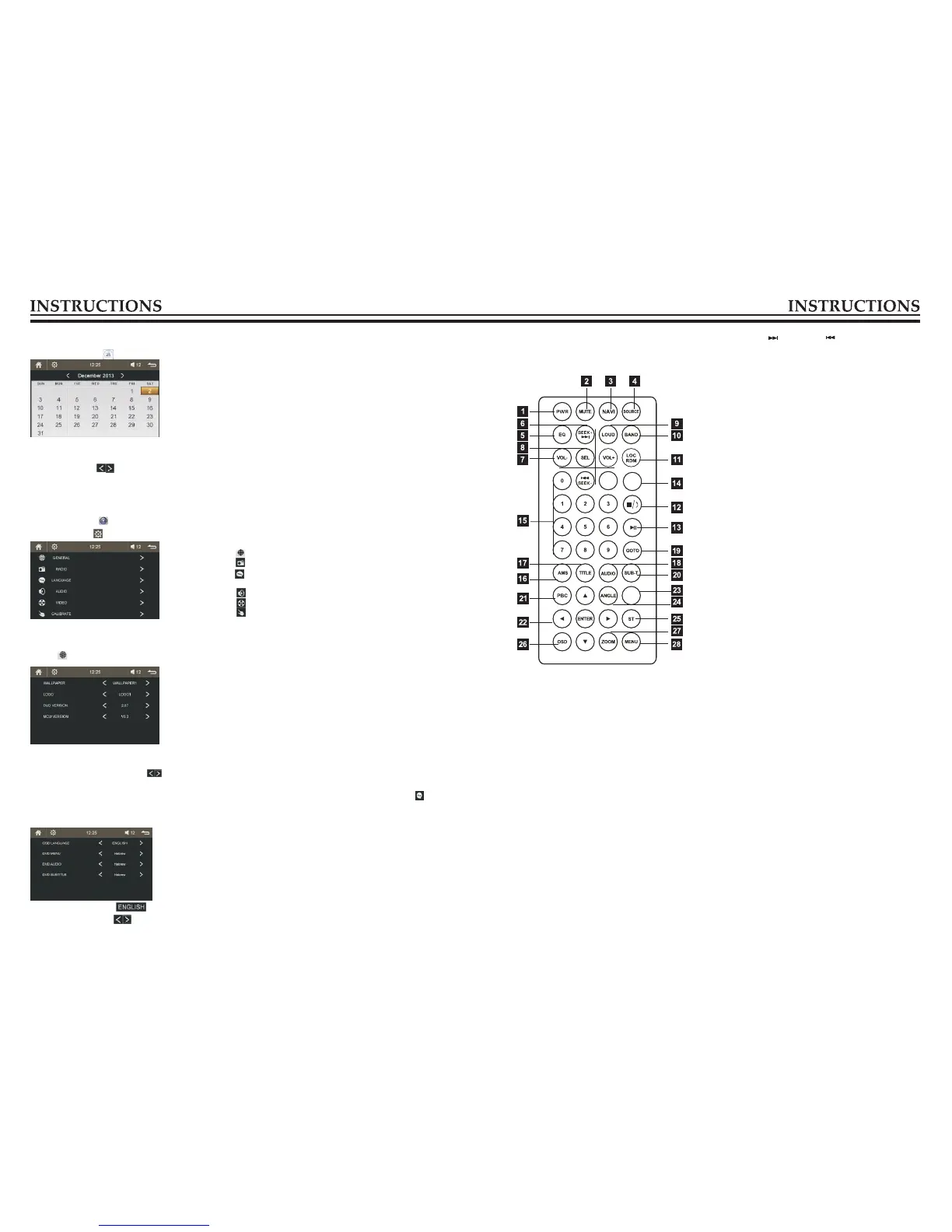Remote control function
1. POWER button
Press once to switch on, press again to switch off.
2. MUTE button
Press once to turn off audio output, press again
to resume volume level.
3. NAVI
Press this button to achieve navigation.
Note: no navigation press this button does not
work.
button
4. SOURCE button
Press this button change mode.
5. EQ button
Press this button at the can switch between
different modes.
6. SEEK+ ( )/ SEEK- ( )button
In normal playing of MP3/USB/SD/DVD songs,
press this button to play previous song or next
song.
7. VOL+ / VOL-
Press this button to increase or decrease volume
level.
8. SEL button
Press this button to choose sound feature.
9. LOUD button
Press this button to startup LOUD function.
10. BAND - P/N button
In radio mode, press this button to choose band.
In VCD, DVD mode, press this button to choose
AUTO, PAL or NTSC system.
11. LOC/RDM button
In radio mode, press this button to switch between
local and direction.
In USB/SD mode, press this key to randomly play.
12. STOP button
Press this button to stop playing, press again to
continue playing.
13. PLAY/PAUSE button
Press this button to switch between play and
pause.In stop mode,press this button to play.
14. FF/FB Button
Press this button to fast forward/fast backward.
In Audio/Radio mode, press number button +
enter button to choose desired song section/
preset stations.
In Video mode, press GOTO button+ number
button + enter button to choose desired song
section/preset stations.
15. 0-9+ Button
Touch the icon to set play mode switch
Touch the icon to enter video setting interface
Touch the icon to set screen calibration function
General setting
Click icon on setup interface to access general setting interface, as shown in below :
In “General setting” interface, you are able to set your favorable wallpaper and check DVD/MCU
version No.; Click the icon[ ] to preview upwards and downwards.
Language setting
During use, you can select your familiar language to display menu by language setup. Click icon
on setup interface to access language setting interface, as shown in below:
In the languagebar [ ] you need to set, touch the
correspondingicon[ ]to select your familiar language.
Calendar setting
Touch the icon【 】in main interface to enter calendar setting interface.
Calendar setting method
Touch the icon[ ]in calendar interface to set Year, Month, Date.
Touch the numbers on calendar interface to set the date or week information.
Setup
Touch the icon under any mode to switch to setting interface.
Touch the icon【 】in main interface to enter setting interface.
Touch the icon to enter general setting interface
Touch the icon to enter radio setting interface
Touch the icon to enter language setting interface
04
11
RPT
FF
FBFB
FF
RPT
