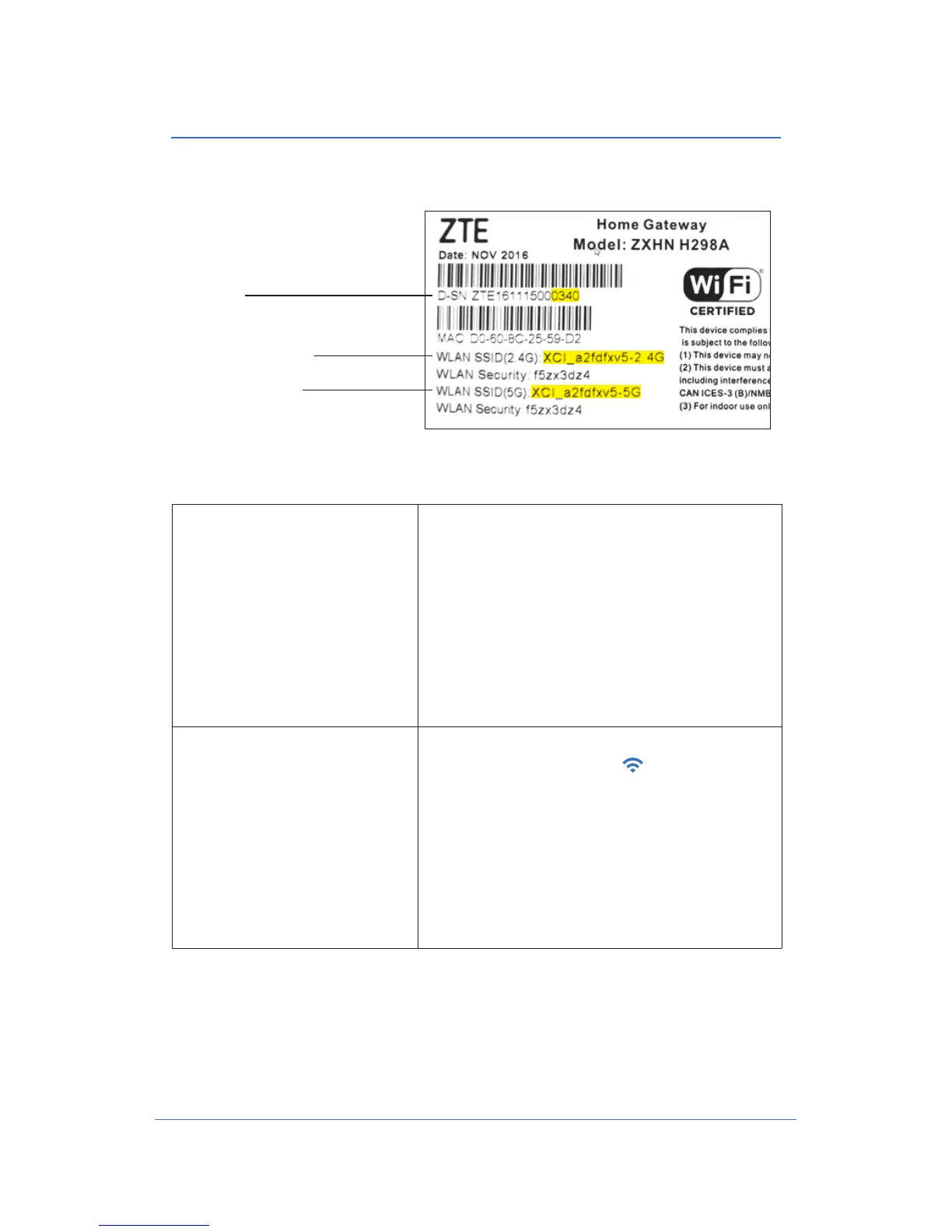Record Your Xplornet Hub 2.0 GUI Password
Before you start connecting cords and plugs be sure to first record or take
a photo the last four digits of the D-SN number found on the back of
your Xplornet Hub.
What are the Xplornet Hub 2.0 GUI Password and Default
Xplornet SSID names used for?
XPLORNET HUB USER GUIDE 7
Xplornet Hub 2.0 GUI
Password
Example: admin0340
2.4 GHz SSID Default
5 GHz SSID Default
Xplornet Default SSID
Names
Xplornet Hub 2.0 GUI
Password
You use the combination of the last 4 numbers of your
Xplornet Hub 2.0 D-SN serial number with admin, for
example:
admin0340
, to login to your Xplornet Hub
2.0 GUI
Your Xplornet Hub 2.0 GUI is where you can reset your
Home Network name (SSID) and Wi-Fi Protected Access
(WPA) passphrase which are used to connect wireless
devices to the Internet.
For instructions see,
Set Your Own SSID Home
Network Name and Passphrase, Page 12
Xplornet Default SSID
Names
You look for the SSID Name (your Home Network
name) in your wireless device’s
Wi-Fi settings to
make the connection.
To get you started, Xplornet provides you with default
SSID names and WPA passphrases (listed as WLAN
Security on the sticker) for both your 2.4 and 5 GHz
channels. We recommend that you change these
default settings.
For instructions see,
Connect a Wireless Device to
the Internet, Page 14
My Xplornet Hub 2.0 GUI Password
Record the last four numbers of your serial number for your password:
GUI Browser URL 192.168.219.1
Username Admin
Password admin _____________