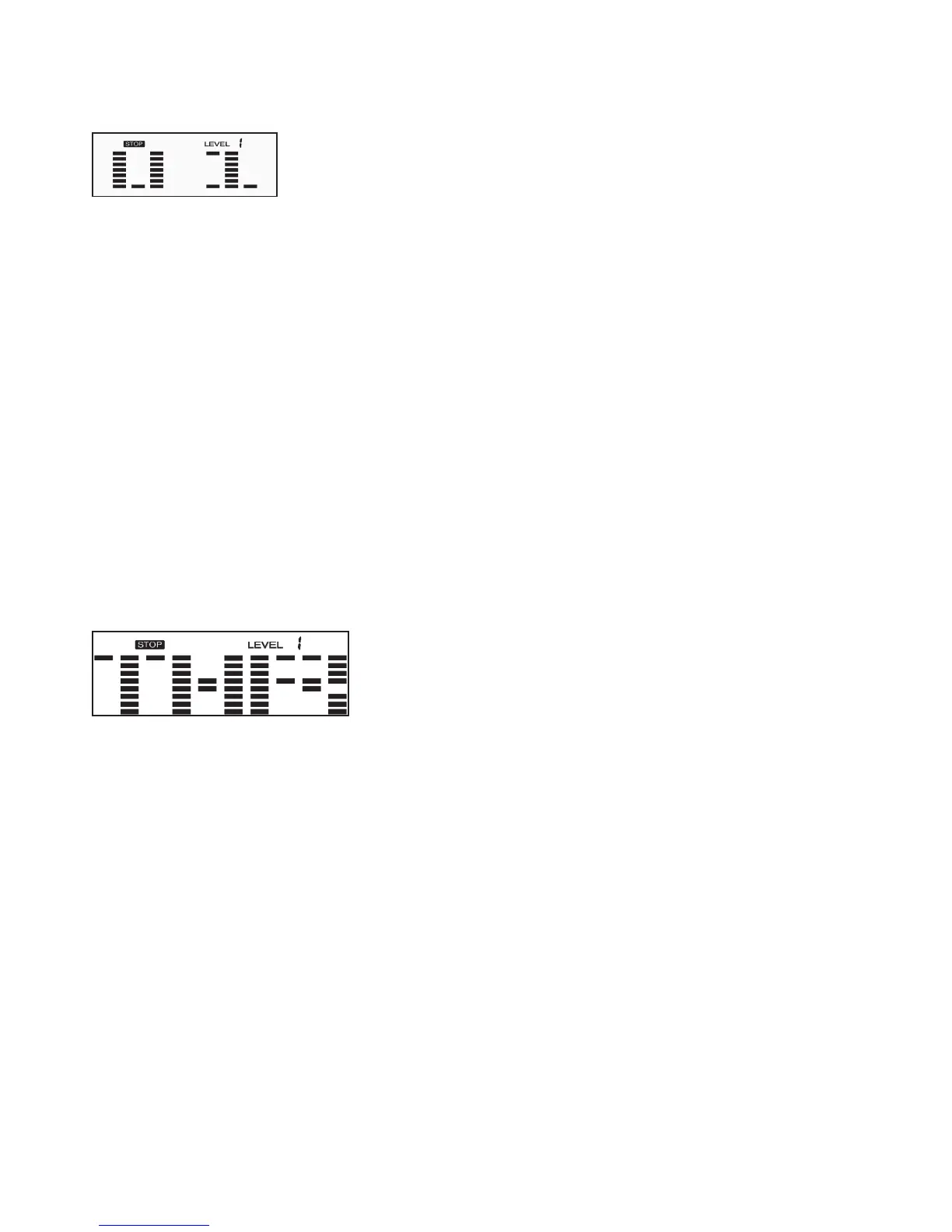FS1.5 Elliptical
15
Setting Parameters for the Target Heart Rate Program
Select Target HR using UP / DOWN KEY then press ENTER KEY. The rst parameter “Time”
will ash indicating the value can be adjusted using UP / DOWN KEY. Press ENTER KEY to
save value & move to next parameter to be adjusted. **(If user sets up the target time to
workout, then the next parameter of Distance can not be adjusted) Continue through all
desired parameters, pressing START / STOP to start workout.
Note: If your Pulse measurement is above or below (± 5) the TARGET HR setting, the
computer will adjust the resistance load automatically; it will check approximately every 10
seconds. If the heart rate signal disappears, the computer will keep the resistance load
constant for 60 seconds then it will decrease the resistance load 1 level every 10s.
When any one of the workout parameters counts down to zero the console emits a beep
sound and the workout stops automatically. Press START KEY to continue the workout to
reach the unnished workout goals set.
Target Heart Rate Program
User Program
The User Program allows the user to create their own personal programs.
Setting Parameters for The User Program
Select “User” using UP / DOWN KEY then press ENTER KEY. The rst parameter, “Time”
will ash indicating the value can be adjusted using UP / DOWN KEY. Press ENTER KEY to
save value & move to next parameter to be adjusted. **(If user sets up the target time to
workout, then the next parameter of Distance can not be adjusted) Continue through all
desired parameters.
After completing parameter set up, row 1 of the prole will be ashing. Use UP / DOWN KEY
to adjust level then press ENTER until nished (10 times total). Press START / STOP to start
workout.
Note: When any one of the workout parameters counts down to zero the console emits a
beep sound and the workout stops automatically. Press START KEY to continue the workout
to reach the unnished workout goals set.
