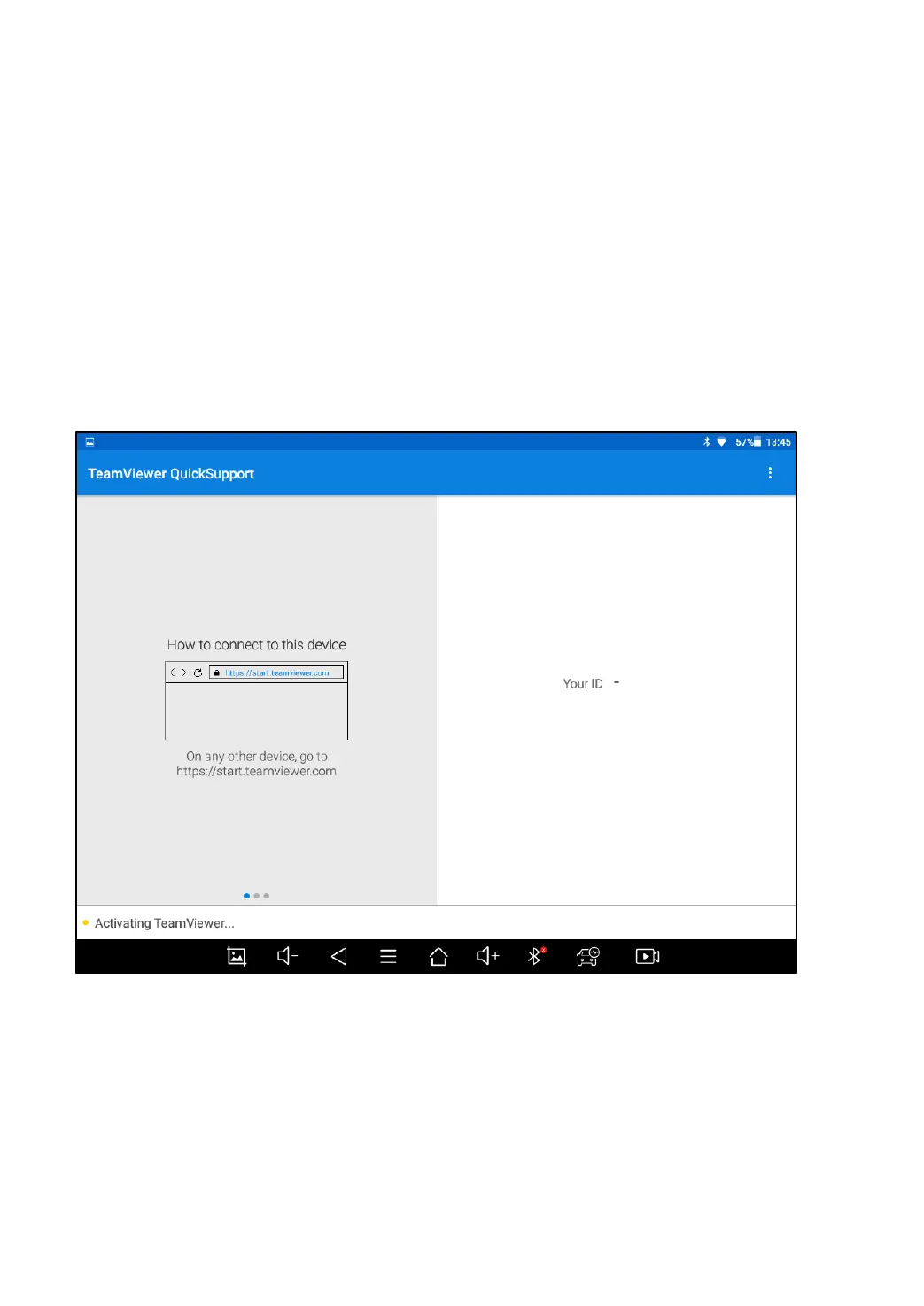93
8 REMOTE ASSISTANCE
Tap on "Remote" to start the TeamViewer quick support program, which
is a simple, fast, and secure remote-control screen. You can use this
application to enable them to control your tablet on a PC through the
TeamViewer software, thereby obtaining temporary remote support from
the Xtool technical support centre.
Figure 8-1 Sample of Activating Team Viewer, Screen 1
Tablets and mobile devices running TeamViewer are identified by a
globally unique ID. When the remote application is started for the first
time, the ID will be automatically generated according to the hardware
