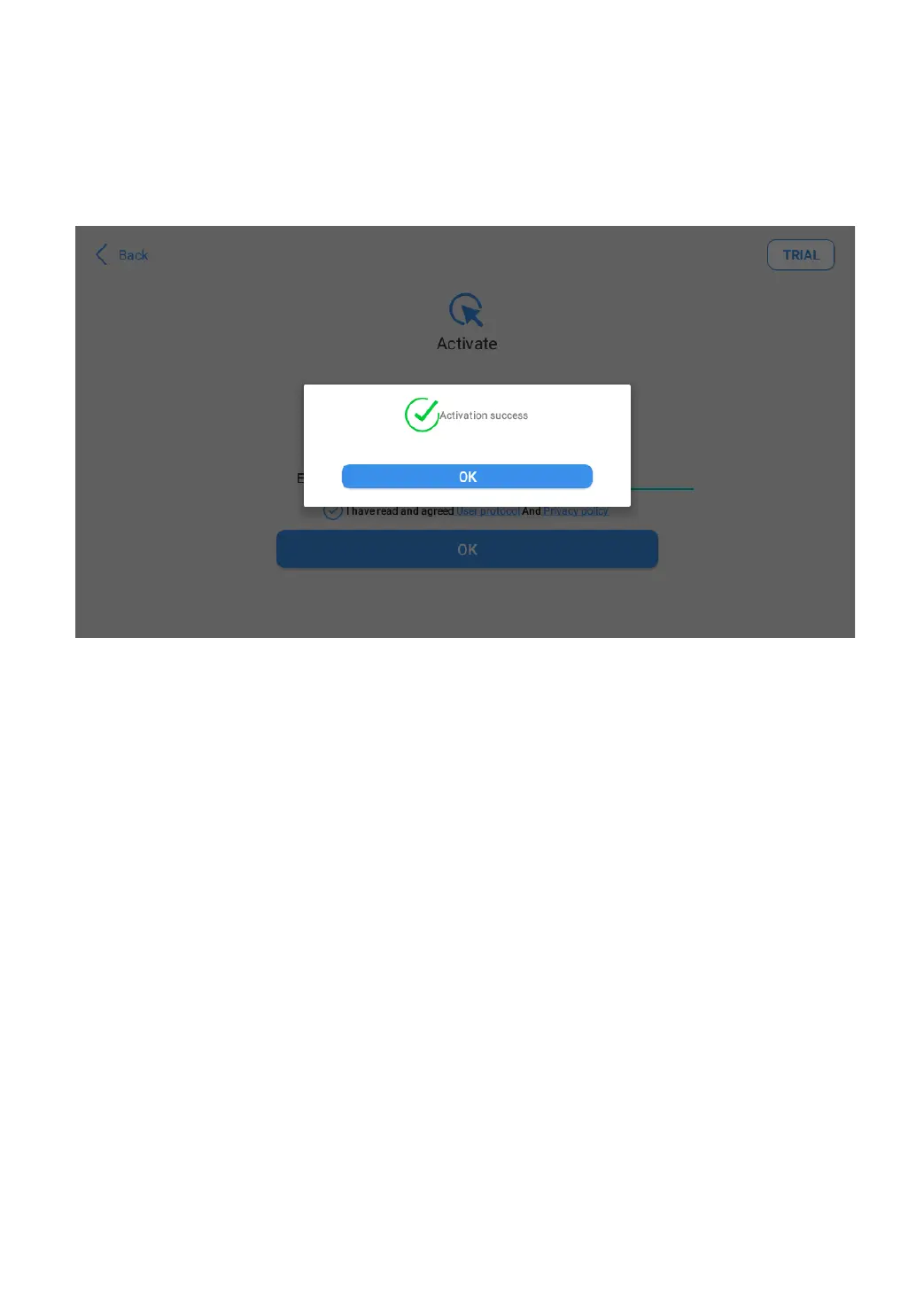12
A pop-up window showing Activation Success indicates that you have
completed the first boot setup, click OK to enter the diagnostic system
and start using the device.
Figure 2-4 Sample of Activation (Screen 3)
MAIN INTERFACE
OPERATION SYSTEM
The picture below (Fig 2-1) is the home screen of the operating system
of the device. You can also return to this interface at any time by clicking
the home button on the bottom navigation bar.
