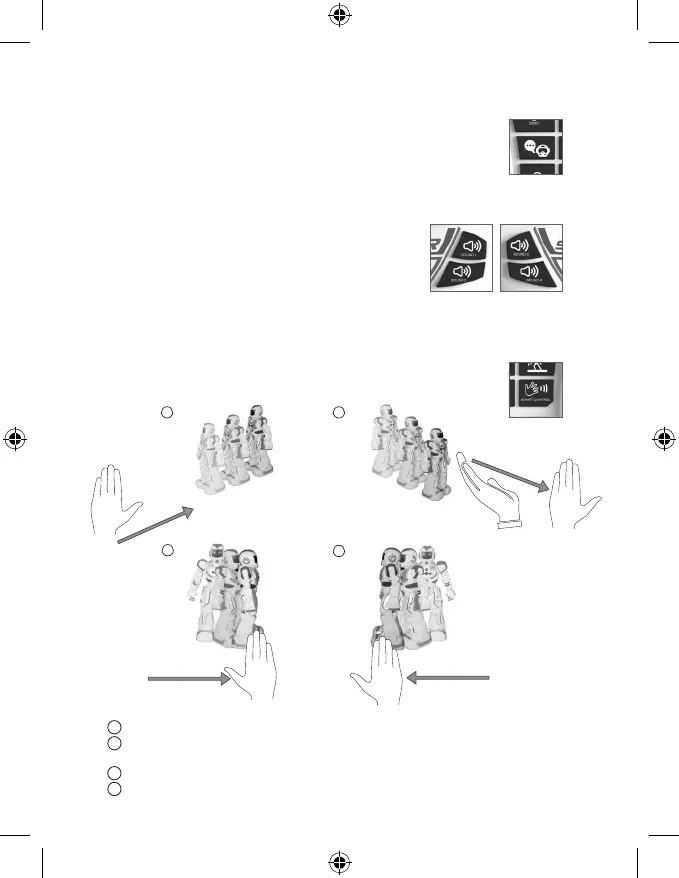16
11. sonidos
Con los botones de “Sonidos prede nidos” el Smart Bot realizará
diferentes sonidos y movimientos.
Cada botón es un sonido diferente.
10. conversación robótica
12. smart control
Apriete el botón “Smart Control” para controlar el Smart Bot con los
movimientos de la mano.
Ponga la mano frente al robot y aproximela a él lentamente. El robot se desplaza hacia atrás.
Ponga la mano frente al robot y alejela de él lentamente. Presente la mano enfrente del sensor
desde abajo. El robot se desplaza hacia delante.
Pase la mano por delante del robot de izquierda a derecha y el robot girará a la derecha.
Pase la mano por delante del robot de derecha a izquierda y el robot girará a la izquierda.
Apriete el botón “Conversación robó ca” en el mando de control. El Smart Bot
comenzará a hablar en lenguaje Robó co.
2
2
1
1
3
3
4
4
