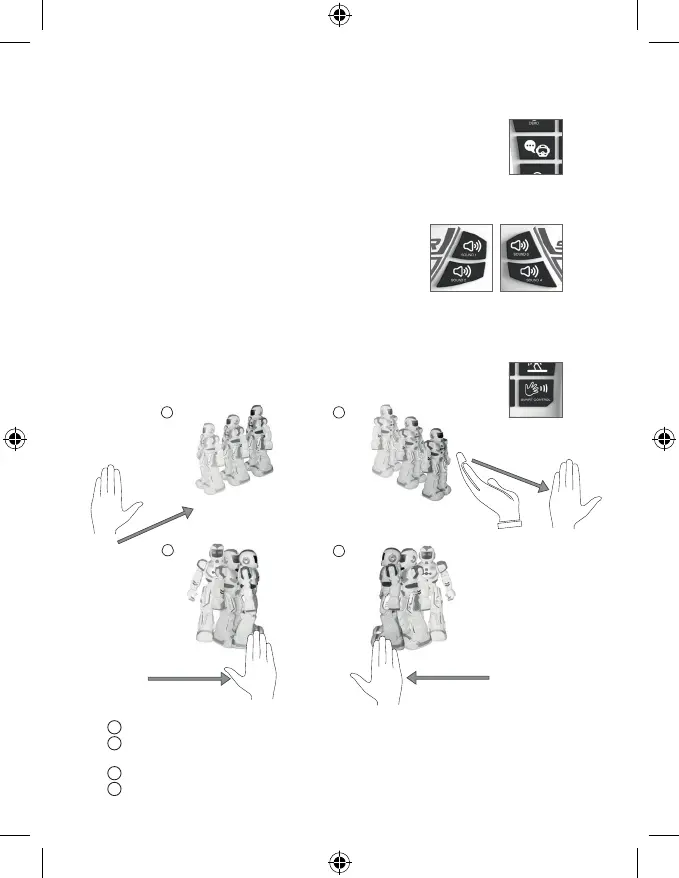51
11. geluiden
Met de knoppen “Vooraf bepaalde geluiden” maakt de Smart Bot
verschillende geluiden en bewegingen.
Elke knop is een verschillend geluid.
10. robotgesprek
12. smart control
Druk op de knop “Smart Control” om de Smart Bot te bedienen met bewegin-
gen van uw hand.
Houd uw hand voor de robot en breng langzaam dichterbij. De robot verplaatst zich achteruit.
Houd uw hand voor de robot en breng langzaam verderaf. Houd uw hand van onderaan voor de
sensor. De robot verplaatst zich vooruit.
Beweeg uw hand van links naar rechts voor de robot en de robot draait naar rechts.
Beweeg uw hand van rechts naar links voor de robot en de robot draait naar links.
Druk op de knop “Robotgesprek” op de bediening. De robot begint in robo aal
te praten.
2
2
1
1
3
3
4
4
