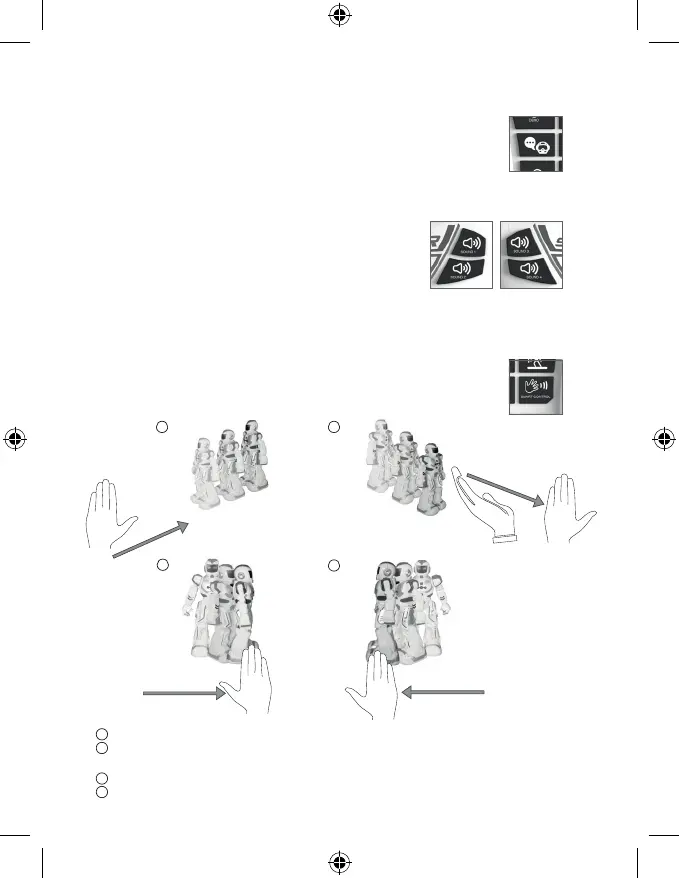9
11. sounds
Press “Sound” bu ons and the Smart Bot will play di erent sounds
and movements.
Each bu on plays a di erent sound.
10. robot speech
Press the “Speech” bu on on the transmi er. The Robot will start
speaking a Robo c Language.
12. smart control
Press “Smart Control” bu on to control Smart Bot with your hand movement.
Put your hand in front of the robot and approach it to his chest slowly. The robot will glide backward.
Put your hand in front of the robot and move away from him slowly.
Present your hand in front of the sensor from below. The robot will glide forward.
Move your hand in front of the robot from le to right and the robot will turn right.
Move your hand in front of the robot from right to le and the robot will turn le .
2
1
3
4
2
1
3
4
