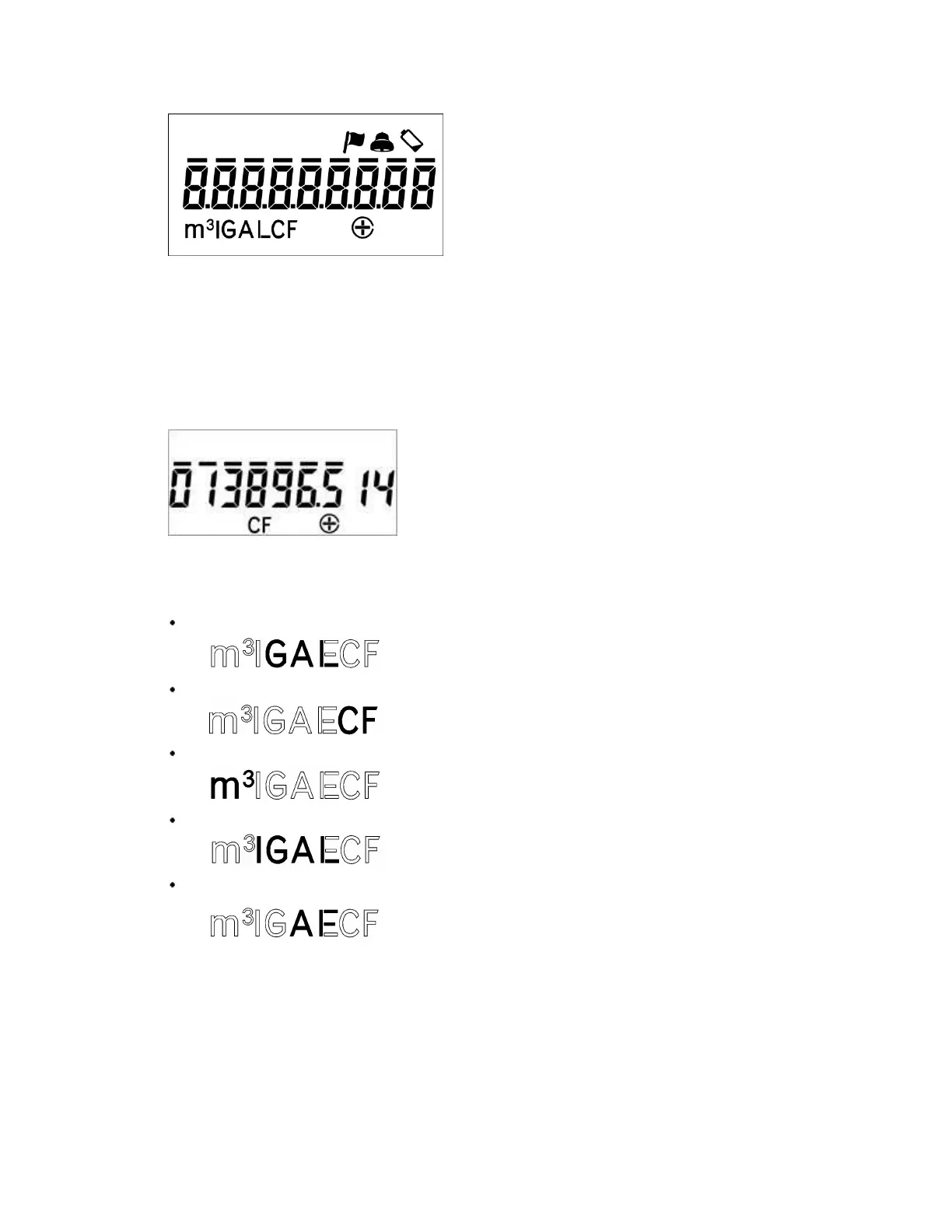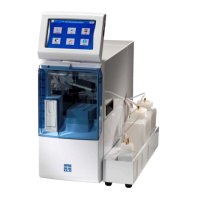Totalizer view
The accumulation displays digits and decimal points. The units of measurement display
in the lower-left corner of the LCD.
The Totalizer view displays consumption values or messages, AMI/AMR digit identifier
bars, the unit of measure, the flow direction, and any notification icons that are currently
active.
The bars indicate which digits are reported . The units of measurement display in the
lower-left corner of the LCD. The OMNI+ supports five units of measure which are
displayed as:
Gallons
Cubic feet
Cubic meters
Imperial gallons
Acre feet
2 LCD display | 7
