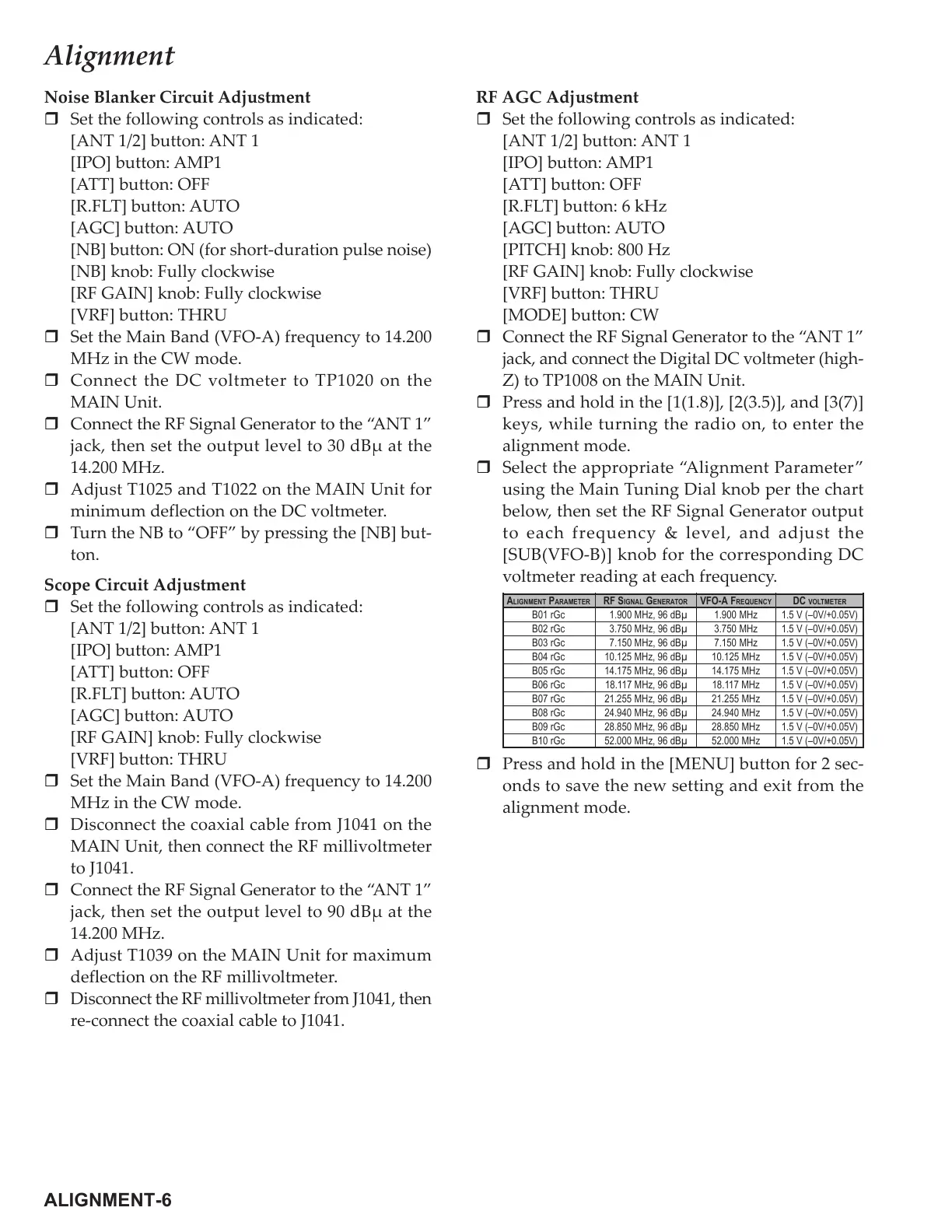ALIGNMENT-6
Alignment
Noise Blanker Circuit Adjustment
Set the following controls as indicated:
[ANT 1/2] button: ANT 1
[IPO] button: AMP1
[ATT] button: OFF
[R.FLT] button: AUTO
[AGC] button: AUTO
[NB] button: ON (for short-duration pulse noise)
[NB] knob: Fully clockwise
[RF GAIN] knob: Fully clockwise
[VRF] button: THRU
Set the Main Band (VFO-A) frequency to 14.200
MHz in the CW mode.
Connect the DC voltmeter to TP1020 on the
MAIN Unit.
Connect the RF Signal Generator to the “ANT 1”
jack, then set the output level to 30 dBµ at the
14.200 MHz.
Adjust T1025 and T1022 on the MAIN Unit for
minimum deflection on the DC voltmeter.
Turn the NB to “OFF” by pressing the [NB] but-
ton.
Scope Circuit Adjustment
Set the following controls as indicated:
[ANT 1/2] button: ANT 1
[IPO] button: AMP1
[ATT] button: OFF
[R.FLT] button: AUTO
[AGC] button: AUTO
[RF GAIN] knob: Fully clockwise
[VRF] button: THRU
Set the Main Band (VFO-A) frequency to 14.200
MHz in the CW mode.
Disconnect the coaxial cable from J1041 on the
MAIN Unit, then connect the RF millivoltmeter
to J1041.
Connect the RF Signal Generator to the “ANT 1”
jack, then set the output level to 90 dBµ at the
14.200 MHz.
Adjust T1039 on the MAIN Unit for maximum
deflection on the RF millivoltmeter.
Disconnect the RF millivoltmeter from J1041, then
re-connect the coaxial cable to J1041.
RF AGC Adjustment
Set the following controls as indicated:
[ANT 1/2] button: ANT 1
[IPO] button: AMP1
[ATT] button: OFF
[R.FLT] button: 6 kHz
[AGC] button: AUTO
[PITCH] knob: 800 Hz
[RF GAIN] knob: Fully clockwise
[VRF] button: THRU
[MODE] button: CW
Connect the RF Signal Generator to the “ANT 1”
jack, and connect the Digital DC voltmeter (high-
Z) to TP1008 on the MAIN Unit.
Press and hold in the [1(1.8)], [2(3.5)], and [3(7)]
keys, while turning the radio on, to enter the
alignment mode.
Select the appropriate “Alignment Parameter”
using the Main Tuning Dial knob per the chart
below, then set the RF Signal Generator output
to each frequency & level, and adjust the
[SUB(VFO-B)] knob for the corresponding DC
voltmeter reading at each frequency.
Press and hold in the [MENU] button for 2 sec-
onds to save the new setting and exit from the
alignment mode.
RF SIGNAL GENERATOR
1.900 MHz, 96 dBµ
3.750 MHz, 96 dBµ
7.150 MHz, 96 dBµ
10.125 MHz, 96 dBµ
14.175 MHz, 96 dBµ
18.117 MHz, 96 dBµ
21.255 MHz, 96 dBµ
24.940 MHz, 96 dBµ
28.850 MHz, 96 dBµ
52.000 MHz, 96 dBµ
ALIGNMENT PARAMETER
B01 rGc
B02 rGc
B03 rGc
B04 rGc
B05 rGc
B06 rGc
B07 rGc
B08 rGc
B09 rGc
B10 rGc
VFO-A FREQUENCY
1.900 MHz
3.750 MHz
7.150 MHz
10.125 MHz
14.175 MHz
18.117 MHz
21.255 MHz
24.940 MHz
28.850 MHz
52.000 MHz
DC VOLTMETER
1.5 V (–0V/+0.05V)
1.5 V (–0V/+0.05V)
1.5 V (–0V/+0.05V)
1.5 V (–0V/+0.05V)
1.5 V (–0V/+0.05V)
1.5 V (–0V/+0.05V)
1.5 V (–0V/+0.05V)
1.5 V (–0V/+0.05V)
1.5 V (–0V/+0.05V)
1.5 V (–0V/+0.05V)
