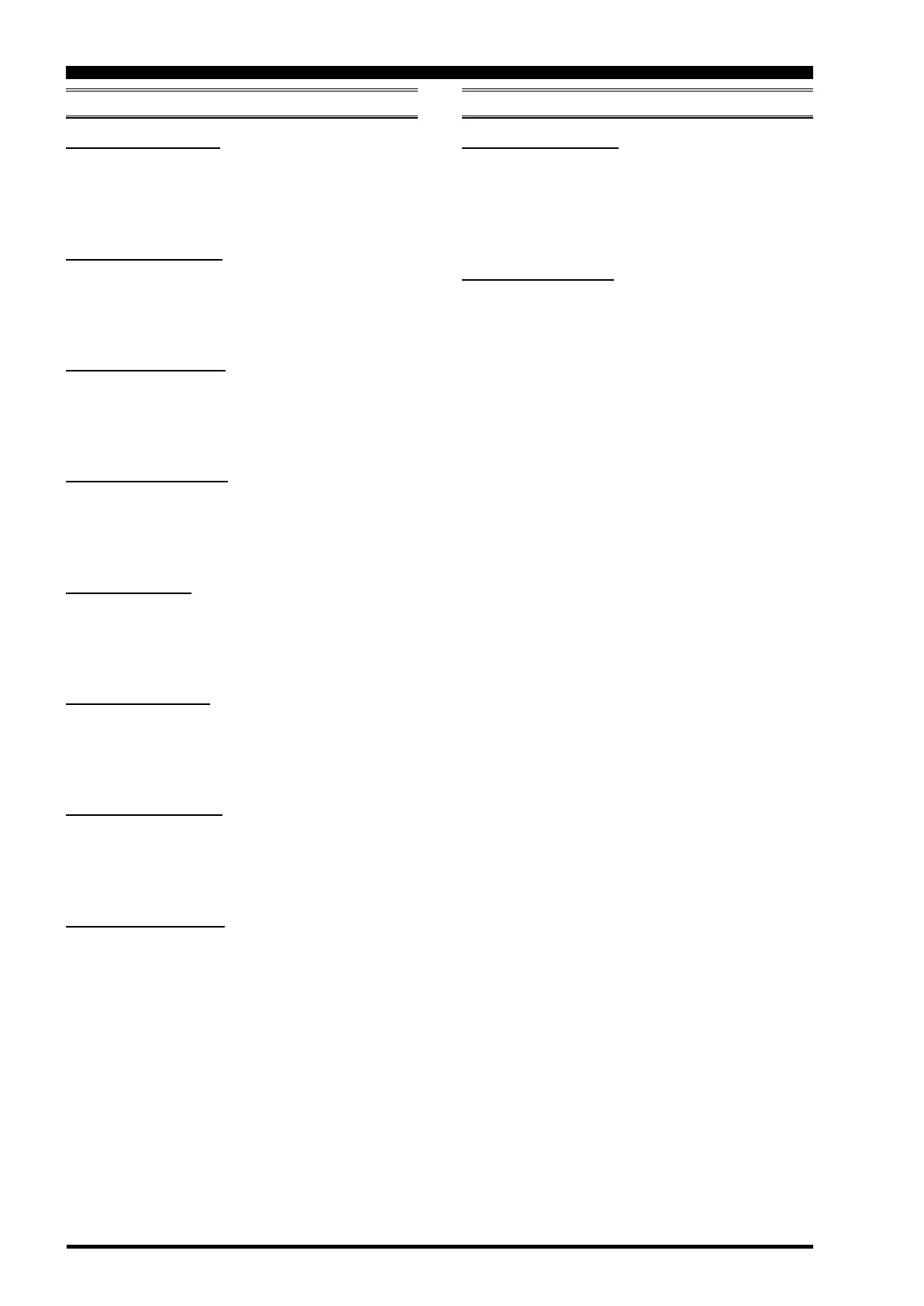Page 120 FT-2000D OPERATING MANUAL
S IF SFT
(
SUB BAND IF SHIFT
)
GROUP
042 S-iF LSB SFT
Function: Sets the center frequency of the Sub band (VFO-
B) receiver’s IF filter in the LSB mode.
Available Values: –1000 ~ +1000 Hz
Default Setting: 0 Hz
043 S-iF USB SFT
Function: Sets the center frequency of the Sub band (VFO-
B) receiver’s IF filter in the USB mode.
Available Values: –1000 ~ +1000 Hz
Default Setting: 0 Hz
044 S-iF CWL SFT
Function: Sets the center frequency of the Sub band (VFO-
B) receiver’s IF filter in the CW (LSB) mode.
Available Values: –1000 ~ +1000 Hz
Default Setting: 0 Hz
045 S-iF CWU SFT
Function: Sets the center frequency of the Sub band (VFO-
B) receiver’s IF filter in the CW (USB) mode.
Available Values: –1000 ~ +1000 Hz
Default Setting: 0 Hz
046 S-iF RTTY
Function: Sets the center frequency of the Sub band (VFO-
B) receiver’s IF filter in the RTTY mode.
Available Values: –1000 ~ +1000 Hz
Default Setting: 0 Hz
047 S-iF RTTY-R
Function: Sets the center frequency of the Sub band (VFO-
B) receiver’s IF filter in the RTTY reverse mode.
Available Values: –1000 ~ +1000 Hz
Default Setting: 0 Hz
048 S-iF PKT-LSB
Function: Sets the center frequency of the Sub band (VFO-
B) receiver’s IF filter in the Packet (LSB) mode.
Available Values: –1000 ~ +1000 Hz
Default Setting: 0 Hz
049 S-iF PKT-USB
Function: Sets the center frequency of the Sub band (VFO-
B) receiver’s IF filter in the Packet (USB) mode.
Available Values: –1000 ~ +1000 Hz
Default Setting: 0 Hz
MODE-AM GROUP
050 A3E MICGAIN
Function: Sets the microphone gain for the AM mode.
Available Values: Ur/0 ~ 100
Default Setting: 30
When this menu is set to “Ur,” you may adjust the micro-
phone gain using the front panel’s
[
MIC
]
knob.
051 A3E MIC SEL
Function: Selects the microphone to be used on the AM
mode.
Available Values: Frnt/dAtA/PC
Default Setting: Frnt
Frnt: Selects the microphone connected to the front
panel’s MIC jack while using the AM mode.
dAtA:Selects the microphone connected to pin 1 of
the PACKET Jack while using the AM mode.
PC: This parameter is for future expansion of this
transceiver’s capabilities, but at this time is not
supported.
MENU MODE
