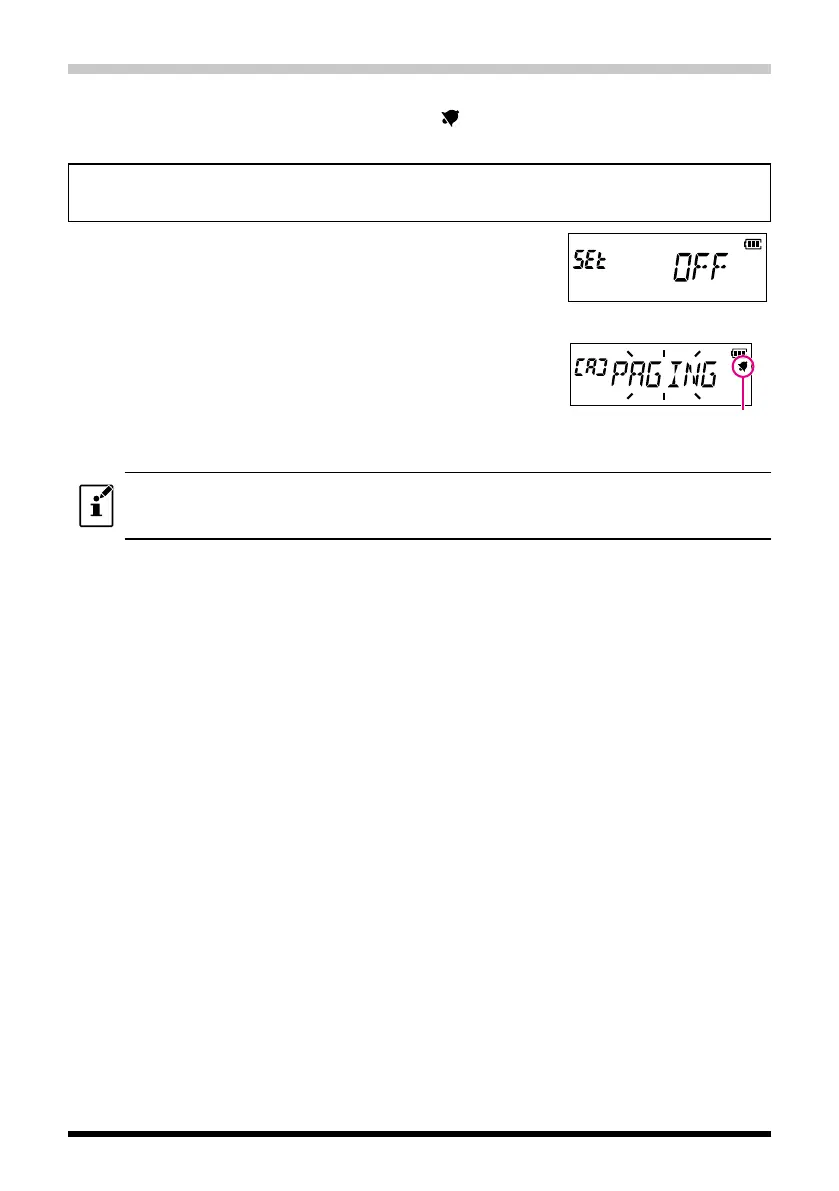9
Notification of a Call from a Remote Station by the Bell Function
The Bell may be set to sound an Alert when a call from another station containing a corre-
sponding tone, DCS or pager code is received.“
”icon on the LCD blinks while the sound
alerts.
Press and hold
the Function key
→
Press the
p
or
q
key
→
Press the Function key
(Entering the Set Mode) (Selecting "6 BELL")
1. Press the [
p
] or [
q
] to select the desired number of
times (1-8 times or continuous) the Bell rings.
• • •
OFF
1T
3T
5T
8T
CONT (continuous)
• • •
2. Press the PTT switch to save the setting and return to
normal operation.
BELL Icon
Example of New PAGER function
z
The default setting is “OFF”.
z
If setting the “CONT” (continuous), the bell keeps sounding until operating something.
z
If “OFF” is set in the Set Mode “5 BEEP”, the bell does not sound.
