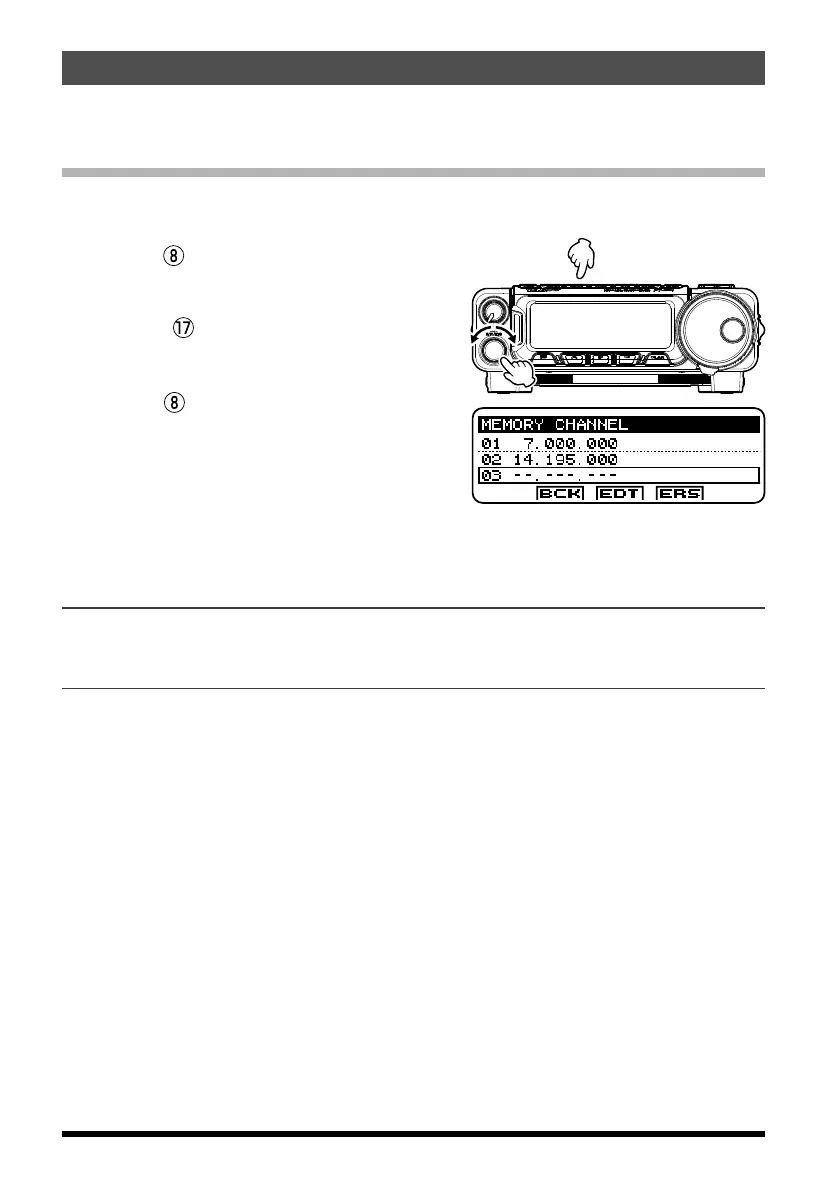38 FT-891 Operating Manual
Memory Operation
Most Memory operation will be conducted in the “regular” memory registers. There are 99
memory channels available for storage and recall of your desired essential frequencies.
Normal Memory Storage
1. In the VFO mode, select the frequency, mode, and status, the values you want to have
stored.
2. Press the
[
V
u
M
]
key to display the “MEM-
ORY CHANNEL” list screen, which may be
used to find an unused memory channel.
Rotate the
MULTI function knob to select
the channel number on which you wish to
store the current frequency data.
3. Press the
[
V
u
M
]
key to store the frequen-
cy and other data into the selected memory
channel.
For details about operation of the following functions, refer to the Advanced Manual
(
download from the Yaesu website
)
.
Naming a Memory Channel
You may also append an alphanumeric “Tag”
(
label
)
to each memory, to aid in recollection
of the channel’s use
(
such as club name, etc.
)
.
Memory Groups
Memory channels may be arranged into as many as six convenient groups, for easier
identification and selection.