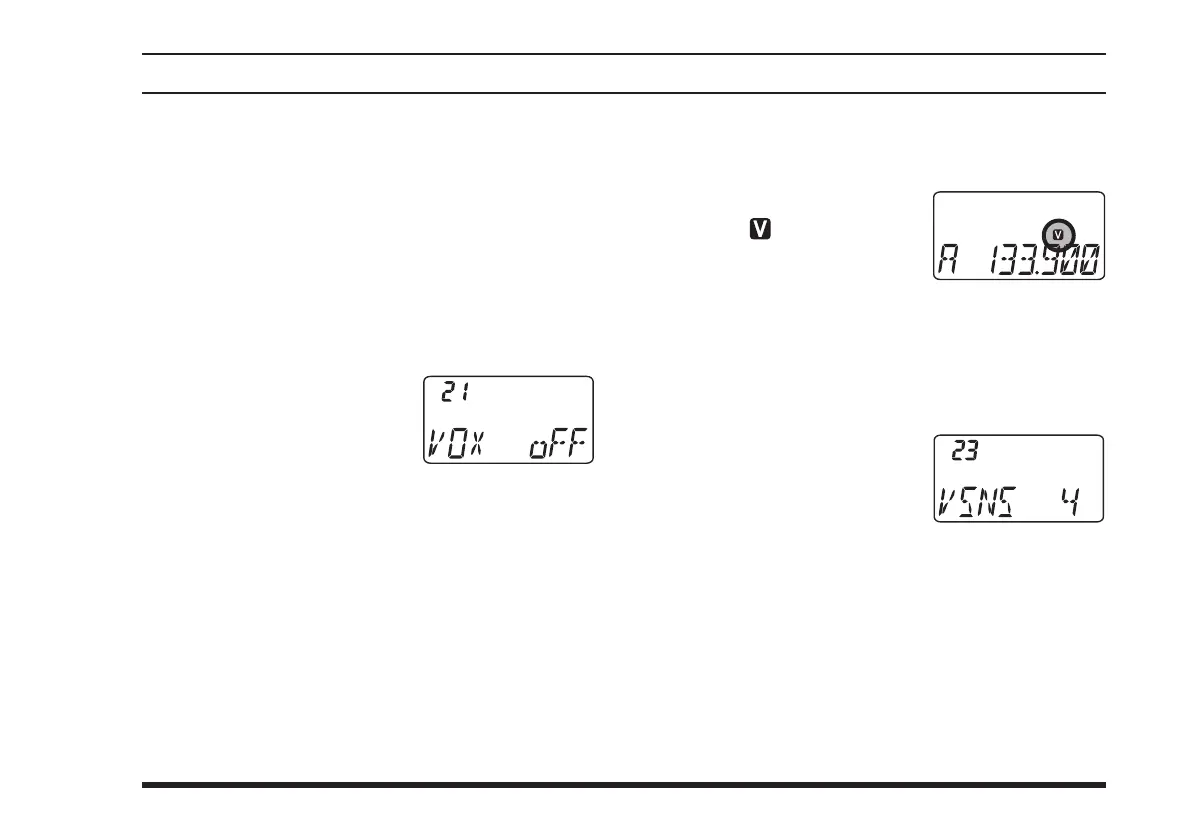25
advanced operatIon
VOX Operation
If you want to have both hands free, use the (user-
supplied) Headset and activate the VOX (voice-actuated
transmit/receive switching) system.
Note: The VOX system does not function when using
just the internal microphone; an external headset must
be used.
To activate the VOX system using the Menu System:
Press the
[
F
]
key, then press downward on the
VOLUME
knob to activate the Menu (“SET”) mode.
Rotate the
DIAL
selector
knob to select Menu Item 21
“
VOX
.”
Press downward on the
VOL-
UME
knob to enable adjustment of this Menu item.
Rotate the
DIAL
selector knob to select “
on
” (to en-
able the VOX system).
When you have made your selection, press down-
ward on the
VOLUME
knob to save the new set-
ting, and then press the
PTT
switch to exit to nor-
mal operation.
Without pressing the
PTT
switch, speak into the
microphone in a normal voice level. When you start
speaking, the transmitter should be activated auto-
matically. When you nish speaking, the transceiver
should return to the receive mode (after a short delay).
To cancel VOX and return to
PTT
operation, just
repeat the above procedures, selecting “
oFF
” in step
4 above.
When the VOX system is acti-
vated, the “
” icon will appear
on the display.
The
FTA-310
provides for adjustment of the VOX Gain
via the Menu, to prevent accidental transmitter activa-
tion in a noisy environment. To set the VOX Gain:
Press the
[
F
]
key, then press downward on the
VOL-
UME
knob to activate the Menu (“SET”) mode.
Rotate the
DIAL
selector
knob to select Menu Item 23
“
VSNS
.”
Press downward on the
VOL-
UME
knob to enable adjustment of this Menu item.
While speaking into the microphone, rotate the
DIAL
selector knob to the point where the transmit-
ter is quickly activated by your voice, without caus-
ing background noise to activate the transmitter.
When you have selected the optimum setting,
press
downward on the
VOLUME
knob
to save the new
setting, and then press the
PTT
switch to exit to
normal operation.
