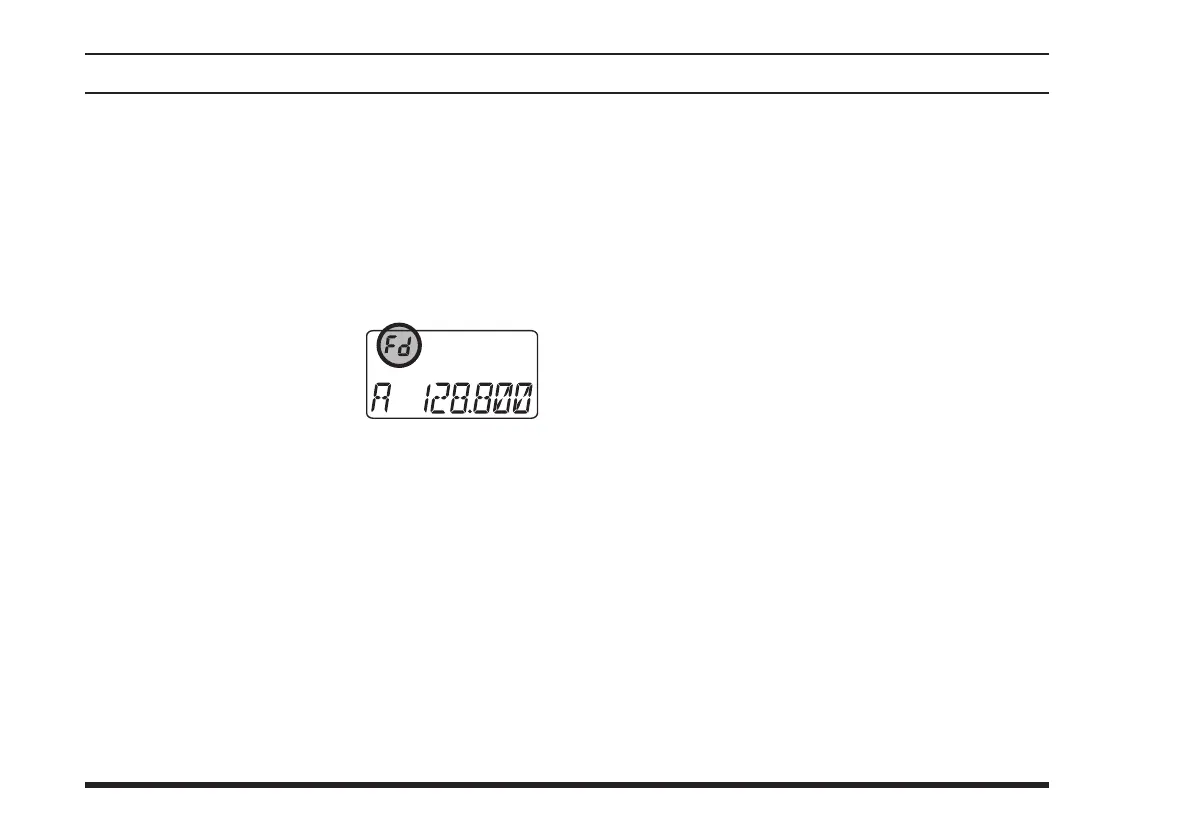44
FIeld programmIng mode
The
FTA-310
’s Book Memories also allow the user to
store, label, and recall channel frequencies which you
may want to use frequently while the
FTA-310
is in the
Field Programming mode.
Memory Storage into the Book Memory
Press and hold the
PTT
switch and
VOLUME
knob
while turning the radio on, to activate the Field Pro-
gramming Mode. The “
Fd
” icon will appear in the
upper left-hand corner of the
LCD to conrm that you are
in the Field Programming
mode.
Select the desired frequency to be stored in the
Book Memory.
Press and hold in the
[
MW
(
SPL-W
)]
key for 2 sec-
onds. The display will indicate “
-
BOOK
-
” and a
channel number will blink on the LCD.
Within ve seconds of pressing the
[
MW
(
SPL-W
)]
key, rotate the
DIAL
selector knob to select the de-
sired memory channel number for storage.
Now press and hold in the
[
MW
(
SPL-W
)]
key for
2 seconds; you will now see a blinking “A” on the
LCD. To attach an alpha/numeric name (label) to
the memory, proceed to the next step; otherwise
press and hold in the
[
MW
(
SPL-W
)]
key for 2 sec-
onds to save the entry and exit.
To label a memory with an alpha/numeric name, the
next step is to use the
DIAL
selector knob to select
any of the 48 available characters (including letters,
numbers, and special symbols). When the desired
rst character appears, press down on the
VOLUME
knob momentarily to move on to the next character.
Select succeeding characters in the same manner,
pressing down on the
VOLUME
knob momentarily
after each selection.
After entering the entire name (eight characters
maximum), press the
[
MW
(
SPL-W
)]
key for 2 sec-
onds to save all data for the channel.
Repeat this procedure to store additional frequencies
into the Book Memory section, as desired.
Turn the radio off, then turn the radio back on again
to begin normal operation.
