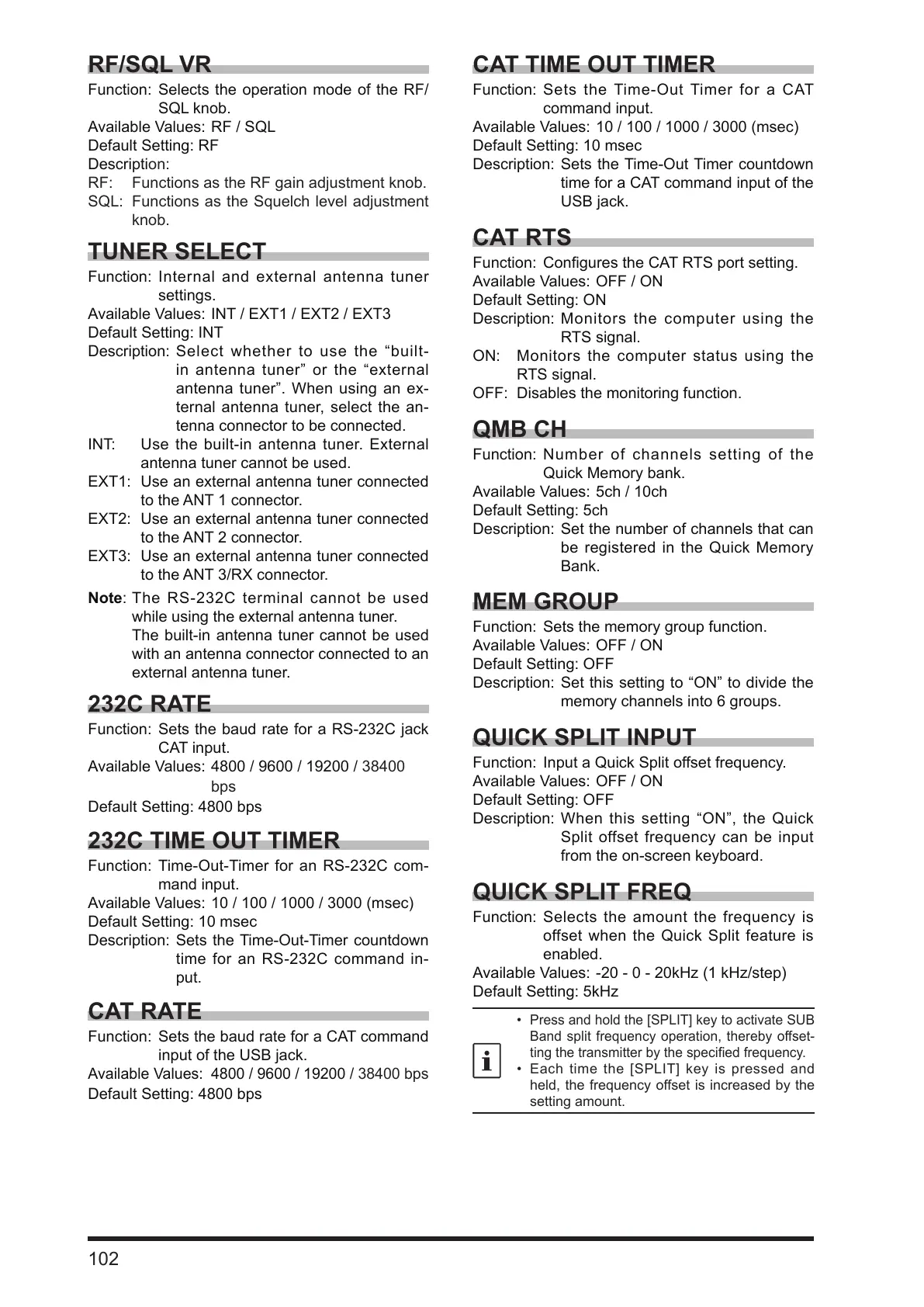RF/SQL VR
Function: Selects the operation mode of the RF/
SQL knob.
Available Values: RF / SQL
Default Setting: RF
Description:
RF: Functions as the RF gain adjustment knob.
SQL: Functions as the Squelch level adjustment
knob.
TUNER SELECT
Function: Internal and external antenna tuner
settings.
Available Values: INT / EXT1 / EXT2 / EXT3
Default Setting: INT
Description: Select whether to use the “built-
in antenna tuner” or the “external
antenna tuner”. When using an ex-
ternal antenna tuner, select the an-
tenna connector to be connected.
INT: Use the built-in antenna tuner. External
antenna tuner cannot be used.
EXT1: Use an external antenna tuner connected
to the ANT 1 connector.
EXT2: Use an external antenna tuner connected
to the ANT 2 connector.
EXT3: Use an external antenna tuner connected
to the ANT 3/RX connector.
Note: The RS-232C terminal cannot be used
while using the external antenna tuner.
The built-in antenna tuner cannot be used
with an antenna connector connected to an
external antenna tuner.
232C RATE
Function: Sets the baud rate for a RS-232C jack
CAT input.
Available Values: 4800 / 9600 / 19200 / 38400
bps
Default Setting: 4800 bps
232C TIME OUT TIMER
Function: Time-Out-Timer for an RS-232C com-
mand input.
Available Values: 10 / 100 / 1000 / 3000 (msec)
Default Setting: 10 msec
Description: Sets the Time-Out-Timer countdown
time for an RS-232C command in-
put.
CAT RATE
Function: Sets the baud rate for a CAT command
input of the USB jack.
Available Values: 4800 / 9600 / 19200 / 38400 bps
Default Setting: 4800 bps
CAT TIME OUT TIMER
Function: Sets the Time-Out Timer for a CAT
command input.
Available Values: 10 / 100 / 1000 / 3000 (msec)
Default Setting: 10 msec
Description: Sets the Time-Out Timer countdown
time for a CAT command input of the
USB jack.
CAT RTS
Function: Congures the CAT RTS port setting.
Available Values: OFF / ON
Default Setting: ON
Description: Monitors the computer using the
RTS signal.
ON: Monitors the computer status using the
RTS signal.
OFF: Disables the monitoring function.
QMB CH
Function: Number of channels setting of the
Quick Memory bank.
Available Values: 5ch / 10ch
Default Setting: 5ch
Description: Set the number of channels that can
be registered in the Quick Memory
Bank.
MEM GROUP
Function: Sets the memory group function.
Available Values: OFF / ON
Default Setting: OFF
Description: Set this setting to “ON” to divide the
memory channels into 6 groups.
QUICK SPLIT INPUT
Function: Input a Quick Split offset frequency.
Available Values: OFF / ON
Default Setting: OFF
Description: When this setting “ON”, the Quick
Split offset frequency can be input
from the on-screen keyboard.
QUICK SPLIT FREQ
Function: Selects the amount the frequency is
offset when the Quick Split feature is
enabled.
Available Values: -20 - 0 - 20kHz (1 kHz/step)
Default Setting: 5kHz
• Press and hold the [SPLIT] key to activate SUB
Band split frequency operation, thereby offset
-
ting the transmitter by the specied frequency.
• Each time the [SPLIT] key is pressed and
held, the frequency offset is increased by the
setting amount.
102
