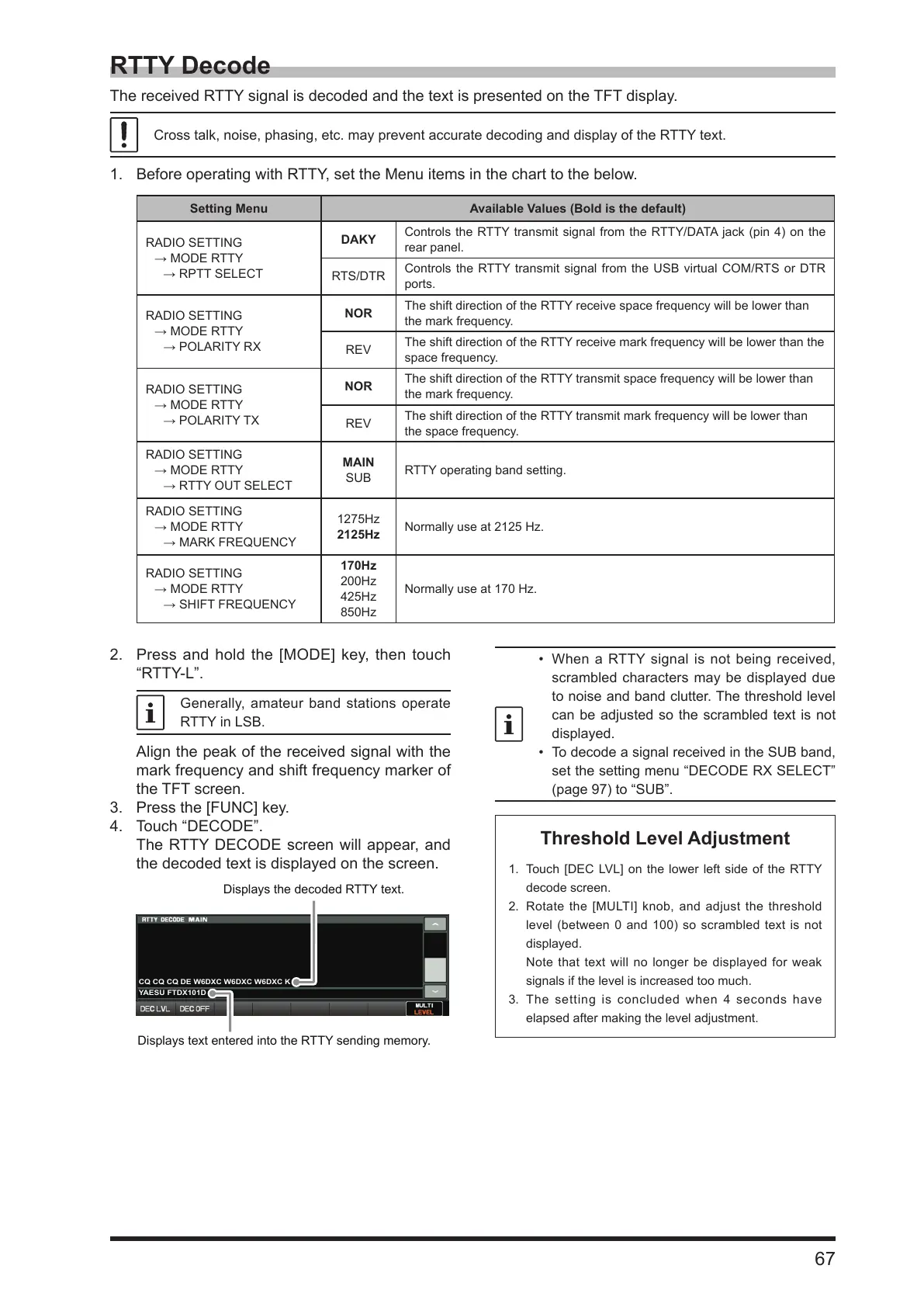67
RTTY Decode
The received RTTY signal is decoded and the text is presented on the TFT display.
Cross talk, noise, phasing, etc. may prevent accurate decoding and display of the RTTY text.
1. Before operating with RTTY, set the Menu items in the chart to the below.
Setting Menu Available Values (Bold is the default)
RADIO SETTING
→ MODE RTTY
→ RPTT SELECT
DAKY
Controls the RTTY transmit signal from the RTTY/DATA jack (pin 4) on the
rear panel.
RTS/DTR
Controls the RTTY transmit signal from the USB virtual COM/RTS or DTR
ports.
RADIO SETTING
→ MODE RTTY
→ POLARITY RX
NOR
The shift direction of the RTTY receive space frequency will be lower than
the mark frequency.
REV
The shift direction of the RTTY receive mark frequency will be lower than the
space frequency.
RADIO SETTING
→ MODE RTTY
→ POLARITY TX
NOR
The shift direction of the RTTY transmit space frequency will be lower than
the mark frequency.
REV
The shift direction of the RTTY transmit mark frequency will be lower than
the space frequency.
RADIO SETTING
→ MODE RTTY
→ RTTY OUT SELECT
MAIN
SUB
RTTY operating band setting.
RADIO SETTING
→ MODE RTTY
→ MARK FREQUENCY
1275Hz
2125Hz
Normally use at 2125 Hz.
RADIO SETTING
→ MODE RTTY
→ SHIFT FREQUENCY
170Hz
200Hz
425Hz
850Hz
Normally use at 170 Hz.
2. Press and hold the [MODE] key, then touch
“RTTY-L”.
Generally, amateur band stations operate
RTTY in LSB.
Align the peak of the received signal with the
mark frequency and shift frequency marker of
the TFT screen.
3. Press the [FUNC] key.
4. Touch “DECODE”.
The RTTY DECODE screen will appear, and
the decoded text is displayed on the screen.
YAESU FTDX101D
CQ CQ CQ DE W6DXC W6DXC W6DXC K
Displays text entered into the RTTY sending memory.
Displays the decoded RTTY text.
• When a RTTY signal is not being received,
scrambled characters may be displayed due
to noise and band clutter. The threshold level
can be adjusted so the scrambled text is not
displayed.
• To decode a signal received in the SUB band,
set the setting menu “DECODE RX SELECT”
(page 97) to “SUB”.
Threshold Level Adjustment
1. Touch [DEC LVL] on the lower left side of the RTTY
decode screen.
2. Rotate the [MULTI] knob, and adjust the threshold
level (between 0 and 100) so scrambled text is not
displayed.
Note that text will no longer be displayed for weak
signals if the level is increased too much.
3. The setting is concluded when 4 seconds have
elapsed after making the level adjustment.
