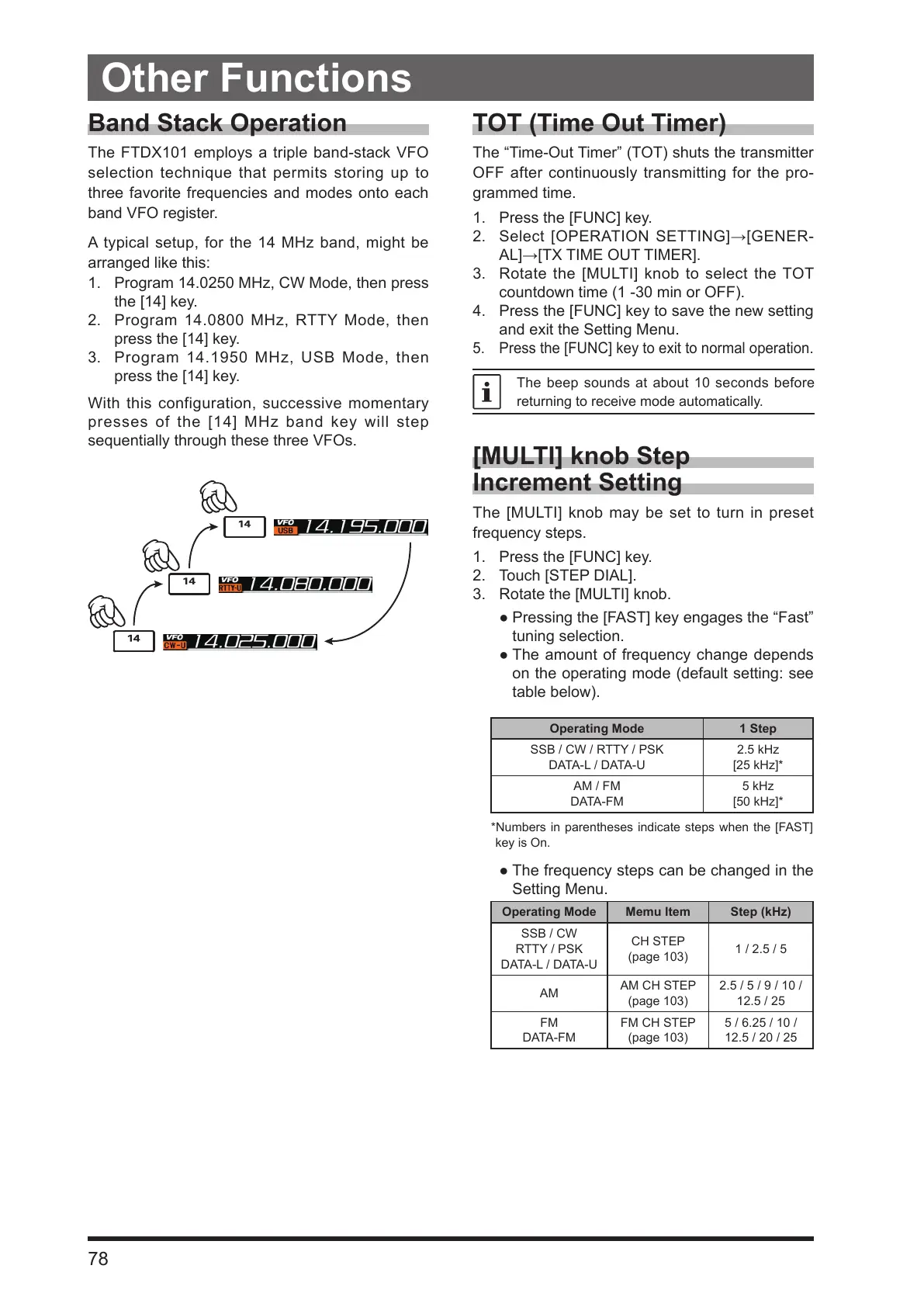78
Other Functions
Band Stack Operation
The FTDX101 employs a triple band-stack VFO
selection technique that permits storing up to
three favorite frequencies and modes onto each
band VFO register.
A typical setup, for the 14 MHz band, might be
arranged like this:
1. Program 14.0250 MHz, CW Mode, then press
the [14] key.
2. Program 14.0800 MHz, RTTY Mode, then
press the [14] key.
3. Program 14.1950 MHz, USB Mode, then
press the [14] key.
With this configuration, successive momentary
presses of the [14] MHz band key will step
sequentially through these three VFOs.
TOT (Time Out Timer)
The “Time-Out Timer” (TOT) shuts the transmitter
OFF after continuously transmitting for the pro-
grammed time.
1. Press the [FUNC] key.
2. Select [OPERATION SETTING]→[GENER-
AL]→[TX TIME OUT TIMER].
3. Rotate the [MULTI] knob to select the TOT
countdown time (1 -30 min or OFF).
4. Press the [FUNC] key to save the new setting
and exit the Setting Menu.
5. Press the [FUNC] key to exit to normal operation.
The beep sounds at about 10 seconds before
returning to receive mode automatically.
[MULTI] knob Step
Increment Setting
The [MULTI] knob may be set to turn in preset
frequency steps.
1. Press the [FUNC] key.
2. Touch [STEP DIAL].
3. Rotate the [MULTI] knob.
● Pressing the [FAST] key engages the “Fast”
tuning selection.
● The amount of frequency change depends
on the operating mode (default setting: see
table below).
Operating Mode 1 Step
SSB / CW / RTTY / PSK
DATA-L / DATA-U
2.5 kHz
[25 kHz]*
AM / FM
DATA-FM
5 kHz
[50 kHz]*
*Numbers in parentheses indicate steps when the [FAST]
key is On.
● The frequency steps can be changed in the
Setting Menu.
Operating Mode Memu Item Step (kHz)
SSB / CW
RTTY / PSK
DATA-L / DATA-U
CH STEP
(page 103)
1 / 2.5 / 5
AM
AM CH STEP
(page 103)
2.5 / 5 / 9 / 10 /
12.5 / 25
FM
DATA-FM
FM CH STEP
(page 103)
5 / 6.25 / 10 /
12.5 / 20 / 25