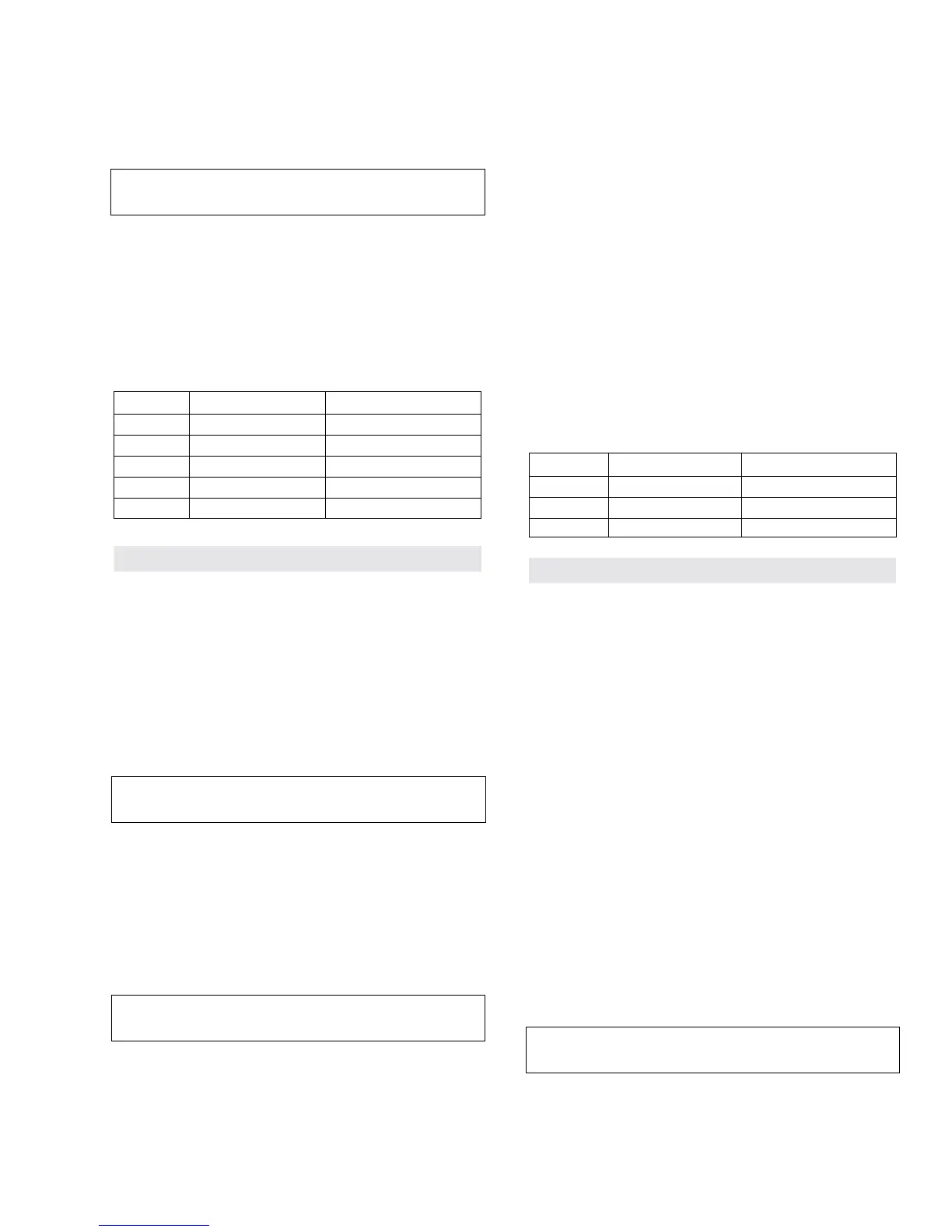77
O1X
(3) Execution method in the faulty state
If ERROR appears on the display, press [KNOB-8], and
checking comes to an end. The screen returns to the execution
select screen and "X" is displayed in the check item space.
15:W.CLOCK
ERROR:xxxxxx EXIT
(4) Item description and error message
1: Word clock
Error message: ERROR: W. CLOCK
Either 48K type or 44.1K type word clock or both of
them are not oscillating properly.
(5) Check point when judged as NG
The devices that can be diagnosed by this check are as follows.
Circuit board Device name Function
DM PLLP2 (IC602) Change of word clock
DM DIR2 (IC608) PLL for FS=44.1k/48kHz
DM TLC2932 (IC609) PLL for FS=88.2k/96kHz
DM Crystal oscillator (X601) 49.152MHz
DM Crystal oscillator (X602) 45.1584MHz
4.16 DIGITAL I/O function check ..... (16) DIGITAL I/O
(1) Outline
The DIGITAL I/O (SPDIF format and signal transmission/
reception) function is checked. Connect DIGITAL STEREO IN
and OUT on the back panel with one coaxial cable (75Ω) in a
loop in advance.
(2) Execution method in the normal state
When each item is checked and proper operation of all items is
confirmed, the message as shown below appears. Then
disconnect the coaxial cable and press [KNOB-8].
16:DIGITAL I/O
RELEASE CABLE ENTER
When proper operation of all items is confirmed, the screen
returns to the execution select screen and "O" is displayed in the
check item space.
(3) Execution method in the faulty state
If ERROR appears on the display, press [KNOB-8], and
checking comes to an end. The screen returns to the execution
select screen and "X" is displayed in the check item space.
16:DIGITAL I/O
ERROR:xxxxxx EXIT
(4) Item description and error message
1: STATUS Error
Error message: ERROR: STATUS
The channel status does not agree between transmission
and reception.
2: LOCK Error
Error message: ERROR: LOCK
The lock detect function of the word clock fails to work
on the reception side.
3: WC Error
Error message: ERROR: WC
The correct word clock frequency cannot be detected.
4: AUDIO Error
Error message: ERROR: AUDIO
The audio data does not agree between transmission and
reception.
5: SIGNAL Short
Error message: ERROR: SHORT
The audio signal is shorted.
(5) Check point when judged as NG
The devices that can be diagnosed by this check are as follows.
Circuit board Device name Function
DM DSP7 (IC210) MIXER
DM CS8420 (IC702) DIR, SRC
DM CS8405 (IC703) DIT
4.17 AD14 to DA14 through function check .....
(17) AD14DA14 (48k)
(1) Outline
The input signal of AD1-4 is output to DA1-4 and the circuit of
the analog signal system is checked. Specifically, the following
signal passages are checked.
MIC/LINE INPUT1 ->DM circuit board ->MONITOR OUT L
MIC/LINE INPUT2 ->DM circuit board ->MONITOR OUT R
MIC/LINE INPUT3 ->DM circuit board ->STEREO/AUX OUT L
MIC/LINE INPUT4 ->DM circuit board ->STEREO/AUX OUT R
MIC/LINE INPUT1 ->DM circuit board ->PHONES L
MIC/LINE INPUT2 ->DM circuit board ->PHONES R
MIC/LINE INPUT1 ->DM circuit board ->DIGITAL STEREO
OUT L
MIC/LINE INPUT2 ->DM circuit board ->DIGITAL STEREO
OUT R
The word clock of this unit is Internal 48KHz.
(2) Execution method in the normal state
When proper operation is confirmed, press [KNOB-8]. The screen
returns to the execution select screen and "O" is displayed in the
check item space.
17:AD14DA14
NG OK
(3) Execution method in the faulty state
If checking is terminated before the end due to a faulty condition,
press [KNOB-7]. The screen returns to the execution select
screen and "X" is displayed in the check item space.
