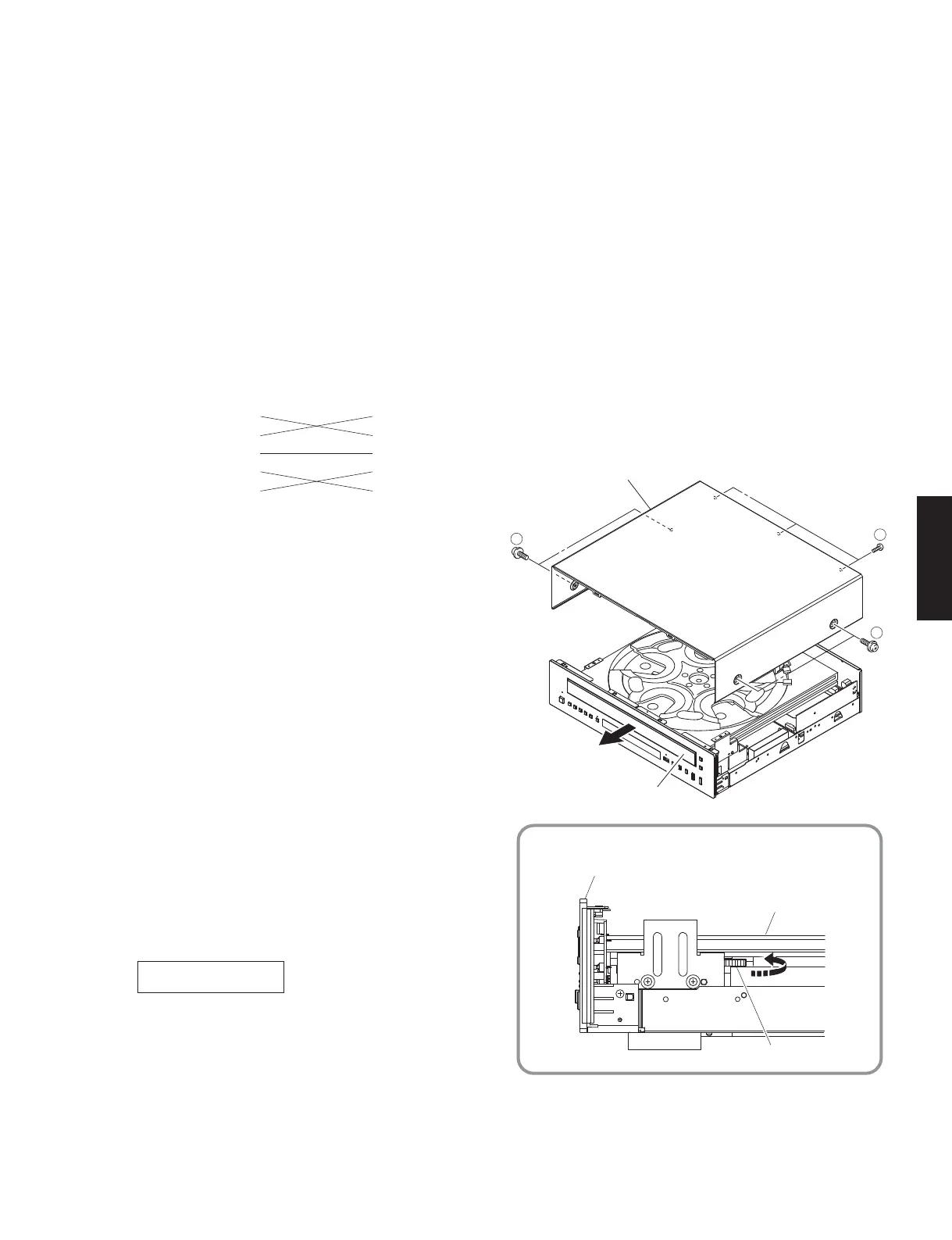19
CD-C600
CD-C600
Top cover
Disc tray ass'y
Eject the disc tray
1
2
1
Disc tray ass'y
Gear/L0
Front panel unit
OPE:v1.09
Firmware version
Fig. 1
● Required tools
• Program down loader program
....................................................... FlashSta.exe
• Firmware
................................................... C5S3_xxxx.mot
C5S3_xxxx.id
• RS232C cross cable “D-sub 9 pin female”
(Specifications)
After replacing the following parts with the replacement parts, update the latest firmware according to the following
procedure.
MAIN P.C.B.
Microprocessor (IC305) of MAIN P.C.B.
■ UPDATING FIRMWARE
● Preparation and precautions
• Download the firmware down loader program and
the latest firmware from the specified source to
the same folder of the PC.
• Prepare the above specified RS232C cross cable.
• While writing the firmware, keep the other application
software on the PC closed.
It is also recommended to keep the software on
the task tray closed as well.
● Confirmation of firmware version
Before and after updating the firmware, check the
firmware version by using the factory mode menu.
Start up the factory mode of this unit, and press the
“DISPLAY” key of the remote control. The firmware
version is displayed. (See “FACTORY MODE”)
Note down the displayed firmware version.
Pin No.2 RxD Pin No.2 RxD
Pin No.3 TxD Pin No.3 TxD
Pin No.5 GND Pin No.5 GND
Pin No.7 RTS Pin No.7 RTS
Pin No.8 CTS Pin No.8 CTS
● Connection
*
Turn off the power of this unit and disconnect the
power cable from the AC outlet.
1. Remove 4 screws (
①
) and 3 screws (
②
), and
remove the top cover. (Fig. 1)
2. Eject the disc tray.
a. Turn gear/L0 counter clockwise gradually and
stop before the disc tray starts to move. (Fig. 1)
b. Pull out the disc tray ass’y. (Fig. 1)