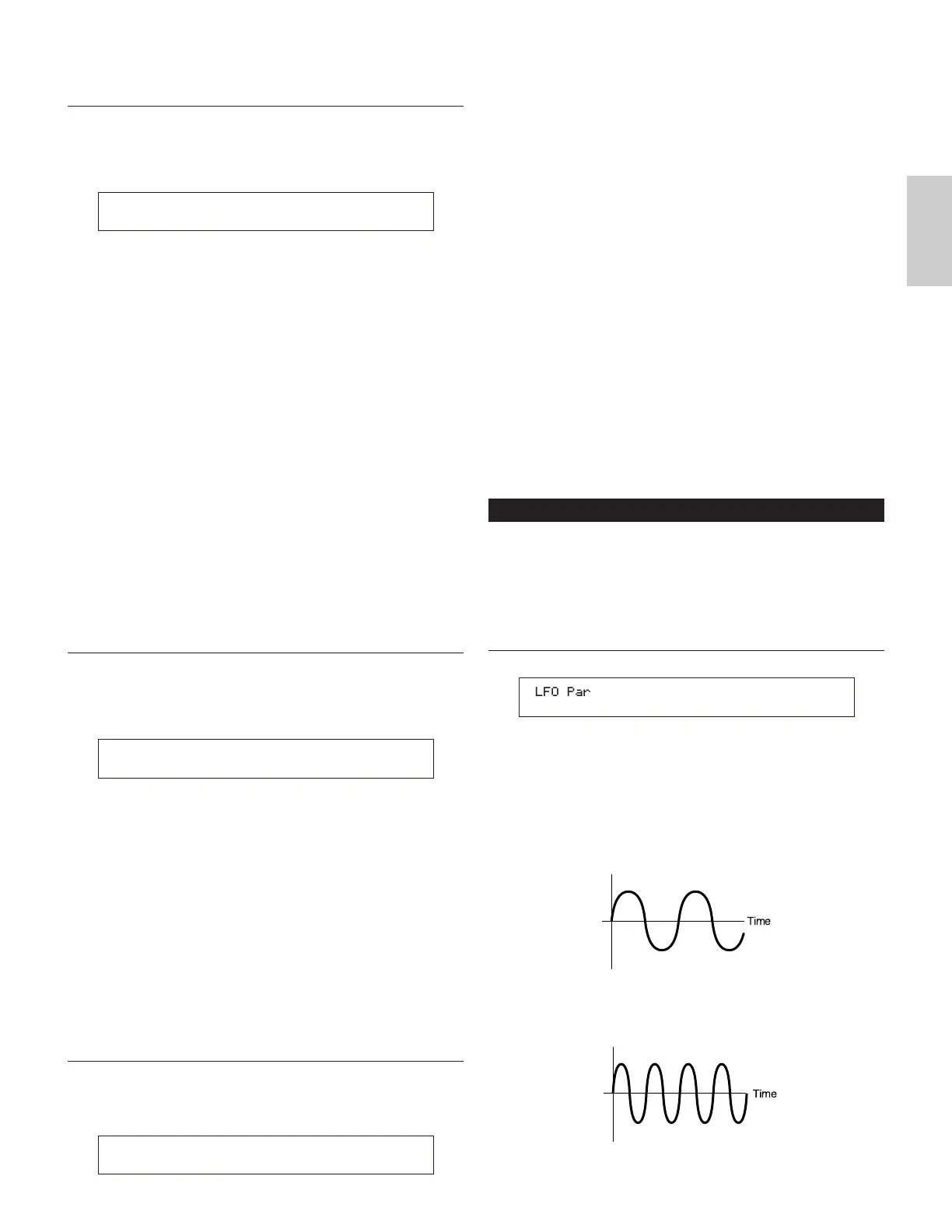CTL AT Modulation
(AT Modulation Depth)
Here, you can set the depth of control that keyboard
aftertouch has over the pitch, filter and amplitude
modulation of the Plug-in Voice.
■ PMod (Pitch Modulation Depth)
Set the depth of control that keyboard aftertouch has
over the filter pitch modulation. The larger the
setting, the greater the depth of control.
❏ Settings: 0 ~ 127
■ FMod (Filter Modulation Depth)
Set the depth of control that keyboard aftertouch has
over the filter cutoff modulation. The larger the
setting, the greater the depth of control.
❏ Settings: 0 ~ 127
■ AMod (Amplitude Modulation Depth)
Set the depth of control that keyboard aftertouch has
over the amplitude modulation. The larger the
setting, the greater the depth of control.
❏ Settings: 0 ~ 127
CTL AC Control (AC Control Depth)
You can set the depth of control the Control Change
messages (Assignable Control) have over the filter of
the Plug-in Voice.
■ Source
Set the MIDI Control Change number used to
control the filter.
❏ Settings: 0 ~ 95
■ Filter
Set the depth of the filter cutoff frequency controlled
by the Control Change set above.
❏ Settings: -64 ~ 0 ~ +63
CTL AC Modulation
(AC Modulation Depth)
Here, you can set the depth of control the Control
Change messages (Assignable Control) have over the
pitch, filter and amplitude of the Plug-in Voice.
■ PMod (Pitch Modulation Depth)
Set the depth of control the Control Change messages
(selected in the Source parameter) have over the
pitch modulation. The larger the setting, the greater
the depth of control.
❏ Settings: 0 ~ 127
■ FMod (Filter Modulation Depth)
Set the depth of control the Control Change messages
(selected in the Source parameter) have over the
filter cutoff modulation. The larger the setting, the
greater the depth of control.
❏ Settings: 0 ~ 127
■ AMod (Amplitude Modulation Depth)
Set the depth of control the Control Change messages
(selected in the Source parameter) have over the
amplitude modulation. The larger the setting, the
greater the depth of control.
❏ Settings: 0 ~ 127
Plug-in Common LFO (Low Frequency Oscillator)
You can set the LFO parameters here. The LFO uses a
low-frequency waveform to vary (modulate) the pitch
of the sound. The vibrato effect, for example, makes
use of the LFO.
LFO Param (LFO Parameter)
■ Speed
Set the speed of the LFO waveform. A positive
setting will increase the speed and a negative setting
will reduce it.
❏ Settings: -64 ~ 0 ~ +63
Speed = Slow
Speed = Fast
