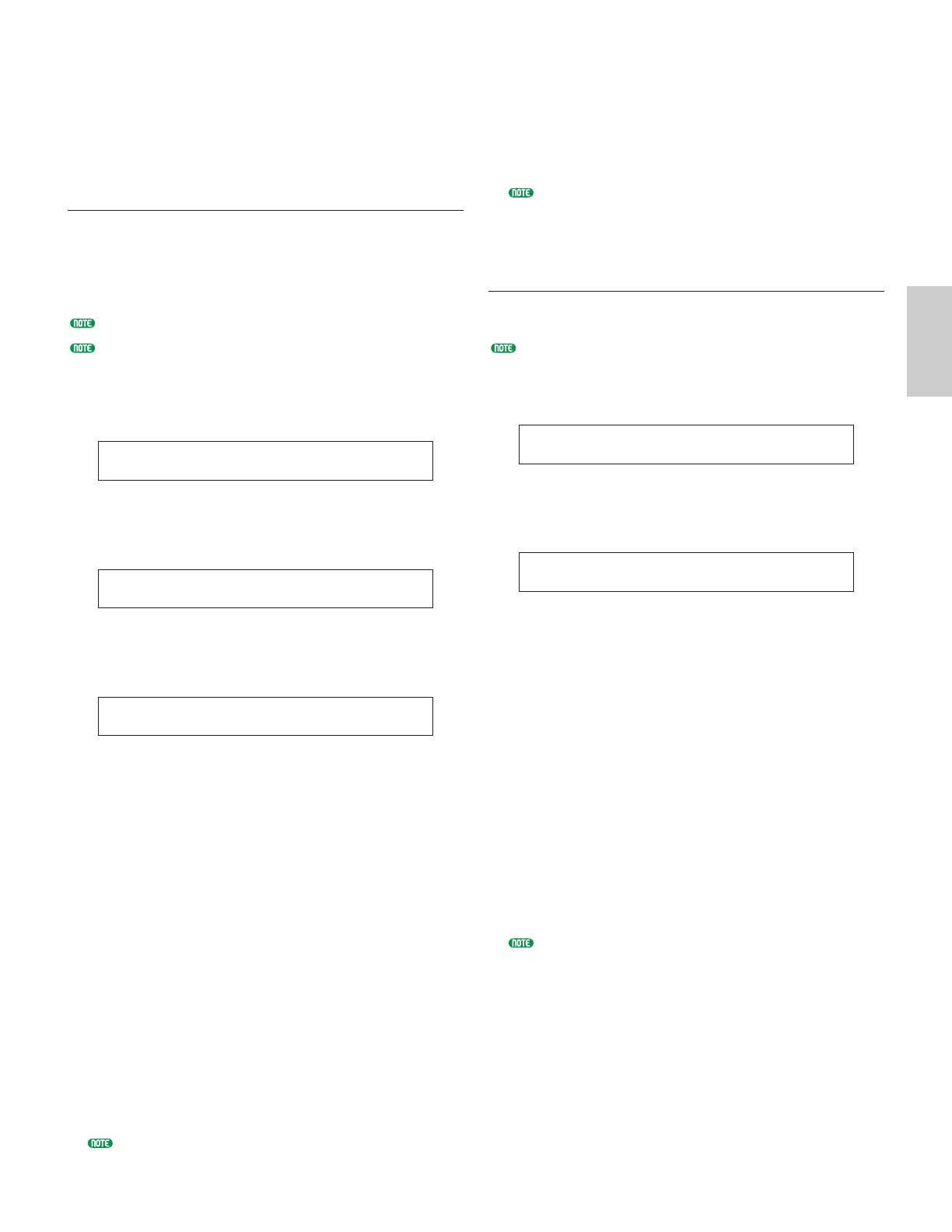■ Reso (Resonance)
Set the amount of Resonance (harmonic emphasis)
applied to the signal at the Cutoff frequency. This
adds further character to the sound.
❏ Settings: -64 ~ 0 ~ +63
TON EG (Tone Envelope Generator)
You can set EG (Envelope Generator) parameters for
each Part. There are four parameters governing the
transition in output level from the moment a note is
pressed on the keyboard to the moment it is released or
the point at which the output level has faded to zero.
This screen is not available for the A/D Input Part.
For more information, refer to a diagram that illustrate the
concept of Envelope Generator, which you can find in Voice
or Phrase Clip Edit Mode sections.
Part 1 to 16
Plug-in 1/2 Part
Multi Plug-in Part
Phrase Clip Part
Drum Voice Part
■ Attack
Set the transition time from the moment a key on
the keyboard is pressed to the point at which the
output level of the Part reaches its peak. A positive
value will lengthen the transition time and a
negative value will shorten it.
❏ Settings: -64 ~ 0 ~ +63
■ Decay
Set the transition time from the point at which the
output level of the Part reaches its peak to the point at
which it levels off. A positive value will lengthen the
transition time and a negative value will shorten it.
❏ Settings: -64 ~ 0~ +63
■ Sustain
Set the output level of the Part maintained while the
key on the keyboard is being held down.
This parameter is not available for Plug-in, Phrase Clip
or Drum Voice Parts.
❏ Settings: -64 ~ 0 ~ +63
TONíEG) Attack Decay
PartCL + 0 + 0
TONíEG) Attack Decay Release
PartP1 + 0 + 0 + 0
TONíEG) Attack Decay Sustain Release
Part01 + 0 + 0 + 0 + 0
■ Release
Set the transition time from the point at which the
note on the keyboard is released to the point at
which the output level of the Part reaches zero. A
positive value will lengthen the transition time and a
negative value will shorten it.
This parameter is not available for Phrase Clip or Drum
Voice Parts.
❏ Settings: -64 ~ 0 ~ +63
TON Portamento (Tone Portamento)
You can set the following three Portamento parameters
for each Part.
This screen is not available for A/D Input, Phrase Clip or
Drum Voice Parts.
Part 1 to 16
Plug-in 1/2 Part
Multi Plug-in Part
■ Switch (Portamento switch)
Switch Portamento on or off. With Portamento
switched on, there will be a smooth transition in
pitch from the first note played to the next note.
❏ Settings: off, on
■ Time (Portamento Time)
Set the pitch transition time. Higher values mean
longer transition times.
❏ Settings: 0 ~ 127
■ Mode (Portamento Mode)
Select the Portamento Mode. The Portamento Mode
behavior varies according to the Part Mode (mono/poly)
setting in the LYR Mode screen (Page 133).
This parameter is not available for Plug-in 1/2 and
Multi Plug-in Parts.
❏ Settings: fingered, fulltime
If Part Mode is set to “mono”:
fingered:
Portamento is applied when the keyboard is played legato (a
note is played before the previous note is released).
full:
Portamento is applied for all playing styles.
If Part Mode is set to “poly”:
Portamento is applied to multiple notes.
TONíPortamento) Switch Time
Part17 on 127
TONíPortamento) Switch Time Mode
Part01 on 127 fulltime
