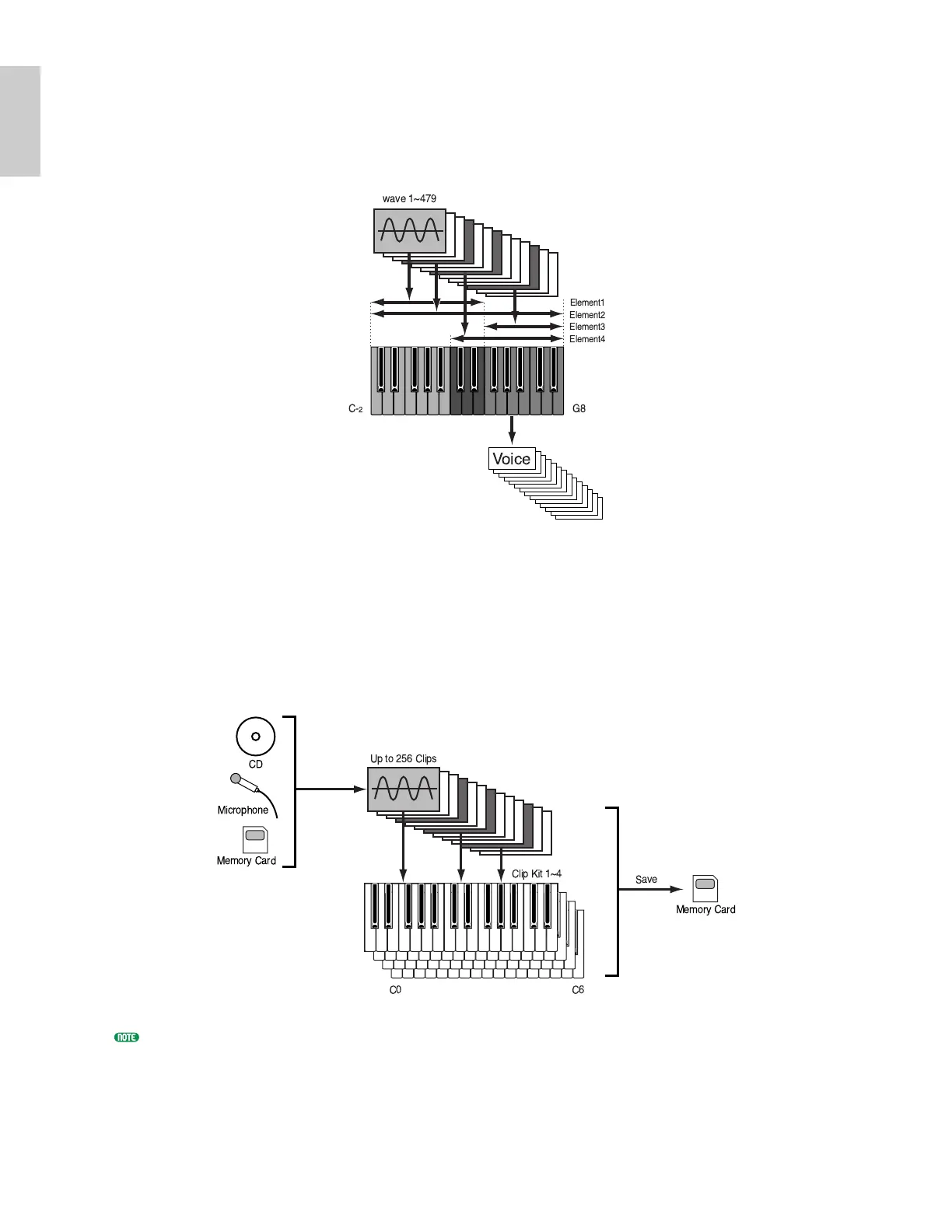Waves
Waves are waveforms used as Elements that make up a Voice. 479 high quality preset Waves are
available. As shown in the following illustration, when creating a Voice, you can select the Wave to be
used as an Element and then set its level, pitch, tone and other parameters.
Another feature of the CS6x/CS6R is its ability to accept computer WAV/AIFF files and record real
instruments, which you can then play back as musical instrument sounds. These types of sounds are
known as Phrase Clips. You can record Waves through the microphone or line level jacks, and you
can load Waves saved on Memory Card. The Waves can then be processed in Phrase Clip Edit Mode
and assigned to notes (Clip Keys) on the keyboard to form a Clip Kit. Up to four Clip Kits can be held
in memory. You can play these Clip Kits via the keyboard or you can assign them as Parts in a
Performance.
The Clip Kit settings will be lost when you switch off your synthesizer. To avoid this situation, you should save
your Clip Kit settings to Memory Card.
