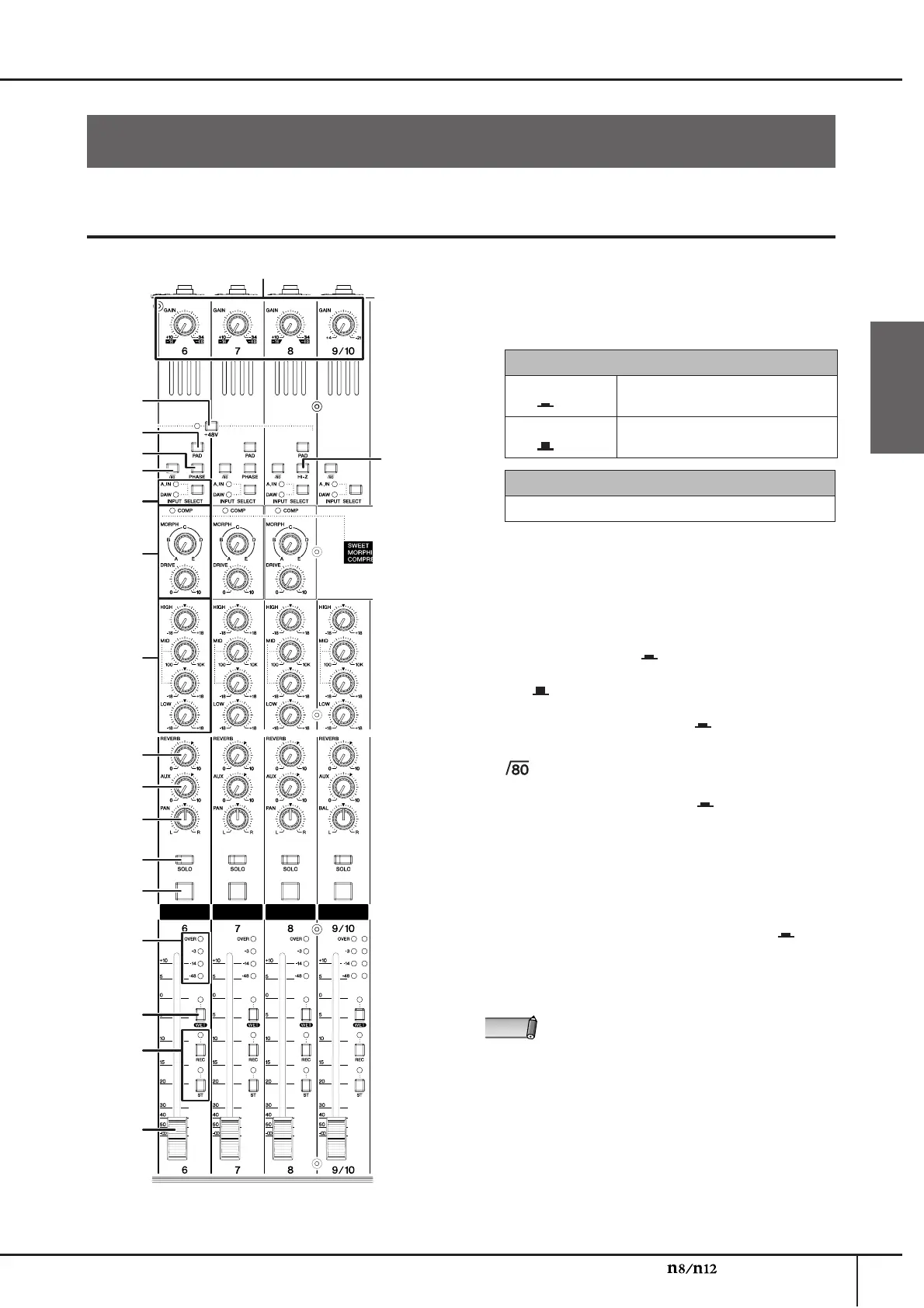Front and Rear Panels
Owner’s Manual
13
English
Channel Control section
1 [GAIN] control
This control adjusts the input signal level from the input
jacks (sensitivity). The adjustable range on each
monaural channel varies depending on the on/off status
of the [PAD] switch (
2
).
To achieve a quality sound with a good S/N ratio and
a wide dynamic range, set this control as high as
possible without allowing the OVER LED (see
page 15) to light.
2 [PAD] switch
This switch turns each channel pad on and off.
When it is turned on ( ), the input signal from the
input jacks is attenuated by 26 dB. Turn the switch
off ( ) when you connect a microphone or other
device with a low input level to the corresponding
monaural channel. Turn it on ( ) when you
connect a synthesizer or other line-level instruments.
3 switch (high pass filter)
This switch toggles the high pass filter on or off.
When the switch is turned on ( ), the high pass
filter cuts frequencies below 80 Hz of the signal from
the input jacks.
4 PHANTOM [+48V] switch
This switch toggles phantom power for condenser
microphones on and off. If you are connecting
condenser microphones to the XLR-type INPUT A
jacks on the rear panel, turn the switch on ( ).
(The switch LED lights up.)
Each phantom switch turns the phantom power on and
off for four channels simultaneously. (Channels 1-4 and
channels 5-8 on the n12, and channels 1-4 on the n8).
Front and Rear Panels
)
!
1
4
2
5
6
3
7
8
9
)
!
@
#
$
^
*
&
%
n12
Monaural input channel
[PAD] switch is
on ( ).
The level can be adjusted between
–34 dB and +10 dB.
[PAD] switch is
off ( ).
The level can be adjusted between
–60 dB and –16 dB.
Stereo input channel
The level can be adjusted between –26 dB and +4 dB.
When the switch is turned on, phantom power DC
+48V will be supplied to Pin 2 and Pin 3 of the
corresponding XLR-type INPUT A jacks.
NOTE
