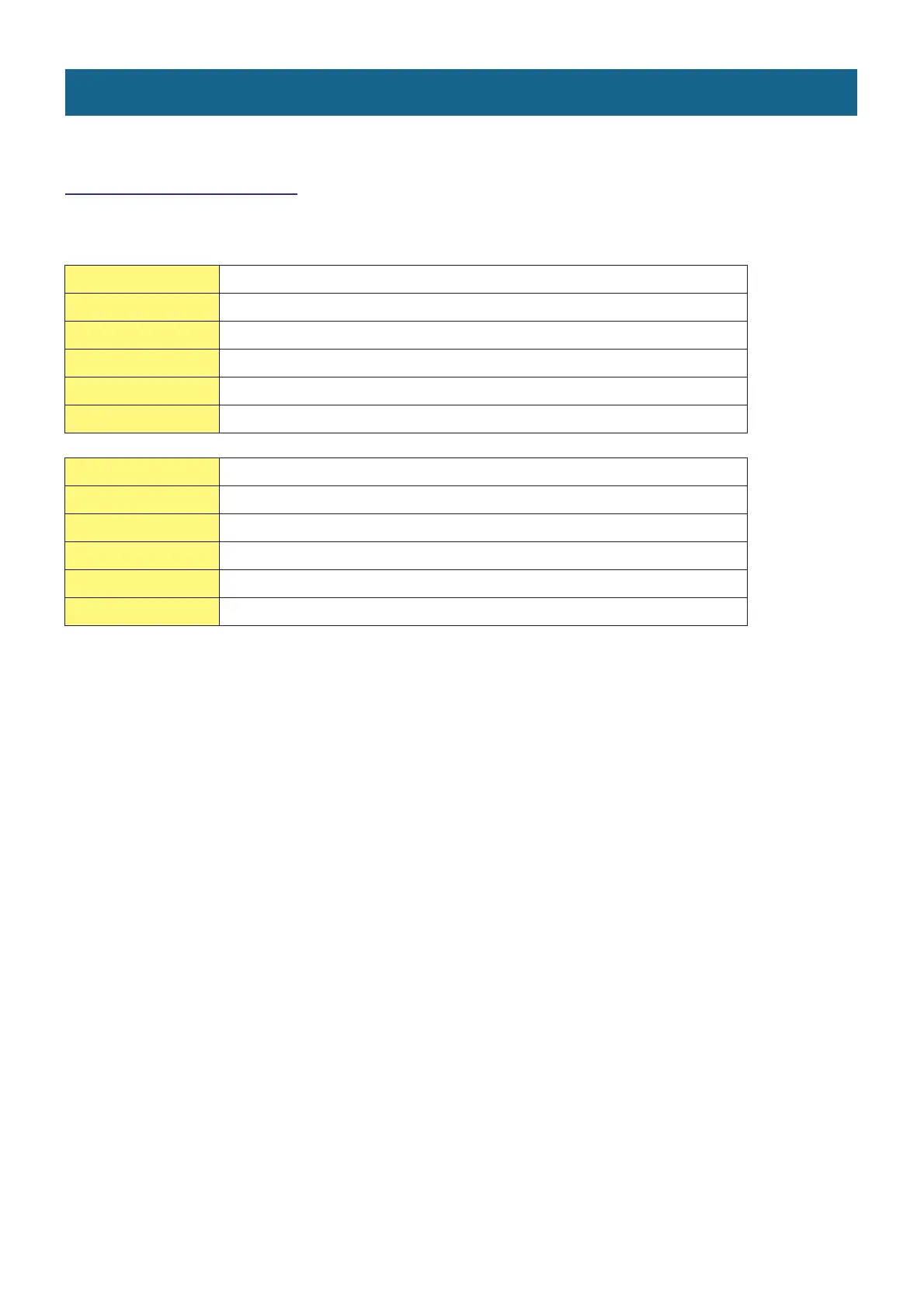DME Setup Manual 2
Begin by downloading the DME Designer Combo Installer and the USB-MIDI Driver from the “Downloads” page on
the Yamaha Pro Audio website.
http://www.yamahaproaudio.com/
System Requirements
Software Installation
OS
Windows
®
XP Professional/XP Home Edition/2000 Professional
CPU
1 GHz or higher Intel
®
Core
™
/Pentium
®
/Celeron
®
family processor
Memory
256 MB or more
Hard disk space
300 MB or more
Display
1,280 x 1,024 pixels or higher; High Color 16-bit or higher
Other
Mouse, 100Base-TX/10Base-T Ethernet or USB connection
OS
Windows
®
Vista Ultimate/Business/Enterprise
CPU
1.4 GHz or higher Intel
®
Core
™
/Pentium
®
/Celeron
®
family processor
Memory
1 GB or more
Hard disk space
300 MB or more
Display
1,280 x 1,024 pixels or higher; High Color 16-bit or higher
Other
Mouse, 100Base-TX/10Base-T Ethernet or USB connection
