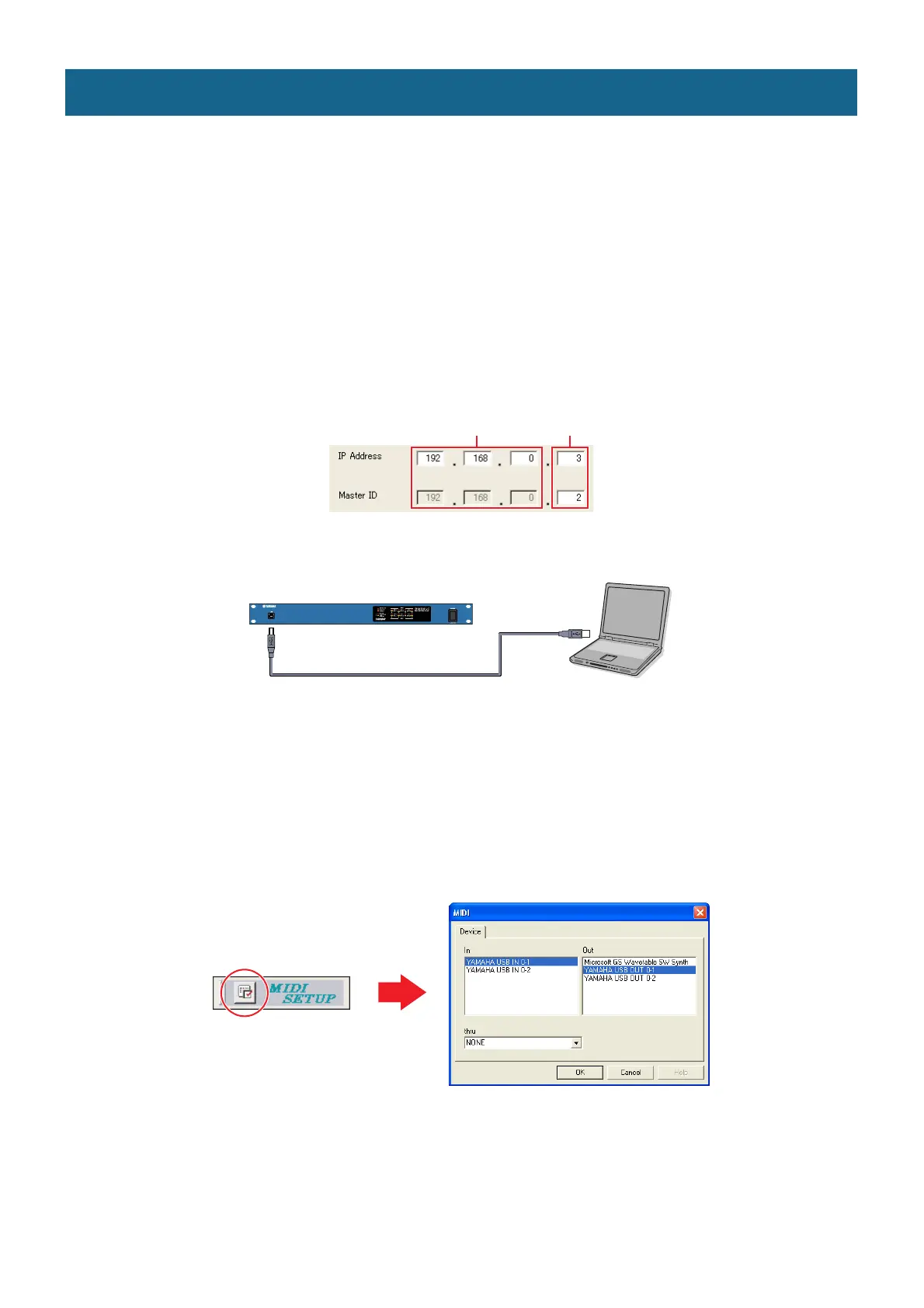DME Setup Manual 6
After connecting the computer to the DME unit via a USB cable, the Device Group and IP address for each DME
unit can be individually set from the DME Designer.
n These parameters can also be set directly via the panel controls and displays of the DME64N and DME24N (page 19).
Device Group
When a system uses multiple DME units, the DME units can be controlled from the DME Designer application in
Device Groups. Since all devices in a group are controlled via the Device Group Master, one device in each group
must be assigned as the master device.
IP Address
All devices to be included in the same group must be assigned the same network address. The Device Group
Master is specified by its host address.
1 While the DME power is off, connect the computer to the DME unit via a USB cable.
2 Turn the DME power on.
3 Click [Start] ➞ [All Programs] ➞ [YAMAHA OPT Tools] ➞ [DME Designer] ➞ [DME Designer] to launch the
DME Designer application.
4 Click the MIDI Setup button to open the MIDI dialog box.
n If you can’t locate the MIDI Setup button on the display, it is most probably hiding in the taskbar. Double-click it to open the MIDI
dialog box.
5 Select the “YAMAHA USB IN 0-1” or “Yamaha DME NETWORK-1” input port in the [In] field, and the
“YAMAHA USB OUT 0-1” or “Yamaha DME NETWORK-1” output port in the [Out] field, and click [OK].
n If the DME port does not appear in the MIDI dialog box, check that the DME device’s power is turned on, and re-launch the DME
Designer application.
DME Network Setup
Network address Host address
USB cable
