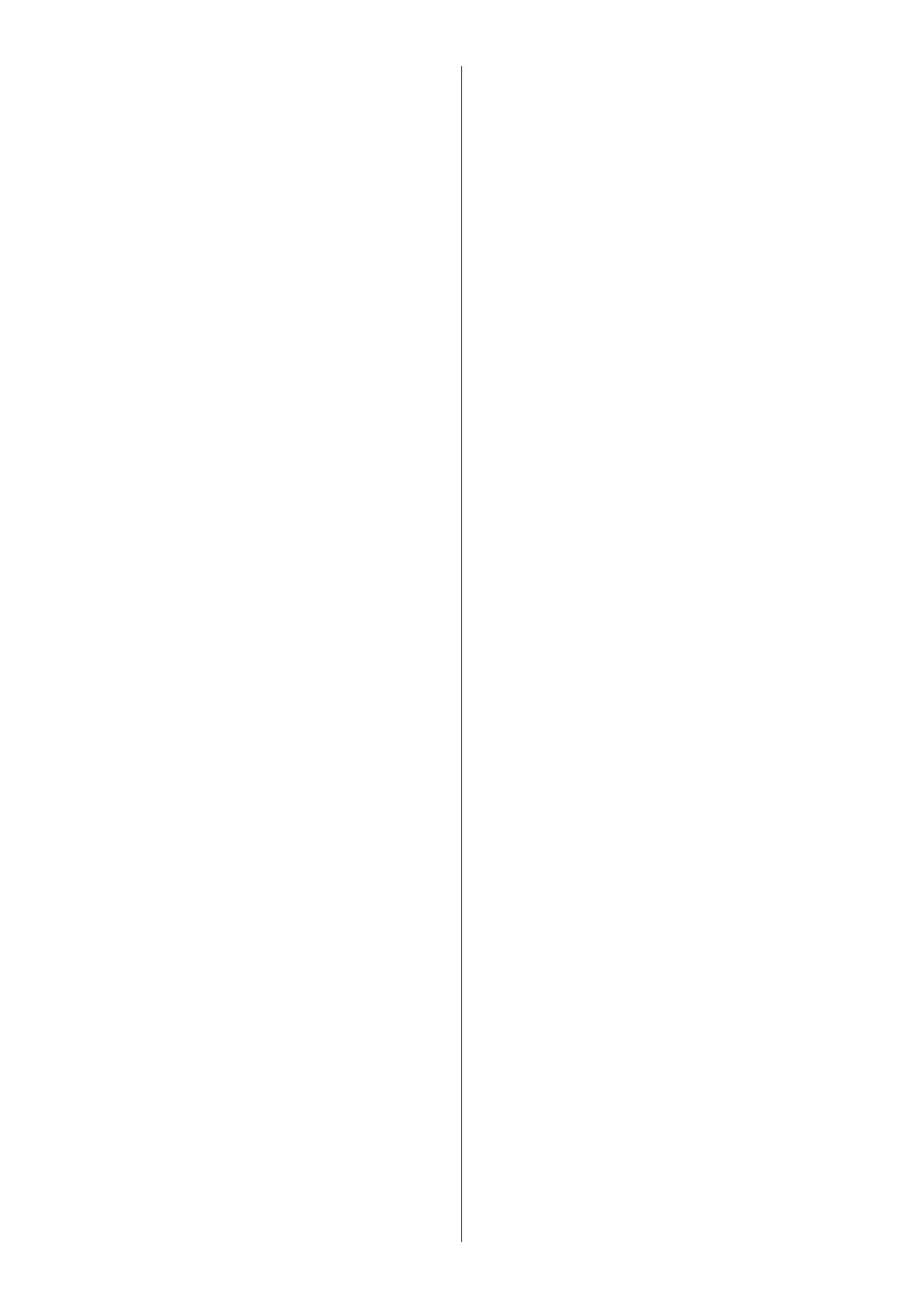DME Setup Manual 5
■ Windows 2000
1 Start the computer and log on with
administrator privileges while power to the DME
is off.
2 Select [My Computer] ➞ [Control Panel] ➞
[System] ➞ [Hardware] ➞ [Driver Signing] ➞
[File Signature Verification] and check the radio
button to the left of “Ignore—Install all files,
regardless of file signature” and click [OK].
Restore this setting to its original state after the
installation has been completed.
3 While the DME power is still off, connect the
computer to the DME unit via a USB cable.
4 Turn the DME power on, and the “Found New
Hardware Wizard” message will appear
automatically.
Click [Next].
5 Select [Search for a suitable driver for my device
(recommended)] ➞ [Specify a location], click
[Browse] to specify the downloaed and
extracted “Driver” folder, then click [OK].
6 Click [Next] to start the installation.
7 When a message appears indicating that the
driver has been successfully installed, click
[Finish].
8 Restart the computer when a message appears
prompting you to do so.
The driver has been installed.
