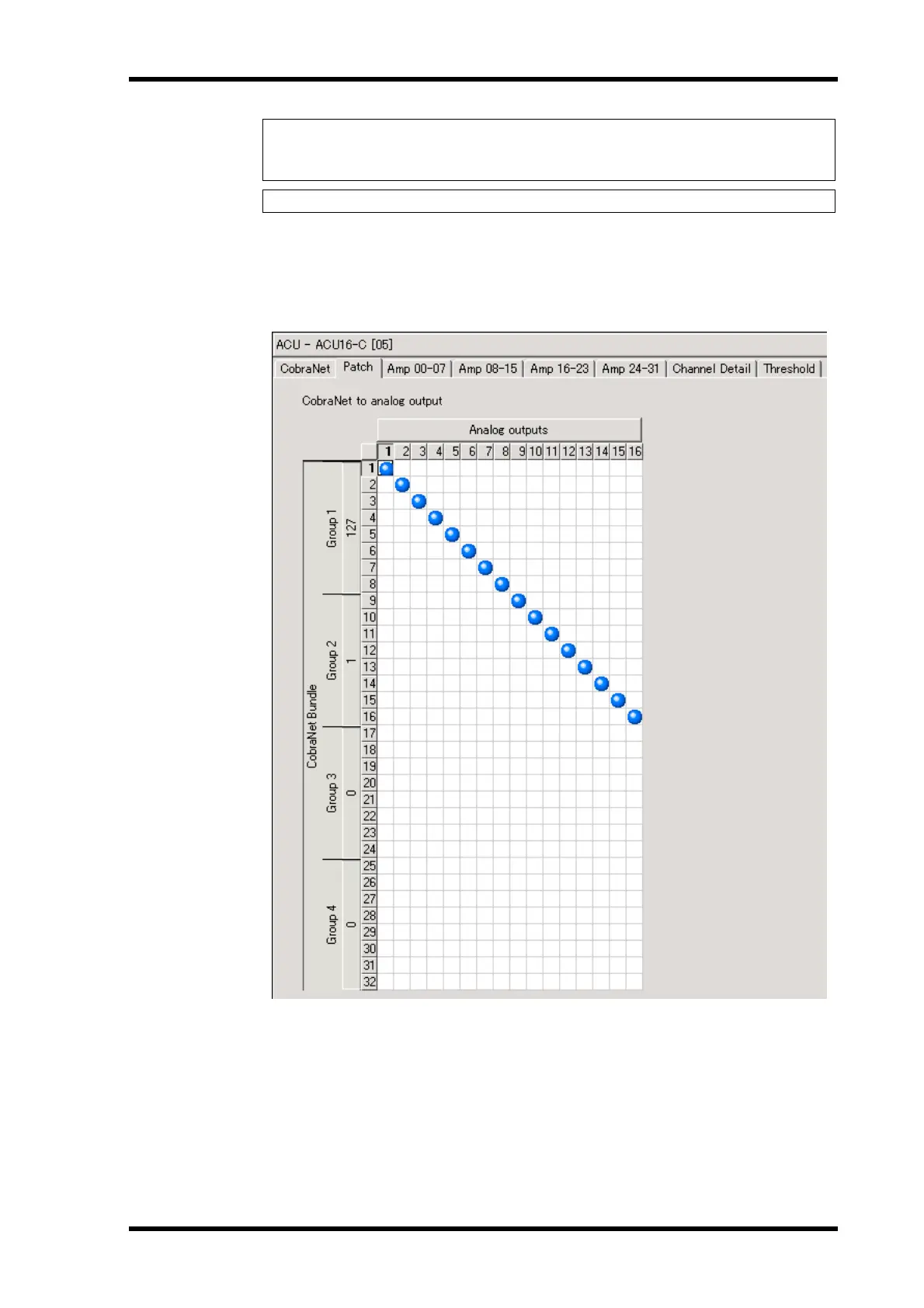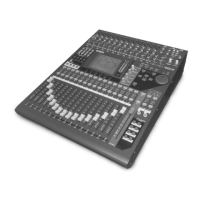Patch Page 20
NetworkAmp Manager—Owner’s Manual
Patch Page
This page is used to assign individual CobraNet channels to ACU16-C analog outputs.
Before making any assignments, you must specify the bundles that contain the CobraNet
channels you want to patch (see page 19).
CobraNet channels are assigned to ACU16-C analog outputs on a 16 x 32 grid. To make an
assignment, click on the grid at the relevant intersection. A blue spot appears when an
assignment has been made. To cancel an assignment, click the blue spot.
Only one CobraNet channel can be assigned to each ACU16-C output. The bundle number
assigned to each group of CobraNet channels is displayed along the left side of the grid.
Note: If two or more latencies exist within a CobraNet network, there is a danger that the
devices may become unable to communicate correctly with each other. You must make the
same latency setting for all devices in a single network.
Note: If you are unable to change the latency, refer to Troubleshooting (see page 38).