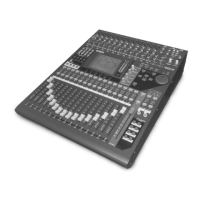Yamaha Commercial Audio M7CL StageMix User Guide V1.5
Page 12
4.4 SENDS ON FADERS
Press the [SENDS ON FADERS] button in the left column of the Mixer
Overview to access sends to Mix and Matrix busses.
A large button will appear to show the currently selected Mix or Matrix, and its
name. The colour of this button matches those used on the M7CL console.
[CUE] and [ON] buttons appear below, allowing the currently active Mix or
Matrix bus to be Cued and turned On/Off.
Press the coloured [MIX ON FADERS] button to select a new target Mix Bus:
Choose from Mix 1-16 and Matrix 1-8.
