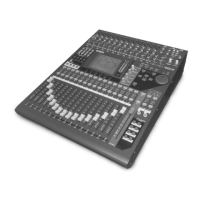Yamaha Commercial Audio M7CL StageMix User Guide V1.5
Page 8
4.0 StageMix Operation
4.1 Mixer Window
The main page of the StageMix is called the “Mixer” window. It shows the EQ
curve, CUE and ON buttons, fader and level meters, and channel names for
eight adjacent channels.
Across the top of the screen, all Input, Mix and Matrix level meters and faders
are displayed in blocks of eight. This is the “Navigation/Meter Bridge”. Press
any of these blocks to select which channels are viewed in the fader strips
below.
4.1.1 Channel Names
The channel names are
obtained from the M7CL mixer.
They cannot be edited with
“StageMix”. The names are
dimmed if the channel is
switched off.
