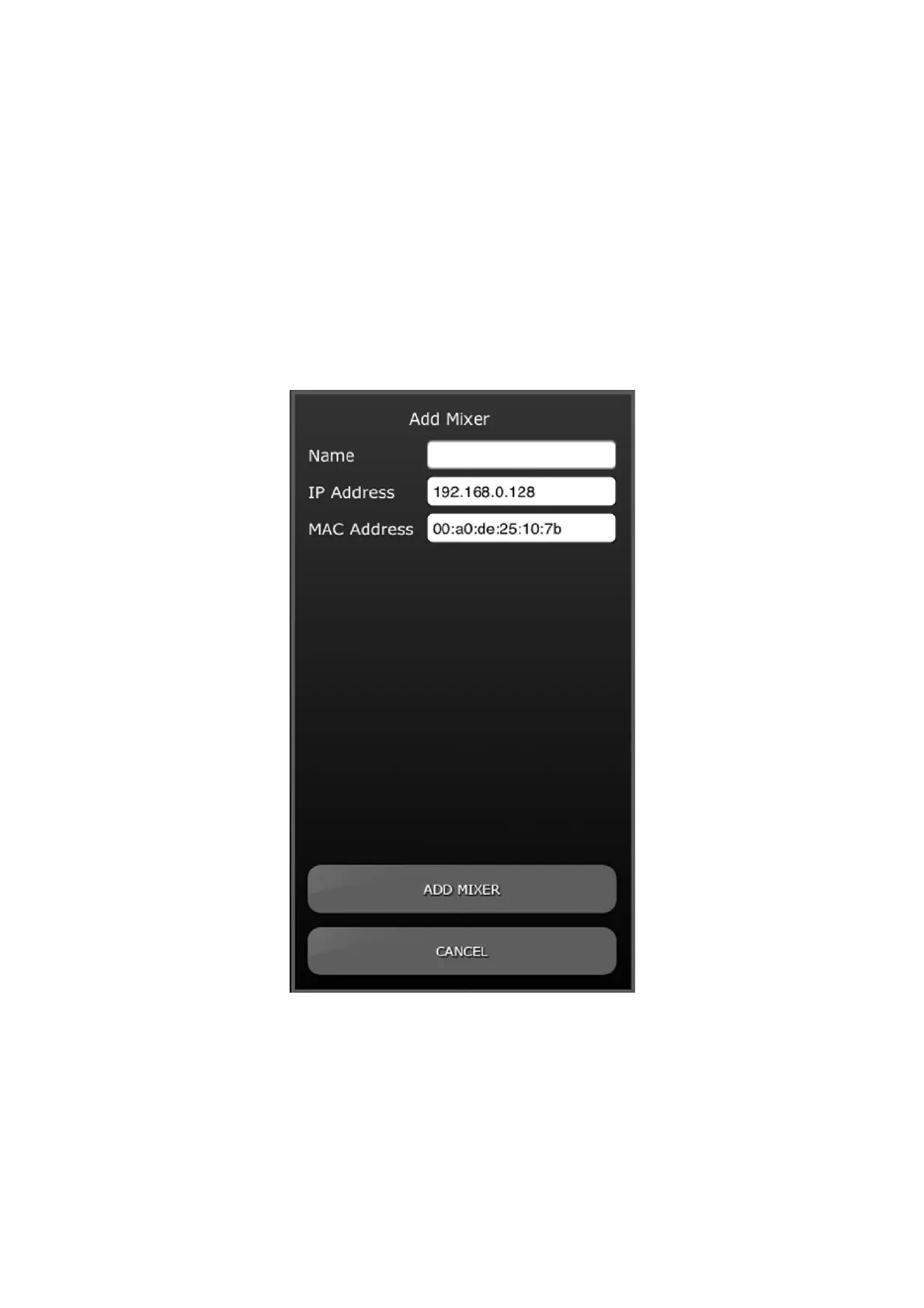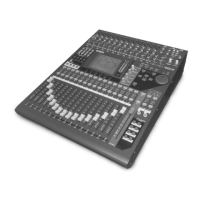Yamaha Commercial Audio M7CL StageMix User Guide V1.5
Page 6
• Select an M7CL console that has already been configured to work with
your iPad and begin using StageMix.
3.3.1 Offline Demo
If [Offline Demo] is pressed in the “Select Mixer” screen, all the functions of
“StageMix” will operate independently of any mixing console. It is a useful way
to demonstrate and learn how to use the app without the need for a mixer.
Level meters will not work in this mode.
3.3.2 Configure StageMix to Work with an M7CL
i. Press [ADD MIXER] to open the following screen:
ii. Tap on the blank Name field and enter a name for your M7CL using the
iPad’s onscreen keyboard.
iii. Enter the M7CL IP address noted in 3.1. The default IP Address may
not need to be changed but confirm this in the Network Setup screen of
the M7CL console (refer to 3.1). If you need to modify the IP Address
in StageMix, make sure you include the dots between the sets of
numbers (as shown above).