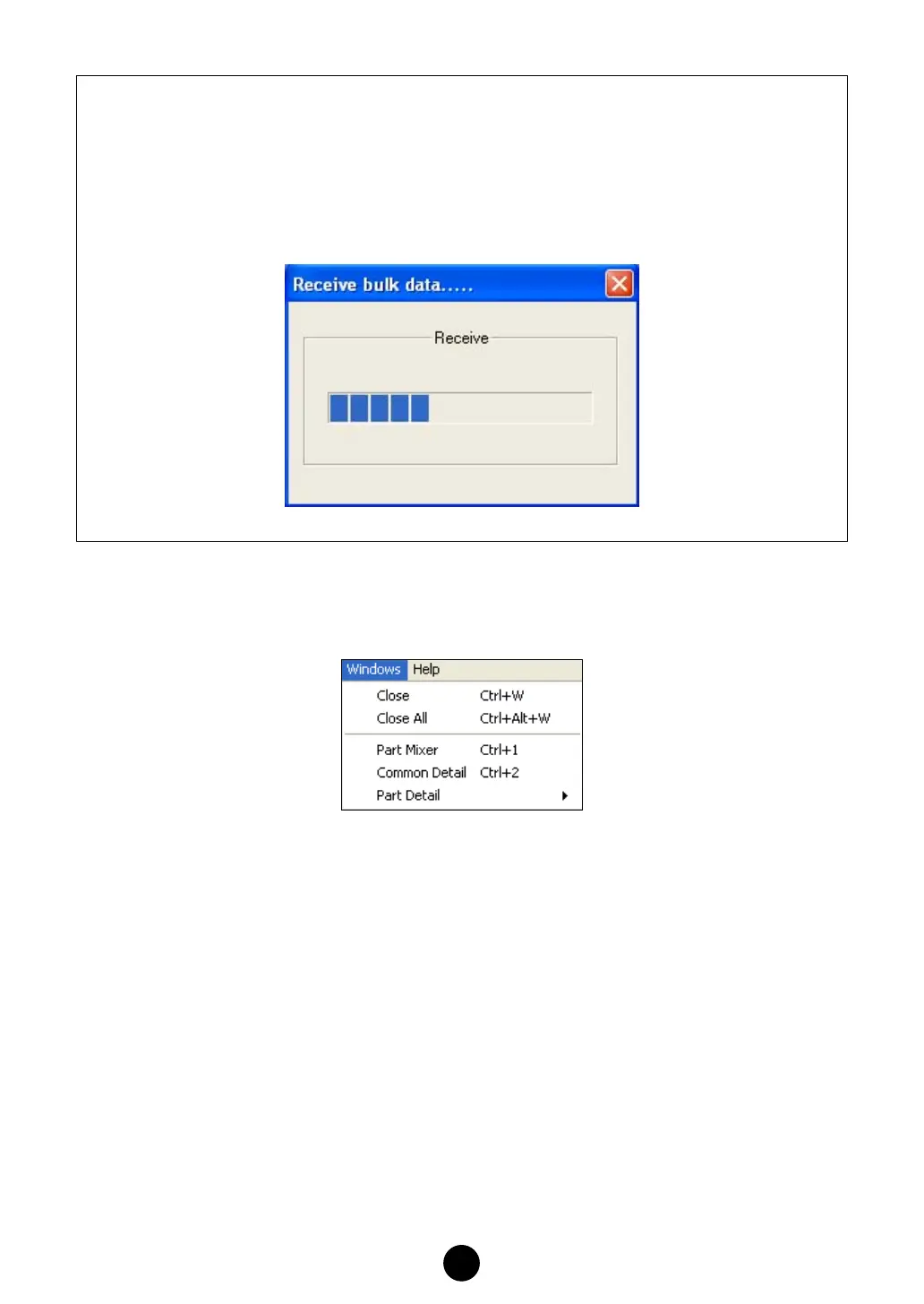18
Window
Close
Closes the window selected in the Editor.
Close All
Closes all windows in the Editor.
Part Mixer:
Opens the Part Mixer Window (page 20).
Common Detail
Opens the Common Detail Window (page 22).
Part Detail
Opens the Part Detail Window (page 26).
“Receive bulk data” Display
Multi data can be received in bulk from the MOTIF ES6/7/8. When receiving the current Multi from
the MOTIF ES6/7/8, the progress bar shows how much of the data has been received.
n A time-out error message will be displayed when data cannot be received from the MOTIF ES6/7/8 (page
36).
n If the part allots a mixing voice, Voice001 of voice bank Normal Preset 1 automatically replaces the
mixing voice.
