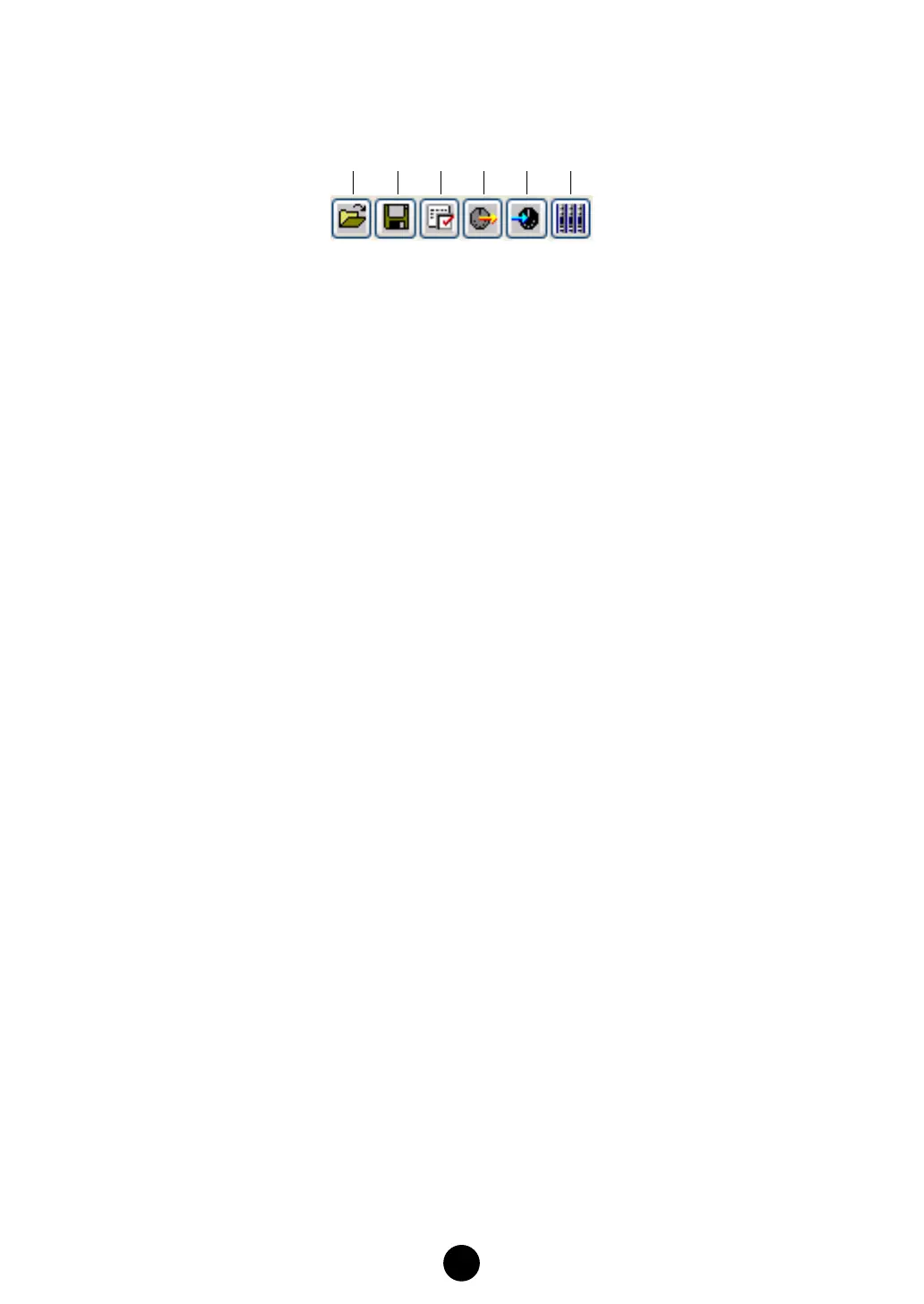19
Toolbar
1 Open
Opens a Multi Part Editor file (page 29).
2 Save
Saves the current settings by overwriting the current file.
3 Editor Setup
Allows you to specify the MIDI port numbers, device numbers, etc. (page 30).
4 Transmit Multi Bulk
Transmits the current Multi setting to the MOTIF ES6/7/8 (page 17).
5 Receive Multi Bulk
Receives the current Multi setting from the MOTIF ES6/7/8 above.
6 Part Mixer window
Makes the Part Mixer Window active.
123456
