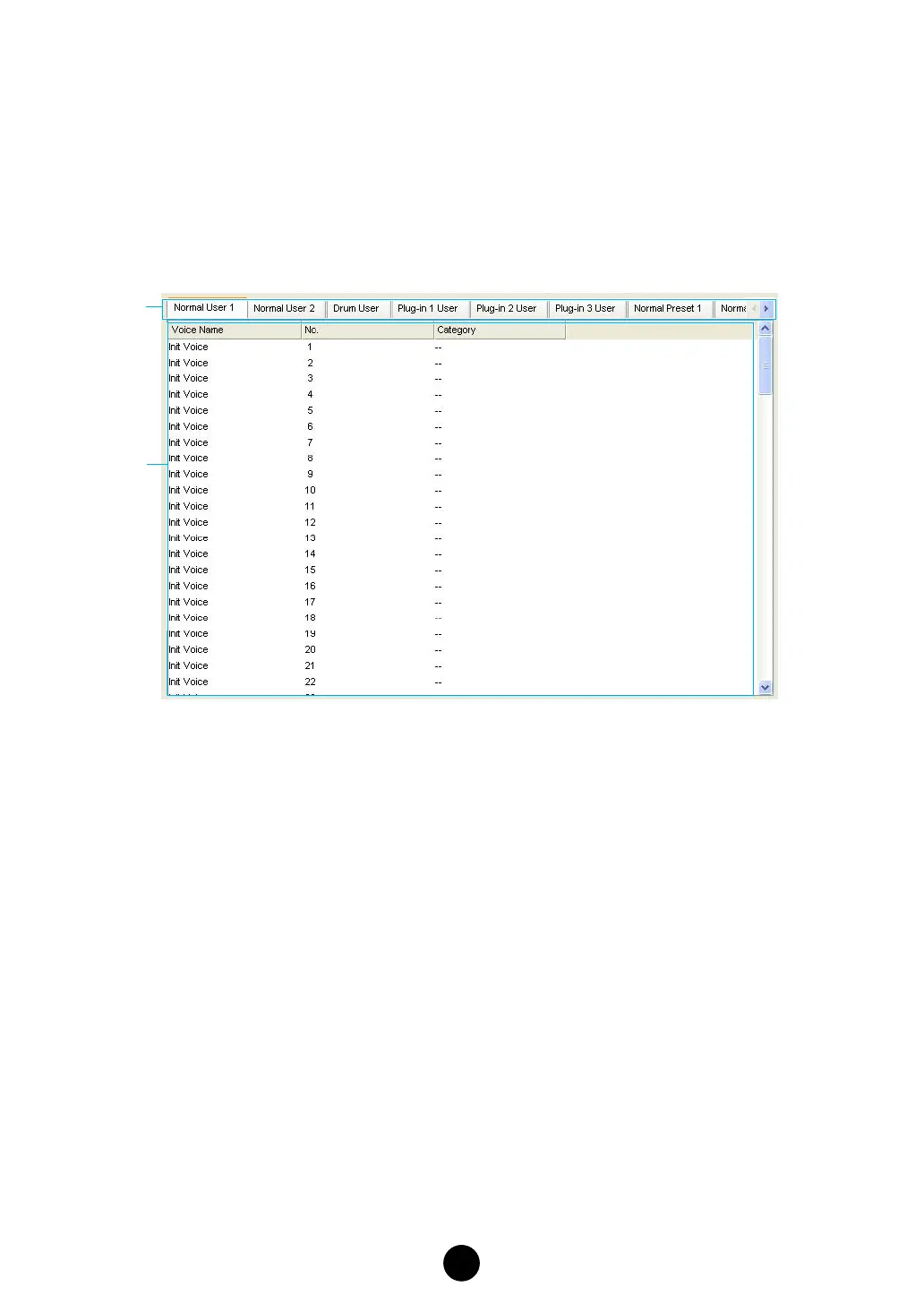10
Library Window
When you start Voice Editor, you will first see the Library window, which consists of tabs, each
representing a Memory in the tone generation block. Each tab lists all the names, numbers and
categories of voices in the selected Memory. Double-clicking on a voice name in the Library
window opens the Edit window for a voice, letting you edit the voice.
n
You can save your settings as a Library file (*.W7E).
1
Tabs
Click any of these to view the voice list for the corresponding Memory Bank.
2
Voice list
This area shows all the voices in the selected Memory as a scrollable list. The name, number
and Category of each voice are shown. You can rearrange the voices by dragging-and-
dropping their voice numbers to a new location. You can rename a voice by selecting the voice
name, then clicking on it again to enter a new name.
n
To select a continuous block of voices, click the number of the first voice, hold down the [Shift] key, then
click the last number.
n
Voice names can consist of up to 10 characters.
1
2
