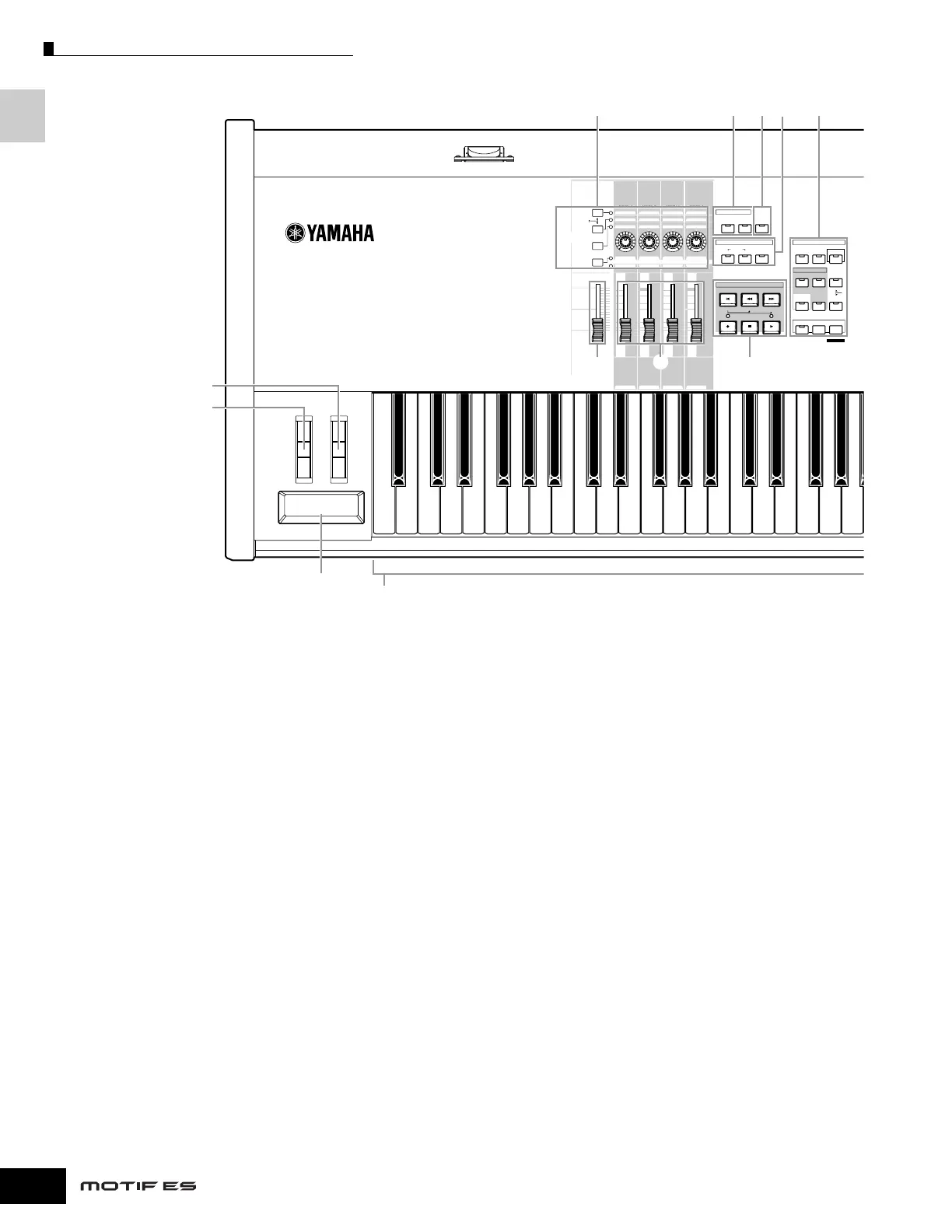Front Panel
18
Owner’s Manual
The Controls & Connectors
1 Keyboard
The MOTIF ES6 features a 61-key keyboard, while the
MOTIF ES7 has 76 keys and the MOTIF ES8 has 88 keys.
All are equipped with a touch response feature (both initial
touch and aftertouch). With initial touch, the instrument
senses how strongly or softly you play the keys, and uses
that playing strength to affect the sound in various ways,
depending on the selected voice. With aftertouch, the
instrument senses how much pressure you apply to the
keys while playing, and uses that pressure to affect the
sound in various ways, depending on the selected voice.
Moreover, any of a variety of functions can be assigned to
aftertouch for each voice.
2 OCTAVE [UP] and [DOWN] buttons Page 63
Use these buttons to change the note range of the
keyboard. To restore the normal octave setting, press both
buttons simultaneously.
n Because of its extended keyboard, the MOTIF ES8 does not have
OCTAVE buttons.
3 Pitch bend wheel Page 64
Controls the pitch bend effect. You can also assign other
functions to this controller.
4 Modulation wheel Page 64
Controls the modulation effect. You can also assign other
functions to this controller.
5 Ribbon controller Page 65
This Controller is touch sensitive, and is controlled by
running your finger lightly across its surface laterally.
You can also assign other functions to this controller.
6 MASTER VOLUME
Adjusts the volume of the overall sound, as output from
the rear-panel OUTPUT L/MONO and R jacks as well as
the PHONES jack.
7 Four KNOB CONTROL FUNCTION buttons and
four Knobs Page 50
These four highly versatile knobs let you adjust various
aspects or parameters of the current Voice. Use the
[KNOB CONTROL FUNCTION] buttons to change the
parameter set for the knobs. The corresponding LED
lights to indicate which group of parameters are active.
REMOTE ARPEGGIO
ON/OFF ON/OFF
R-AUDIO
G-MIDI
BYPASS
INSERTION SYSTEM
MASTER
EFFECT
VOICE
SONG
PERFORM MASTER
PATTERN FILE
EFFECT
MODE
SEQ TRANSPORT
SEQUENCER
LOCATE 1 2
INTEGRATED
SAMPLING
MIXING UTILITY
EDIT
COMPARE SCENE STORE
SET LOCATE
JOB STORE
DEMO
A-1 B-1 C0 D0 E0 F0 G0 H0 B0 C1 C2
KNOB
CONTROL
FUNCTION
MASTER
VOLUME
ZONE 1
CS 1
VOLUME
1
SWIN G
CUTOFF
PAN
ASSIGN A
GATE TIME
RESONANCE
REVERB
ASSIGN B
VELOCITY
ATTACK
CHORUS
ASSIGN 1
UNITMULTIPLY
RELEASE
TEMPO
ASSIGN 2
LOW
KN
1
VOLUME 2
LOW MID
KN
2
VOLUME 3
HIGH MID
KN
3
VOLUME 4
HIGH
KN
4
CS 2
ZONE 2
CS 3
ZONE 3
CS 4
ZONE 4
ARP FX
EQ
TONE
ASSIGN
PAN/ SEND
1
5
3
4
6 8
7 9 #! )
@
MOTIF ES8
