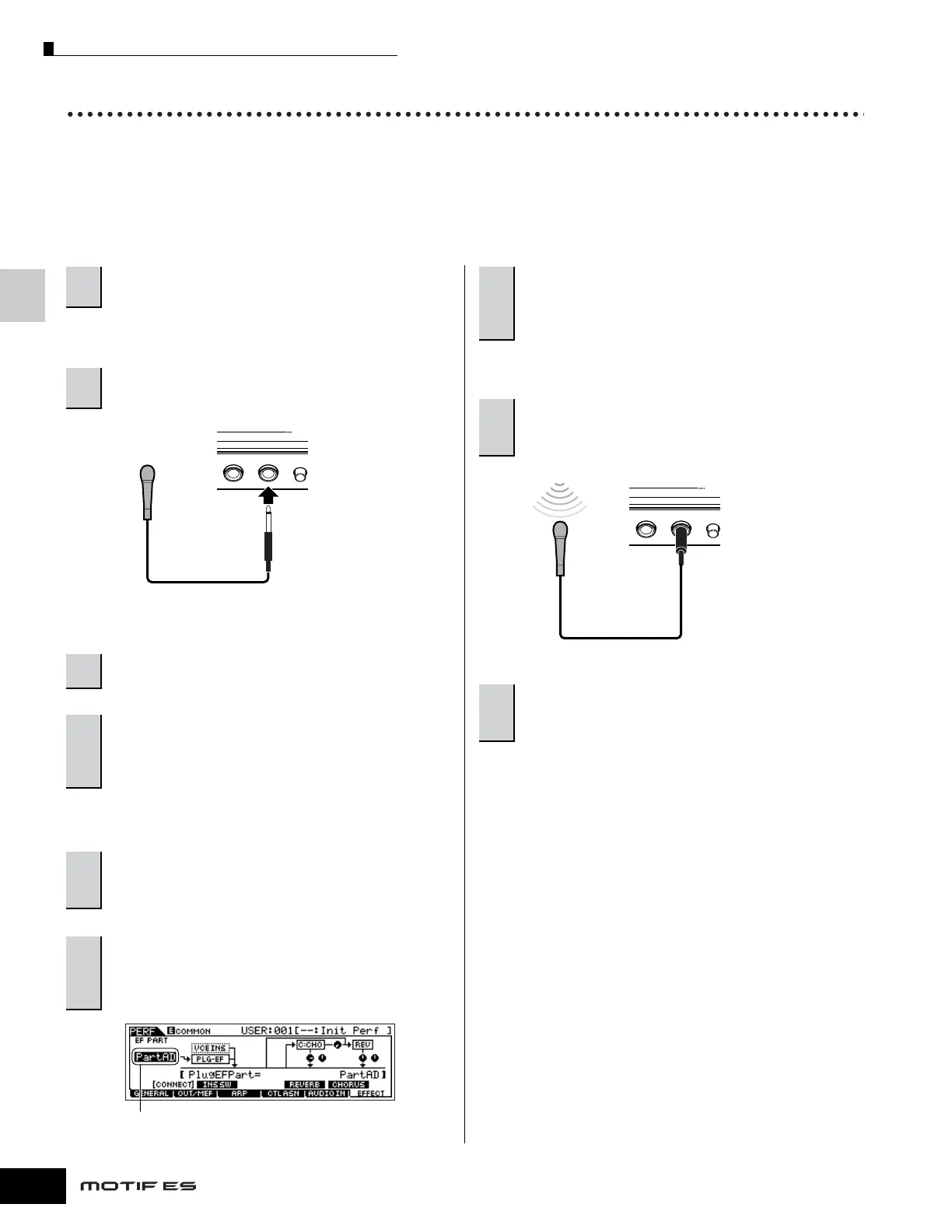Quick Guide — Playing the MOTIF ES
Using the Plug-in Board
78
Owner’s Manual
Using an Effect Plug-in Board
In the example explanation below, the PLG100-VH Vocal Harmony Plug-in Board is used to apply harmony effects to the
microphone sound in the Performance mode.
n For Songs/Patterns, the Effect Plug-in Board related parameters (which correspond to step #6 - 7 below) can be edited in the Song Mixing mode/Pattern
Mixing mode.
n Please note that the Effect Plug-in Board cannot be used in the Voice mode.
See page 283 for details.
n A standard dynamic microphone is recommended. (The MOTIF ES
does not support phantom-powered condenser microphones.)
For details, refer to steps #4 - 9 on page 72.
For details, refer to the Owner’s Manual of the PLG100-VH.
1
After turning the power off, install the Effect
Plug-in Board PLG100-VH to slot 1.
2
Plug the microphone to the A/D INPUT jack on
the rear panel (page 72).
3
Turn the MOTIF ES power on.
4
Press the [PERFORM] button to enter the
Performance Play mode, select the desired
Performance, then set the microphone related
parameters.
5
Check the status of the installed Plug-in Boards
in the [UTILITY] → [F6] PLUG → [SF1] STATUS
display.
6
Select “PartAD” as the Part to which the Plug-in
Insertion Effect is applied in the CONNECT
display ([PERFORM] →→
→→
[F3] EFFECT →→
→→
[SF1]
CONNECT).
A/D INPUT
LR
GAIN
Move the cursor here, then select the Part.
7
Set related parameters (such as the Effect Type,
and others) from the Plug-in Effect display
([PERFORM] → [EDIT] → [COMMON] → [F6]
EFFECT → [SF3] PLG-EF).
8
Sing or talk into the microphone to check the
effect sound, and adjust the settings as
necessary.
9
If desired, store the settings for the microphone
sound and PLG100-VH as a Performance in the
Performance Store mode (page 91).
A/D INPUT
LR
GAIN
