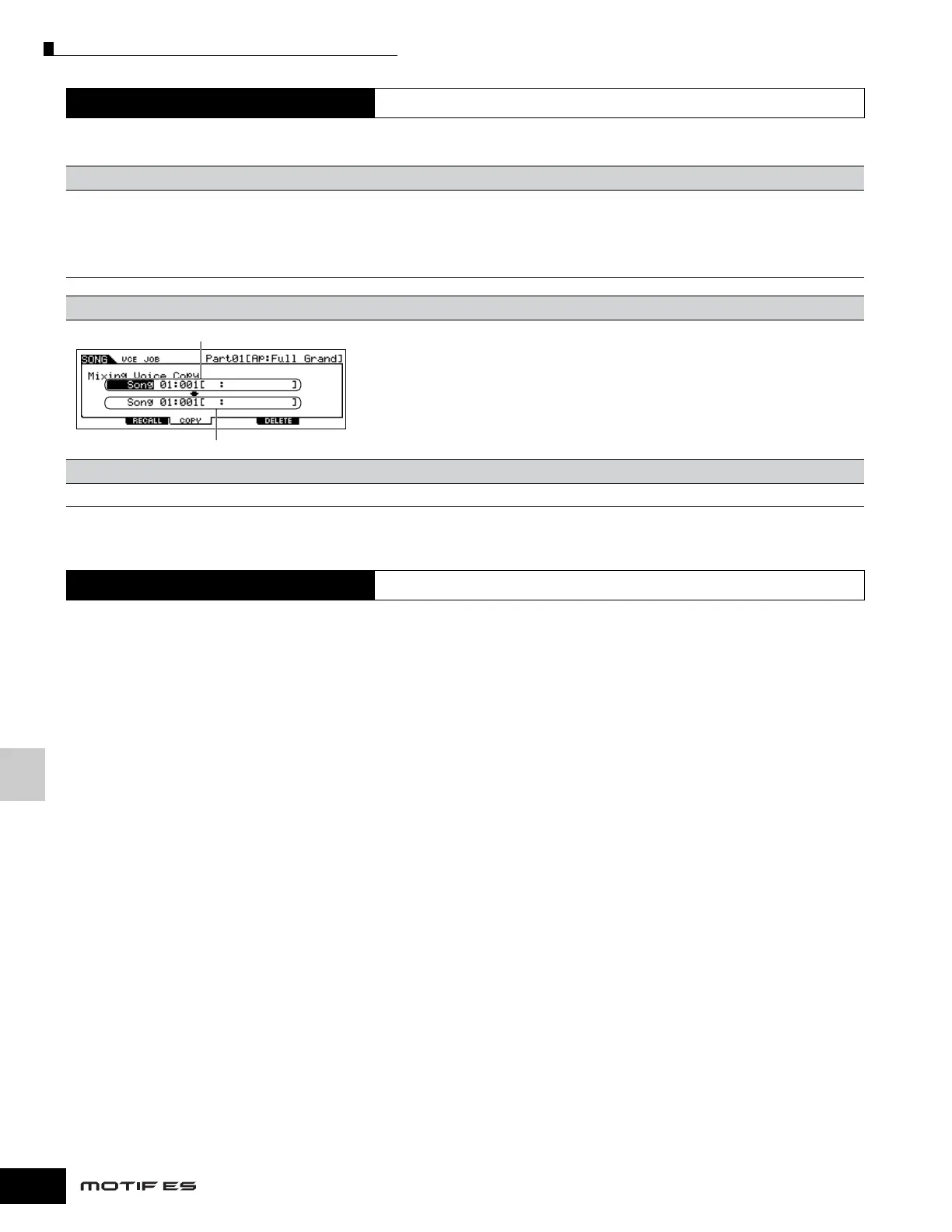Reference Mixing Voice Mode
Mixing Voice Job mode
250
Owner’s Manual
The Mixing Voice Job mode features two basic operations, Copy and Delete. After setting parameters as required from the selected display,
press the [ENTER] button to execute the Job.
This function lets you store your edited Mixing Voice to User memory (Flash ROM or DRAM).
For details, refer to page 106 in the Quick Guide section.
Mixing Voice Job mode
[SONG] or [PATTERN] → [MIXING] → [F5] VCE ED → [JOB]
[F2] RECALL
If you are editing a Mixing Voice and select a different Mixing Voice, Mixing program, Song or Pattern without storing your edited one, all the edits you’ve made will
be erased. Edits are also erased if the current part to which the edited Mixing Voice is assigned receives a program change from an external MIDI instrument.
If this happens, you can use Edit Recall to restore the Mixing Voice with your latest edits intact by pressing the [ENTER] button from the [F2] RECALL display.
n Since a Recall Buffer for the Mixing Voice is prepared for each Part of the current Song or Pattern, you can specify the Part to which the Mixing Voice to be recalled is assigned
before executing the Edit Recall.
[F3] COPY
This Job lets you copy the Mixing Voice stored to a specified Part in one Song/Pattern to a Part in
another Song/Pattern.
[F5] DELETE
This Job lets you delete a Mixing Voice assigned to a specified Song/Pattern’s Part.
Mixing Voice Store mode
[SONG] or [PATTERN] → [MIXING] → [F5] VCE ED → [STORE]
Source song/pattern and part
Destination song/pattern and part
