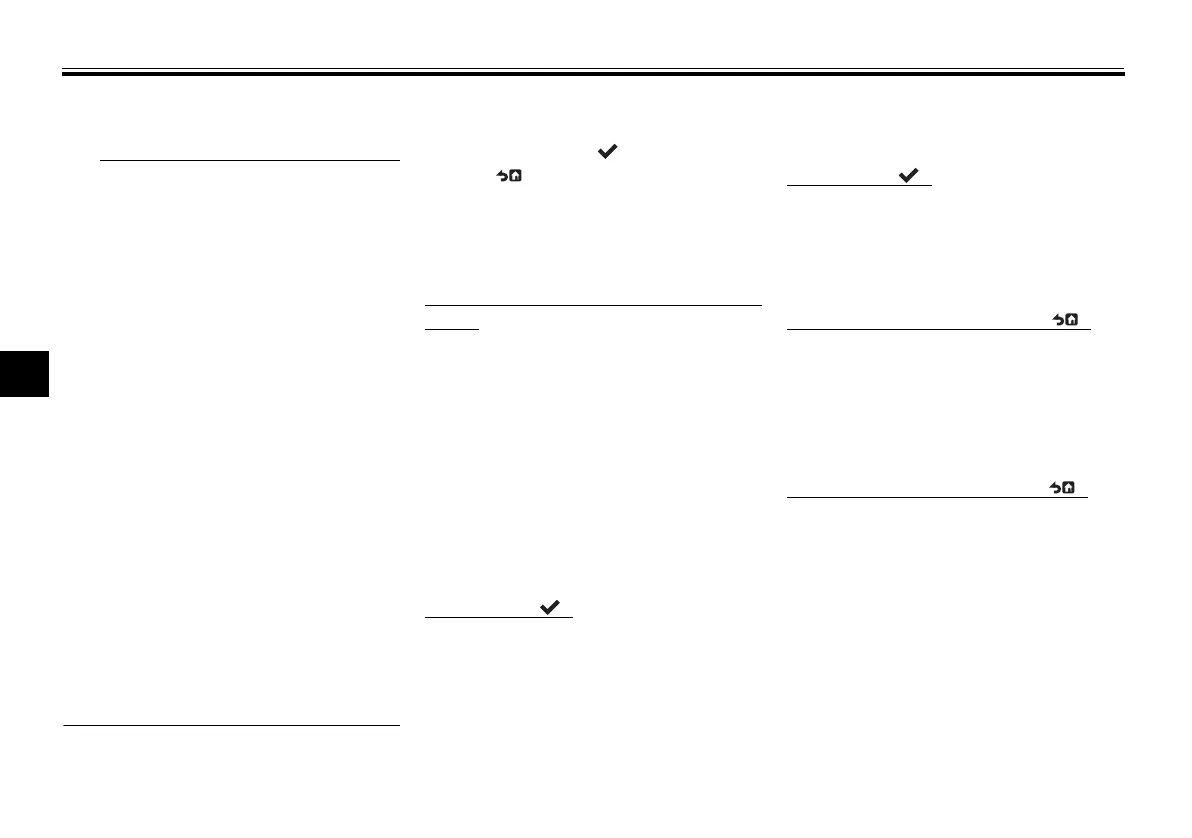Instrument and control functions
6-10
6
EAUA171A
The brightness level of the display
screen can be adjusted in the
menu system. (See page 6-31.)
If the display becomes too hot, the
display screen brightness levels
will automatically reduce to avoid
damage.
This model uses a thin-film-tran-
sistor liquid-crystal display (TFT
LCD) for good contrast and read-
ability in various lighting condi-
tions. However, due to the nature
of this technology, it is normal for
a small number of pixels to be in-
active.
The display units can be switched
between kilometers-miles and
Celsius-Fahrenheit. (See page
6-32.)
The navigation system display
units can be changed separately
using the Garmin StreetCross
app.
Display system controls
The display user interface is controlled
with the joystick / “ ” and the home
button “ ”. (See page 6-5.) Each
control has various functions for differ-
ent situations, see the following list for
details.
Operate the joystick left-right-up-
down:
Main display active: highlights and ad-
justs items in the vehicle information
display, and also the YRC mode dis-
play (Theme4).
Navigation active: up-down zoom the
map view in-out.
Turn-by-turn pop-up active: left-right
adjust the displayed information.
Menu system active: highlight and ad-
justs various menu items.
Short press “ ”:
Main display active: highlight and se-
lect items in the vehicle information
display, and also the YRC mode dis-
play (Theme4).
Navigation active: directly open the
“Navigation” menu display.
Menu system active: select highlighted
menu items.
Long press “ ”:
Highlighted vehicle information display
item flashing: reset the item.
Smartphone connected with music
app: play/pause music.
Short press the home button “ ”:
Main display/navigation active: open
the first pop-up layer of the menu sys-
tem.
Menu system active: cancel/return to
previous.
Long press the home button “ ”:
Main display active: switch to naviga-
tion display.
Navigation active: switch to main dis-
play.
Menu system active: exit to the previ-
ously open main display/navigation
display.
UBMEE0E0.book Page 10 Thursday, March 7, 2024 10:23 AM
