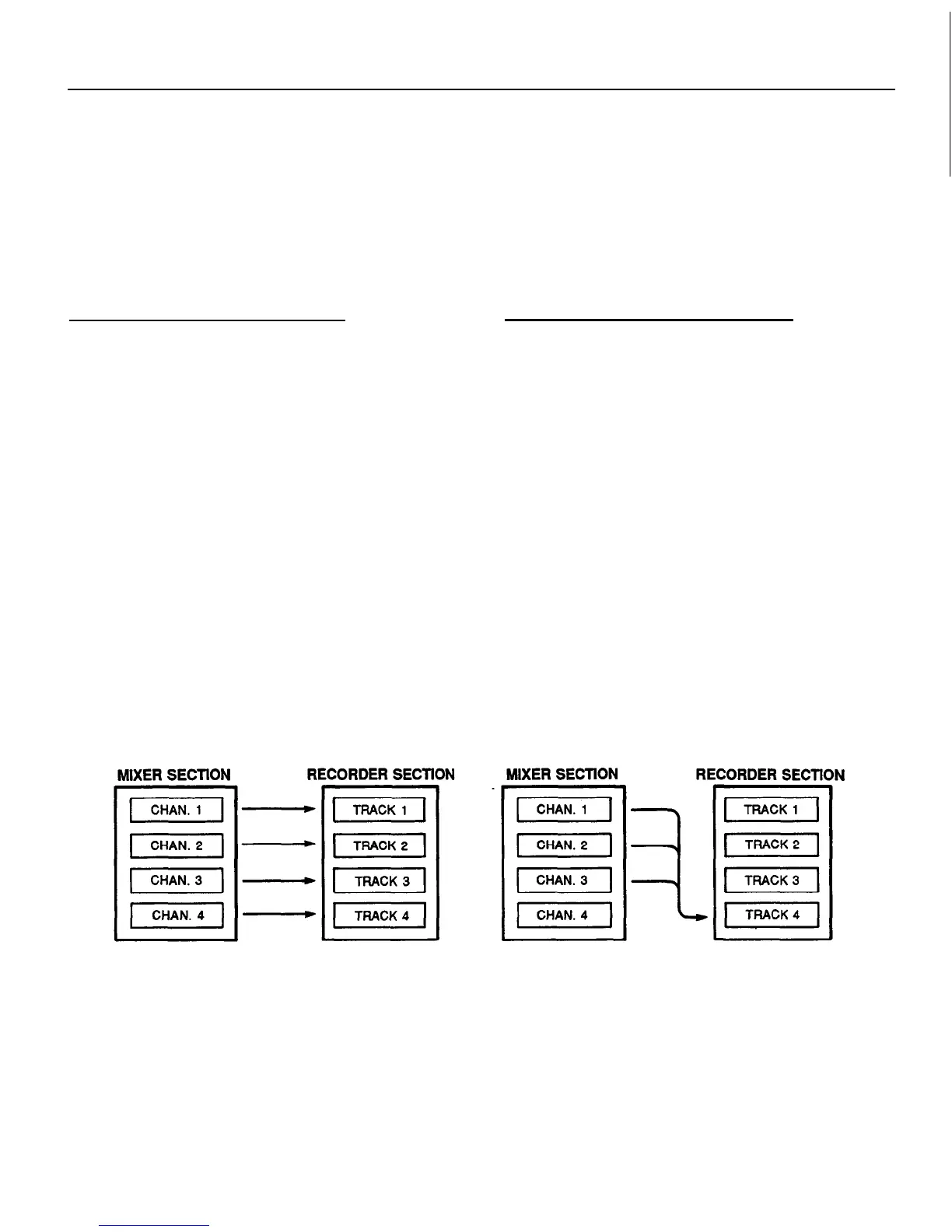RECORDING THE FIRST TRACK
STEP 1: CHANNEL-TO-TRACK ASSIGNMENT
The first step in making any recording is to assign the channel to which your instrument or other source is connected to one of the
recorder’s tracks.
Depending on what you are recording, you might want to record a single instrument or other source to a single track on the recorder,
or you might want to combine several instruments or other sources and record them on a single track. The MT100 offers two
“channel-to-track assignment” methods that can be used individually or combined to give you the track assignments that you need.
Direct Channel-to-Track Assignment
Panned Channel-to-Track Assignment
With this method, an instrument or source connected to one of
the mixer’s channels is fed directly to the correspondingly
numbered track of the recorder, You can record a single track
like this, or up to all four tracks simultaneously.
The panned channel-to-track assignment method makes it
possible to assign several of the mixer’s channels to a single
recorder track, or single mixer channels can be assigned to
different track numbers.
For direct channel-to-track assignment, the REC SELECT
switch of the channel(s) to be recorded must be set to the
“number” position (1, 2, 3 or 4). For example, if the channel 1
REC SELECT switch is set to “1,” the channel 1 signal will be
sent directly to track 1 of the recorder. This applies in the
same way to all other channels and tracks.
Each of the REC SELECT switches has either an “L” or “R”
position. These correspond to the left (L) and right (R) chan-
nels of the mixer’s output. If a REC SELECT switch is set to
“L,” for example, any of the mixer’s channels can be assigned
to the correspondingly numbered track by setting its PAN
control fully LEFT. You could assign channel 1 to track 4, for
example, by setting the channel-4 REC SELECT switch to “R”
and the channel-l PAN control fully RIGHT.
The assignment shown in the diagram below is achieved by
setting the channel-4 REC SELECT switch to “R,” and setting
the PAN controls of channel 1, 2 and 3 fully RIGHT. The
channel-4 PAN control is set fully LEFT to prevent its signal
from reaching track 4 of the recorder.
10
MT100 MULTITRACK CASSETTE RECORDER
