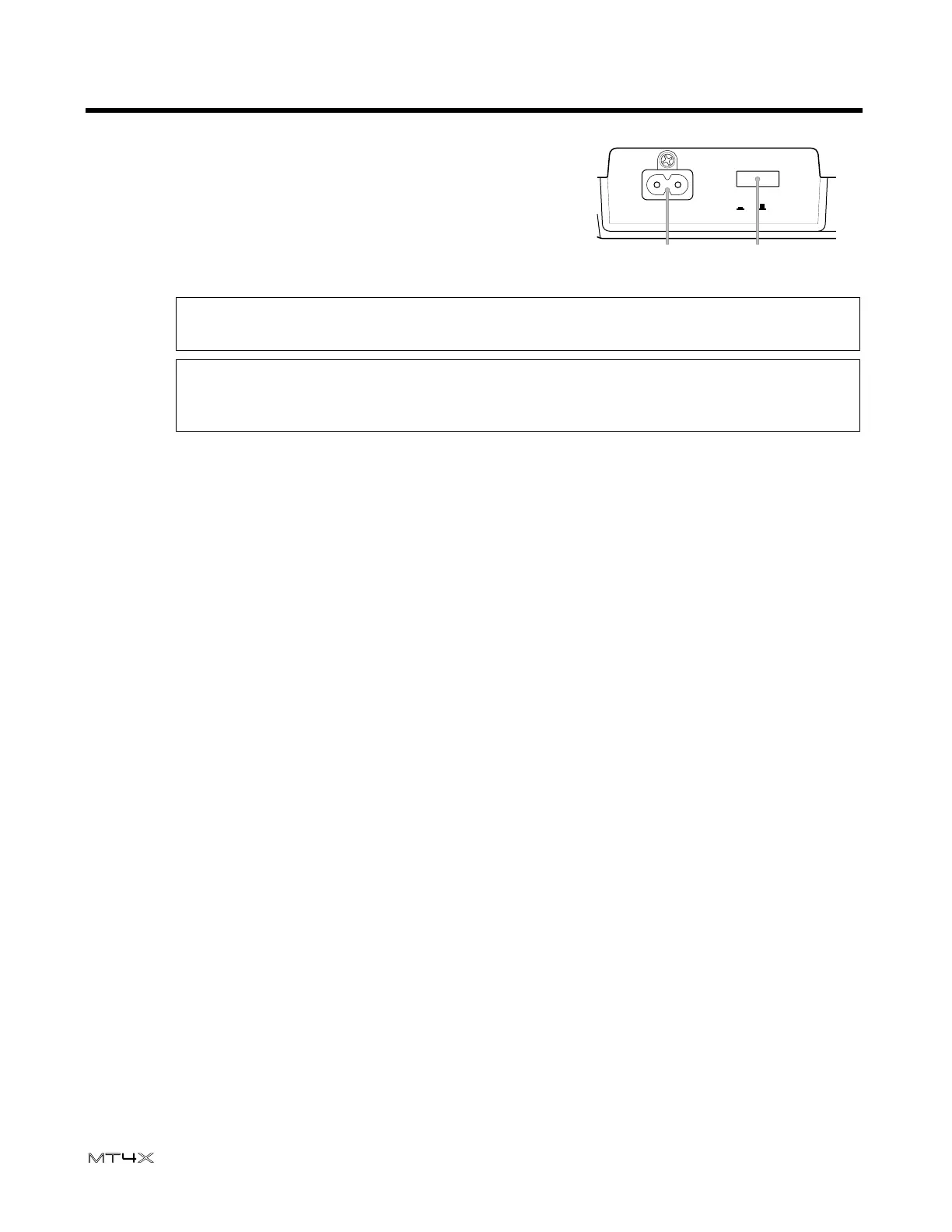13 Controls and Connections
User’s Guide
Power Connections
l AC IN inlet
Connect the supplied power cord here.
m POWER switch
This switch turns the power on and off.
Note: Always make sure the Master fader (C) is set to “0” and the MONITOR/PHONES level control
is set to “MIN” when turning the MT4X on or off.
CAUTION (FOR CANADIAN MODEL)
TO PREVENT ELECTRIC SHOCK, MATCH WIDE BLADE OF PLUG TO WIDE SLOT, FULLY
INSERT.
