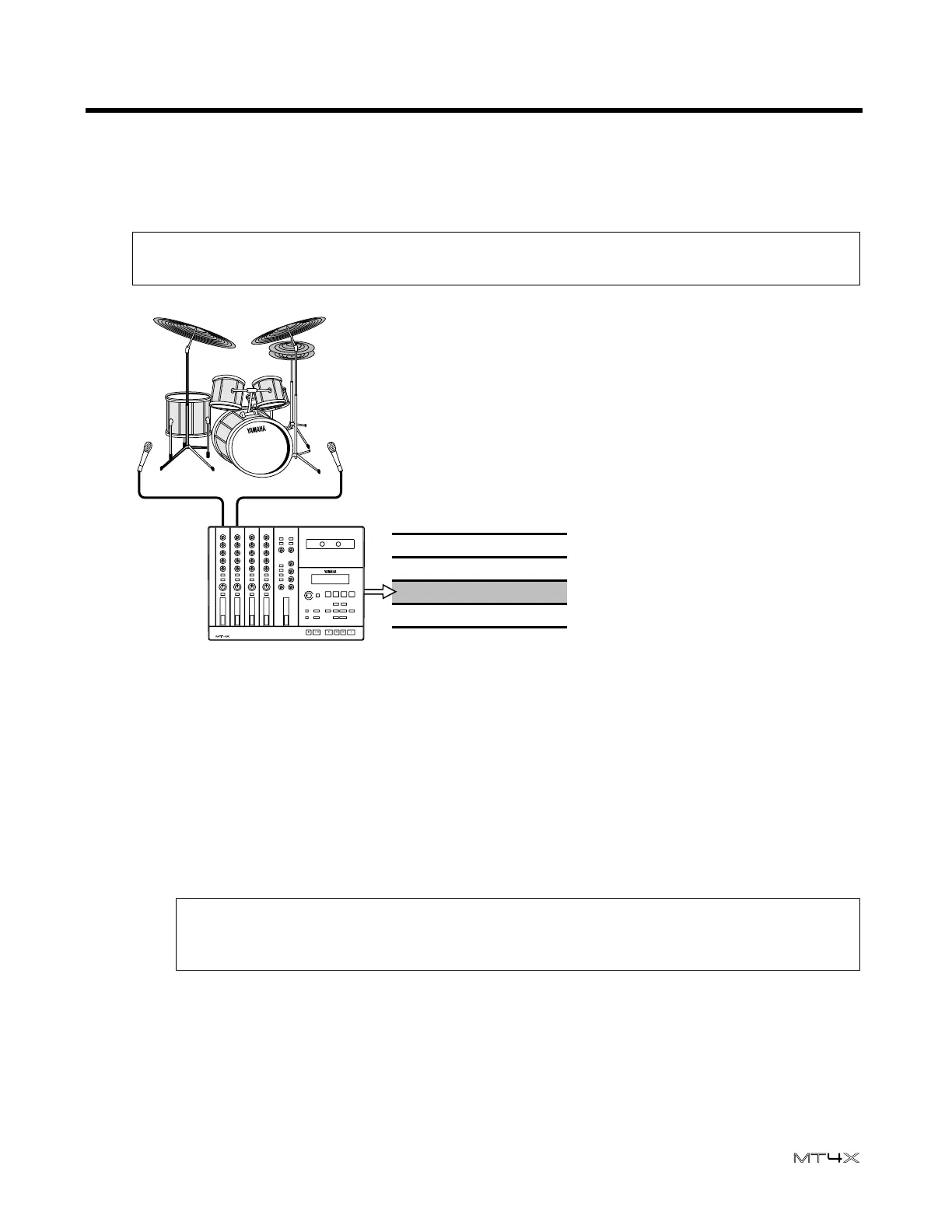Recording Functions
16
User’s Guide
Initial recording
The first step in multitrack recording is to record the initial tracks. Usually, these are your rhythm tracks:
bassguitar, rhythm guitar, and drums.
Preparations for recording
1) Insert a cassette tape into the cassette tape compartment (
D
).
2) Connect the input source to the corresponding MIC/LINE INPUT connector for each channel.
3) Set the input select key (
6
) to the MIC/LINE position.
4) Rotate the GAIN control (
1
) to adjust the initial level of the input signal.
If you have plugged a microphone into the corresponding connector, rotate the control fully
clockwise to the MIC setting.
If you have plugged a synthesizer into the connector, or are running a bassguitar or guitar through a
signal processor (line level output), rotate the control fully counter-clockwise to the LINE setting.
Note:
Before you record anything, you must connect the MT4X to both an input source and a monitoring
system. See "Example System" on page 14.
Note:
This level setting is temporary — just to get a rough signal level based on the type of input you have
connected. Be aware that you could easily be sending a signal that is overloading the gain amplifier and
causing distortion. To set the final level, see steps 10 and 11.
Track to be recorded
a
b
a
n
d
o
n
p
o
e
p
l
e
Track 1Track 1
Track 2Track 2
Track 3Track 3
Track 4Track 4
