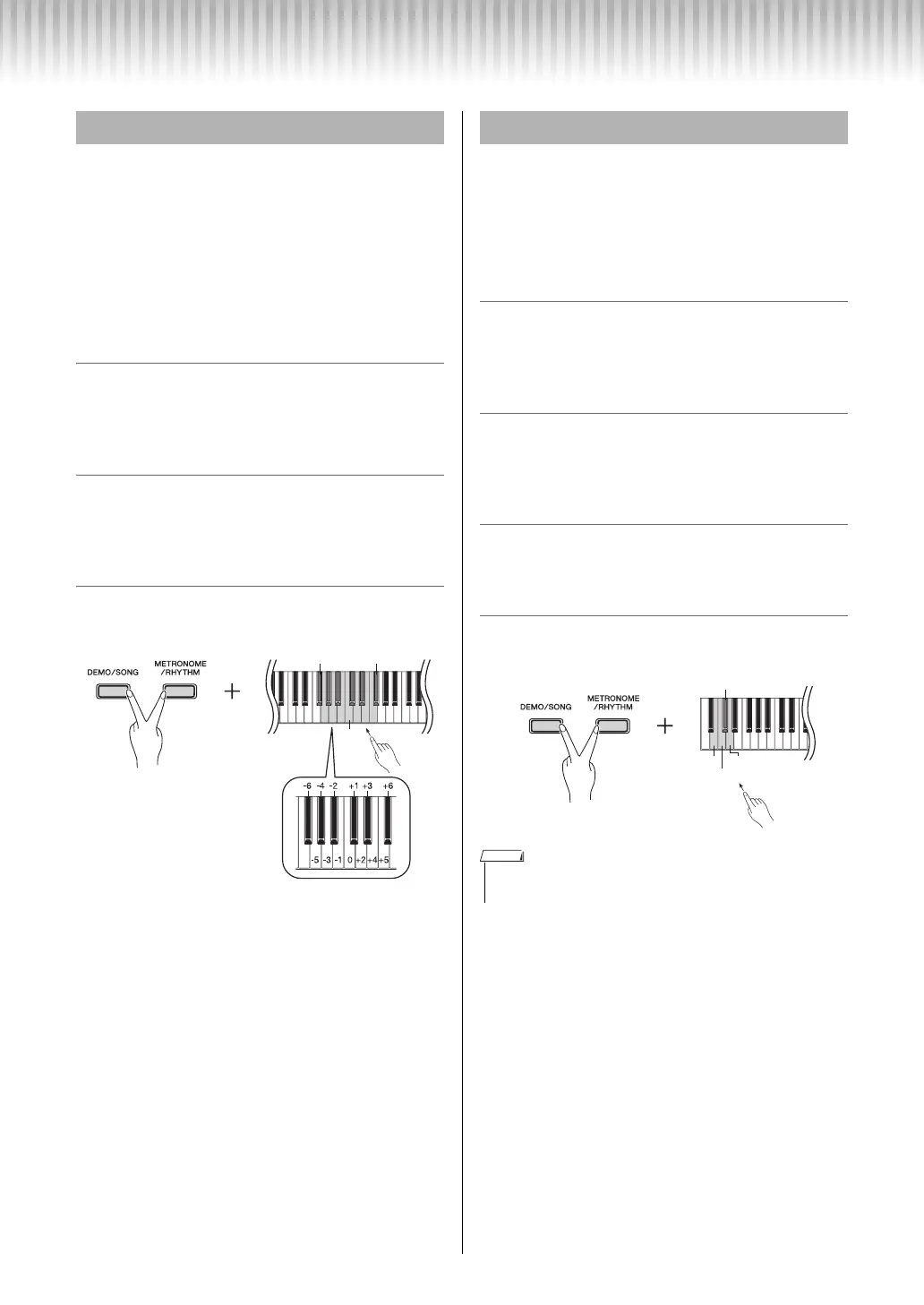Selecting & Playing Voices
P-105 Owner’s Manual
13
You can shift the pitch of the entire keyboard up or
down in semitones in order to facilitate playing in dif-
ficult key signatures, or to easily match the pitch of
the keyboard to the range of a singer or other instru-
ments. For example, if “+5” is selected, playing key C
produces pitch F, letting you play a song of F major as
though it were in C major.
To transpose the pitch down:
While holding down [DEMO/SONG] and [METRO-
NOME/RHYTHM], press a key between F#3 (-6) and
B3 (-1).
To transpose the pitch up:
While holding down [DEMO/SONG] and [METRO-
NOME/RHYTHM], press a key between C#4 (+1)
and F#4 (+6).
To restore the original pitch:
While holding down [DEMO/SONG] and [METRO-
NOME/RHYTHM], press the C4 key.
You can fine tune the pitch of the entire instrument in
approximately 0.2 Hz increments. This lets you match
the keyboard pitch finely to that of other instruments
or CD music.
To lower the pitch:
While holding down [DEMO/SONG] and [METRO-
NOME/RHYTHM], press the C#0 key repeatedly to
lower the pitch in approximately 0.2 Hz increments.
To raise the pitch:
While holding down [DEMO/SONG] and [METRO-
NOME/RHYTHM], press the D0 key repeatedly to
raise the pitch in approximately 0.2 Hz increments.
To reset the pitch to the default (A3 = 440 Hz):
While holding down [DEMO/SONG] and [METRO-
NOME/RHYTHM], press the B-1 key.
To set the pitch to A3 = 442 Hz:
While holding down [DEMO/SONG] and [METRO-
NOME/RHYTHM], press the C0 key.
Transposing the Pitch in Semitones
Fine-Tuning the Pitch
• The setting range is from 427.0 Hz to 453.0 Hz. The default setting is A3 = 440.0
Hz.
C#0 (-0.2 Hz)
D0 (+0.2 Hz)
C0 (442.0 Hz)
B-1 (440.0 Hz)
NOTE
