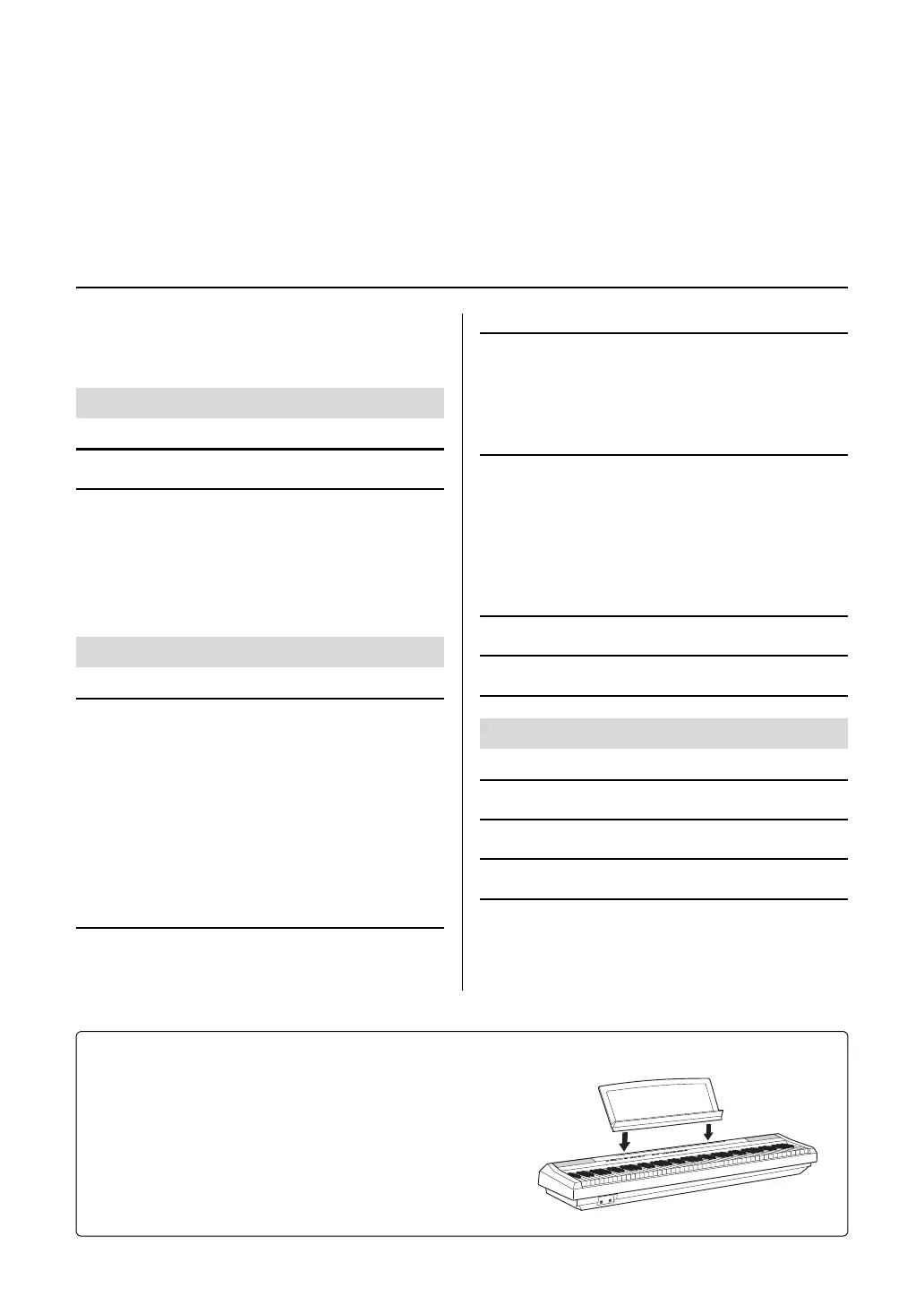P-105 Owner’s Manual
3
Contents
Accessories............................................................. 3
About the Manuals .................................................. 4
PRECAUTIONS ...................................................... 4
Introduction
Panel Controls and Terminals 6
Setting Up 7
Turning the Power On/Off....................................... 7
Setting the Volume.................................................. 7
Using Headphones ................................................. 7
Connecting External Audio Equipment ................... 7
Using a Footswitch.................................................. 8
Using the Optional Pedal Unit................................. 8
Reference
Selecting & Playing Voices 9
Selecting a Voice .................................................... 9
Layering Two Voices (Dual).................................... 9
Splitting the Keyboard (Split) ................................ 10
Using the Pianist Styles ........................................ 10
Playing Duo........................................................... 11
Adding Variations to the Sound – Reverb............. 12
Setting the Touch Sensitivity................................. 12
Transposing the Pitch in Semitones ..................... 13
Fine-Tuning the Pitch............................................ 13
Listening to the Songs 14
Listening to the Demo Songs................................ 14
Listening to the Preset Songs ............................... 14
Using the Metronome/Rhythm 15
Selecting a Beat (Time Signature).........................15
Selecting a Rhythm ............................................... 15
Adjusting the Tempo..............................................15
Adjusting the Volume.............................................15
Recording Your Performance 16
Quick Recording .................................................... 16
Recording Independently to Two Parts .................16
Changing the Initial Settings of the Recorded Song
..17
Transferring SMF Files Between a Computer
and this Instrument ............................................17
Deleting the Entire Song........................................18
Song Playback and Practice 18
Backup Data and Initializing 19
Auto Power Off Function 19
Appendix
Troubleshooting 20
Specifications 20
Preset Song List 21
Quick Operation Guide 22
Accessories
• Owner’s Manual
• AC Power Adaptor*
• Online Member Product Registration**
• Footswitch
* May not be included depending on your particular area. Please check with
your Yamaha dealer.
** The PRODUCT ID on the sheet will be needed when you fill out the User
Registration form.
•Music Rest
Insert into the slot
Thank you for purchasing this Yamaha Digital Piano!
We recommend that you read this manual carefully so that you can fully take advantage of the advanced
and convenient functions of the instrument.
We also recommend that you keep this manual in a safe and handy place for future reference.
