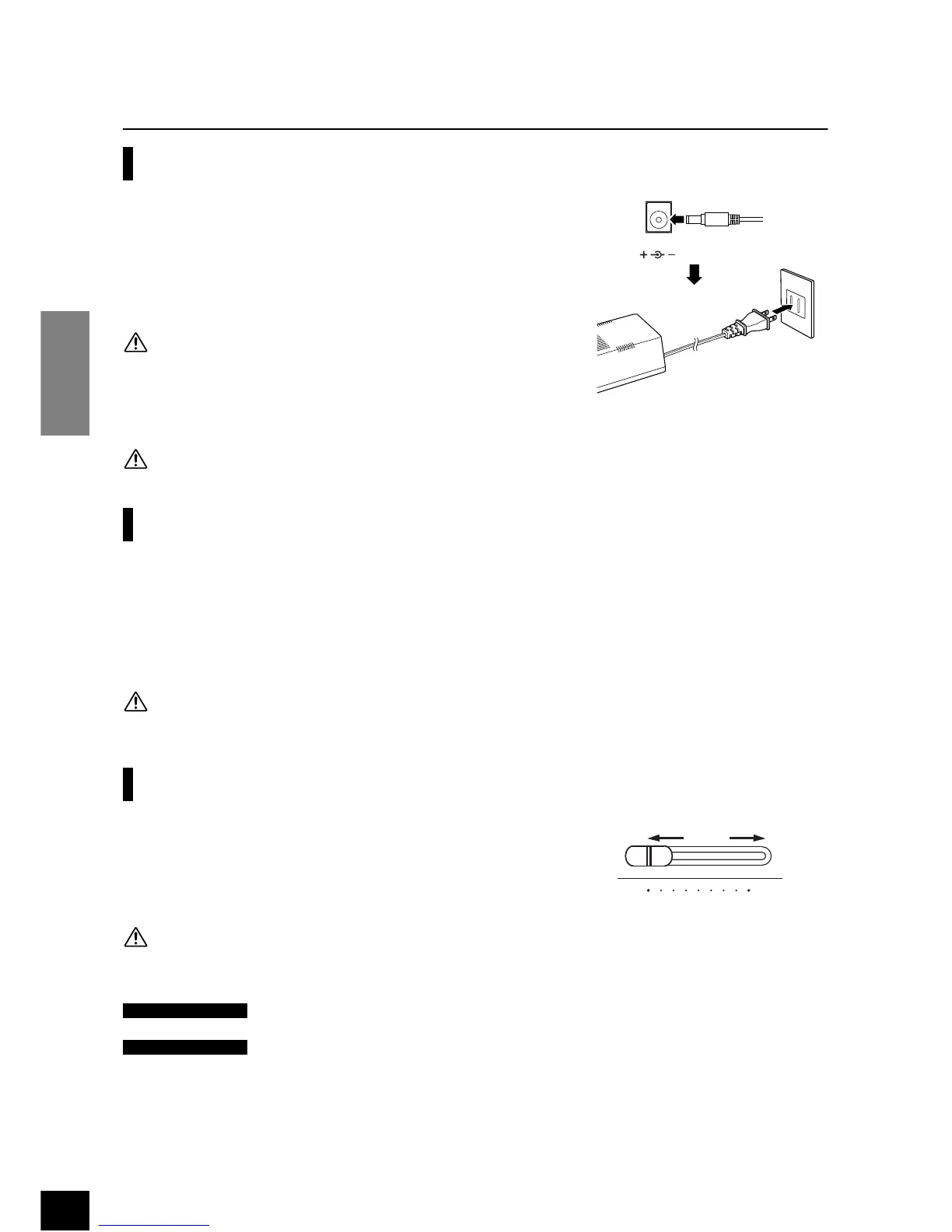P-60
Before Using the P-60
ENGLISH
10
Before Using the P-60
Power supply connections
1.
Make sure that the
[STANDBY/ON]
switch of the P-60 is set to STANDBY.
2.
Connect the AC adaptor’s DC cable to the
[DC IN 12V]
jack.
3.
Plug the AC adaptor into an AC outlet.
After turning the power OFF, simply reverse the procedure to disconnect the
power.
WARNING
Use ONLY a Yamaha PA-5D AC Power Adaptor (or other adaptor specifically
recommended by Yamaha) to power your instrument from the AC mains. The
use of other adaptors may result in irreparable damage to both the adaptor
and the P-60.
WARNING
Unplug the AC Power Adaptor when not using the P-60, or during electrical storms.
Turning the power on
After making sure that the P-60’s AC power adaptor is properly plugged into the P-60 itself and plugged into a convenient
AC wall outlet, press the
[STANDBY/ON]
switch located on the rear panel of the P-60.
•The power indicator located on the left of the panel lights up.
When you’re ready to turn off the power, press the
[STANDBY/ON]
switch again.
•The power indicator turns off.
CAUTION
Even when the switch is in the “STANDBY” position, electricity is still flowing to the instrument at the minimum level.
When you are not using the P-60 for a long time, make sure you unplug the AC power adaptor from the wall AC outlet.
Adjusting the volume
To adjust the volume, use the
[MASTER VOLUME]
located at the top left of
the panel. Play the keyboard to actually produce sound while you adjust the
volume.
CAUTION
Do not use the P-60 at a high volume level for a long period of time, or your hearing may be damaged.
DC IN 12V
MASTER VOLUME
MIN MAX
The level increases.The level decreases.
TERMINOLOGY
MASTER VOLUME: The volume level of the entire keyboard sound
TIP
You can also adjust the [PHONES/OUTPUT] output level using the [MASTER VOLUME] control.
