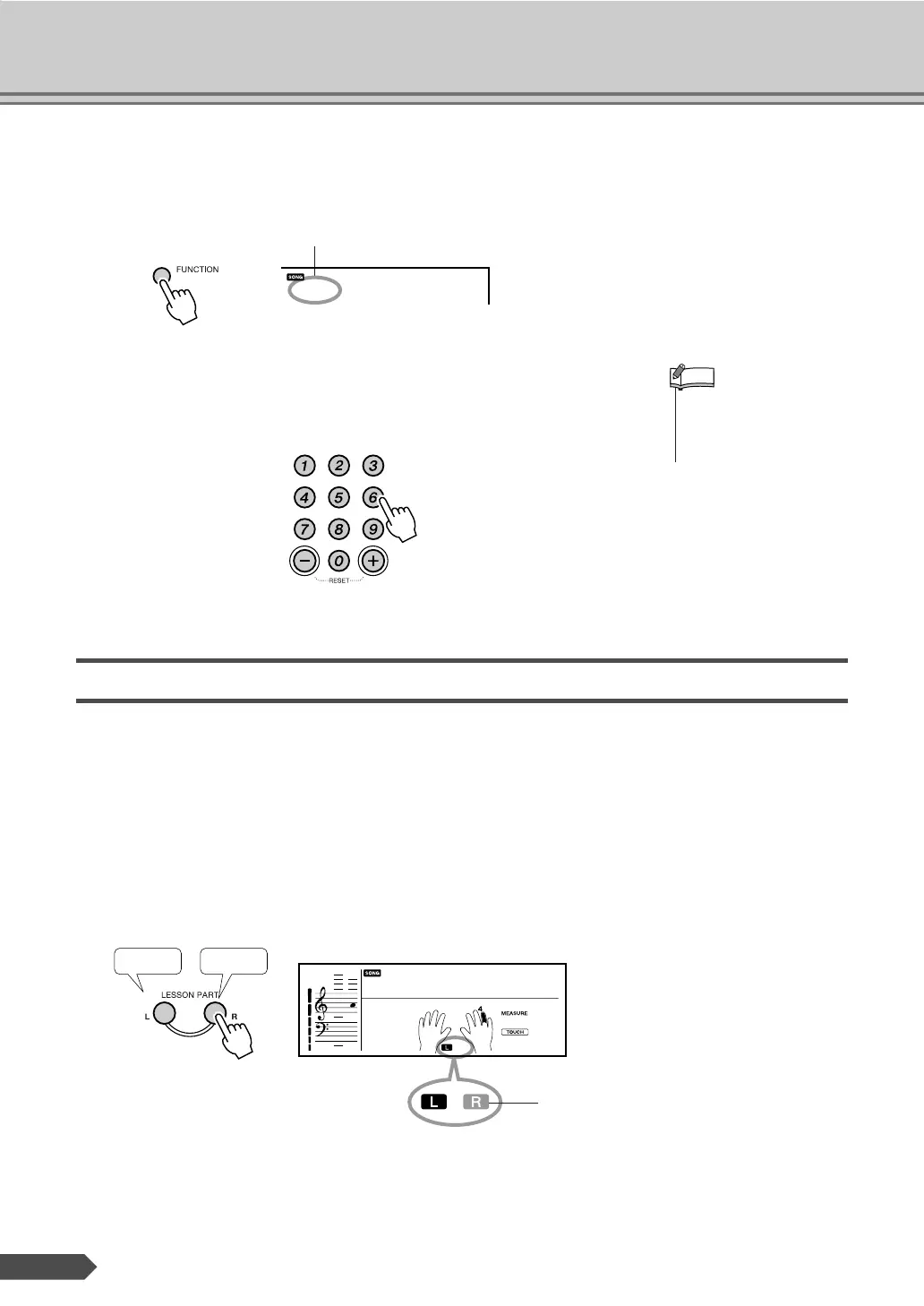Song settings
34 EZ-200 Owner’s Manual
2 Press the [FUNCTION] button a number of times until
“SongVol” appears.
3 Set the Song Volume by pressing the number buttons
[0]–[9], [+], [-].
The range is from 0–127.
Mute
The Song is made up by several tracks.
You can mute Track 1 or Track 2 during Song playback.
•Track 1 can be muted by pressing the [R] button during Song playback.
•Track 2 can be muted by pressing the [L] button during Song playback.
You can cancel the mute function by pressing the corresponding track but-
tons, [R] or [L] again during Song playback, or by selecting any other
Song.
Current Song Volume
100
SongVol
• Press the [+] and [-] buttons
simultaneously to instantly
reset the value to its default
setting (100).
NOTE
Unlit—track is muted.
001
Bad Day
016
Pressing one of the Track
buttons [R] or [L] will mute the
corresponding track during
Song playback.
Track 1Track 2
