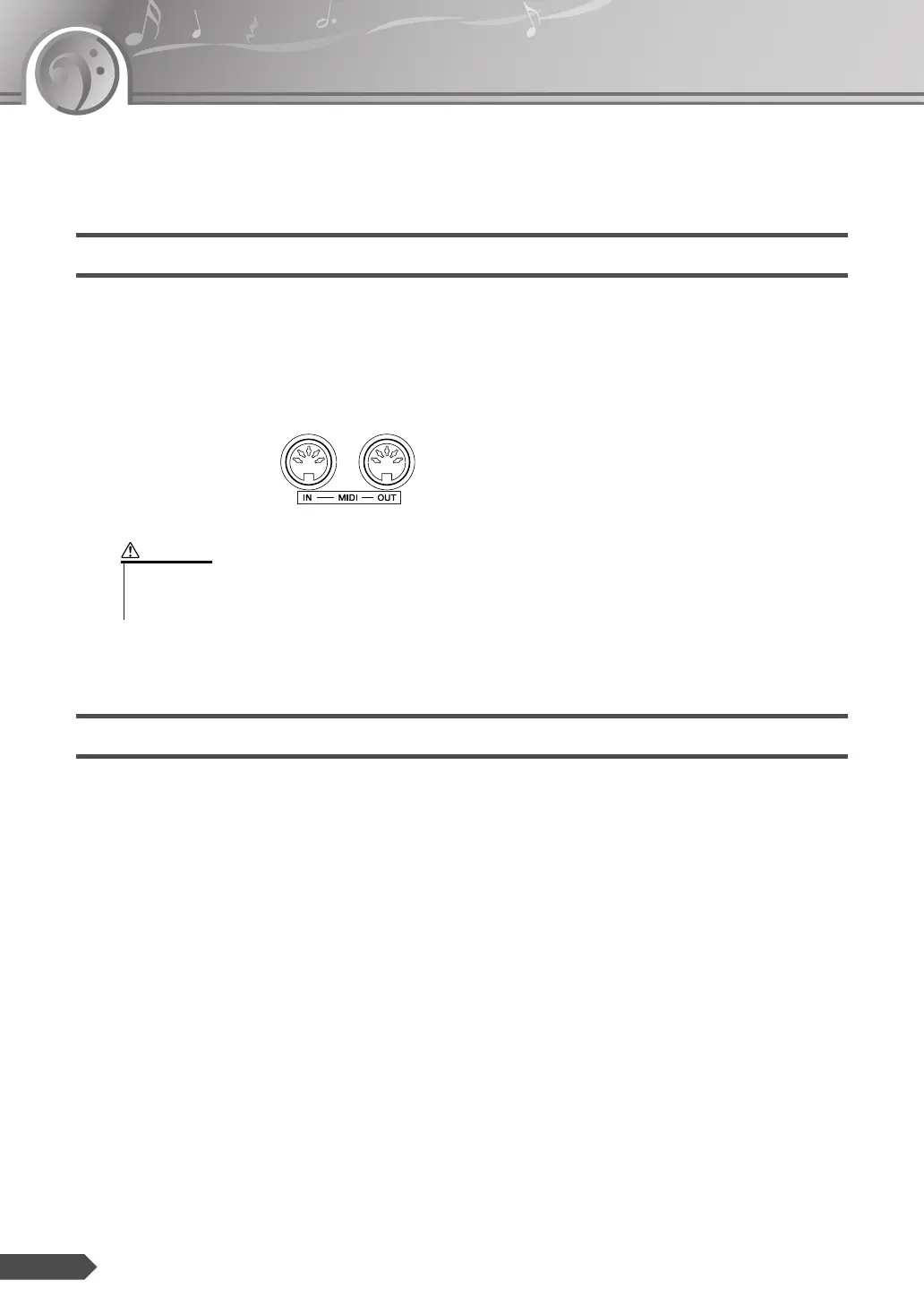54 EZ-200 Owner’s Manual
About MIDI
The instrument features a MIDI terminals that can be connected to other MIDI instru-
ments and devices for expanded musical functionality.
What is MIDI?
MIDI (Musical Instrument Digital Interface) is a world-standard interface
for communication between electronic musical instruments and music
devices. When MIDI-equipped instruments are connected via a MIDI
cable, it becomes possible to transfer performance and setting data between
them for significantly enhanced performance and production potential.
What You Can Do With MIDI
•Transferring performance and setting data between the EZ-200 and
MIDI-equipped instruments or computers. (page 55)
• Connect the EZ-200 to external equipment only after turning off power for all
devices. Then, turn on the power, first to the EZ-200, then to the connected
external equipment.
CAUTION
