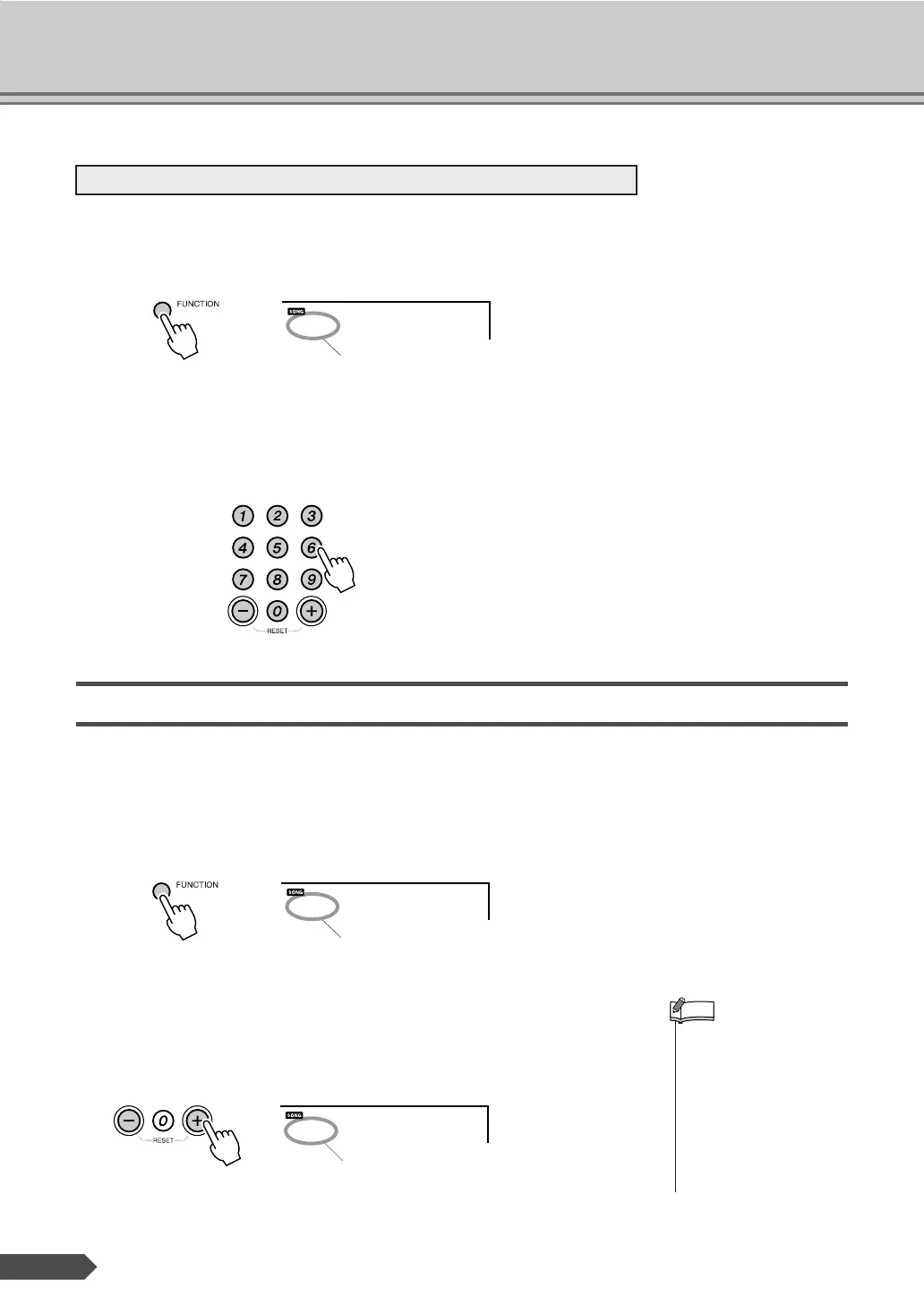Play With a Variety of Effects
42 EZ-200 Owner’s Manual
1 Press the [FUNCTION] button a number of times until “RevLevel”
appears.
2 Set the desired Reverb depth by using the number buttons [0]–[9], [+],
[-].
The range is from 0–127.
Adding Panel Sustain
This function adds a fixed sustain to the keyboard Voices.
1 Press the [FUNCTION] button a number of times until the “Sustain”
item appears.
2 Press the [+] button to turn the Panel Sustain on.
Panel Sustain will be added to the notes you play on the keyboard
when the Panel Sustain is on. To turn it off, press the [-] button.
Adjusting the Reverb depth
RevLevel
064
Current Reverb depth value
Current setting
Sustain
oFF
• See the section “Connect-
ing a footswitch (SUSTAIN
Jack)” on page 9 for infor-
mation on applying sustain
with the optional footswitch.
•For certain Voices, the sus-
tain effect may not be obvi-
ous or audible, even when
the panel sustain function is
turned on.
NOTE
On
Sustain
on
