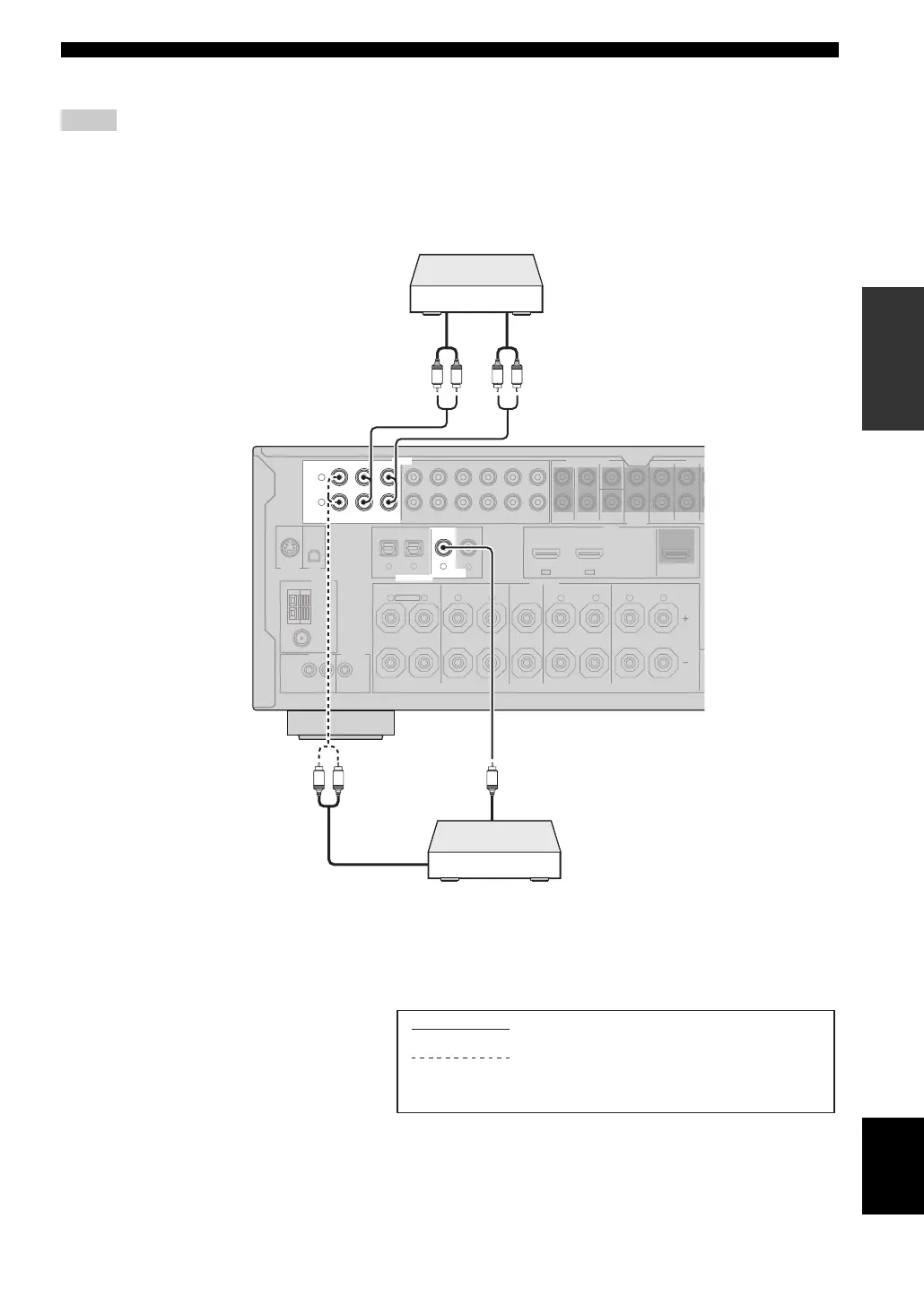23 En
Connections
PREPARATION
English
■ Connecting audio components
• To make a digital connection to a component other than the default component assigned to each the DIGITAL INPUT jack, select the
corresponding setting for “OPTICAL IN”, or “COAXIAL IN” in “I/O ASSIGNMENT” (see page 93).
• When you connect both the DIGITAL INPUT (OPTICAL) jack and the DIGITAL INPUT (COAXIAL) jack to an audio component,
the priority is given to the DIGITAL INPUT (COAXIAL) jack.
Notes
R
L
AUDIO MULTI CH INPUT PRE O
HDMI
DIGITAL INPUT
XM
ANTENNA
REMOTE
SIRIUS
TRIGGER
OUT
SPEAKERS
FRONTSB (8CH) ZONE 2
OUT
SUB
WOOFER
SURROUND
CENTERFRONT (8CH)
SURROUND
DVD
DVDCDDTV/CBL
OPTICAL COAXIAL
DVD
OUT
SURROUND BACK/BI-AMPSURROUNDCENTERFRONT A
AM
+12V
15mA MAX.
GND
FRONT B/ZONE B/
ZONE 2/PRESENCE
DTV/CBLDVD
CD
MD/
CD-R
IN
(PLAY)
OUT
(REC)
DTV/CBL DVR VCR
OUTININ OUT
IN OUT
FM
UNBAL.
R
L
R
L
R
L
R
L
4
3
21
IN2IN1
EXTRA SP
75Ω
RL
C
RL RL
CD recorder, MD
recorder or tape deck
Audio inAudio out
Coaxial
out
Audio
out
indicates recommended connections
indicates alternative connections
(One for the audio connection)
CD player
