
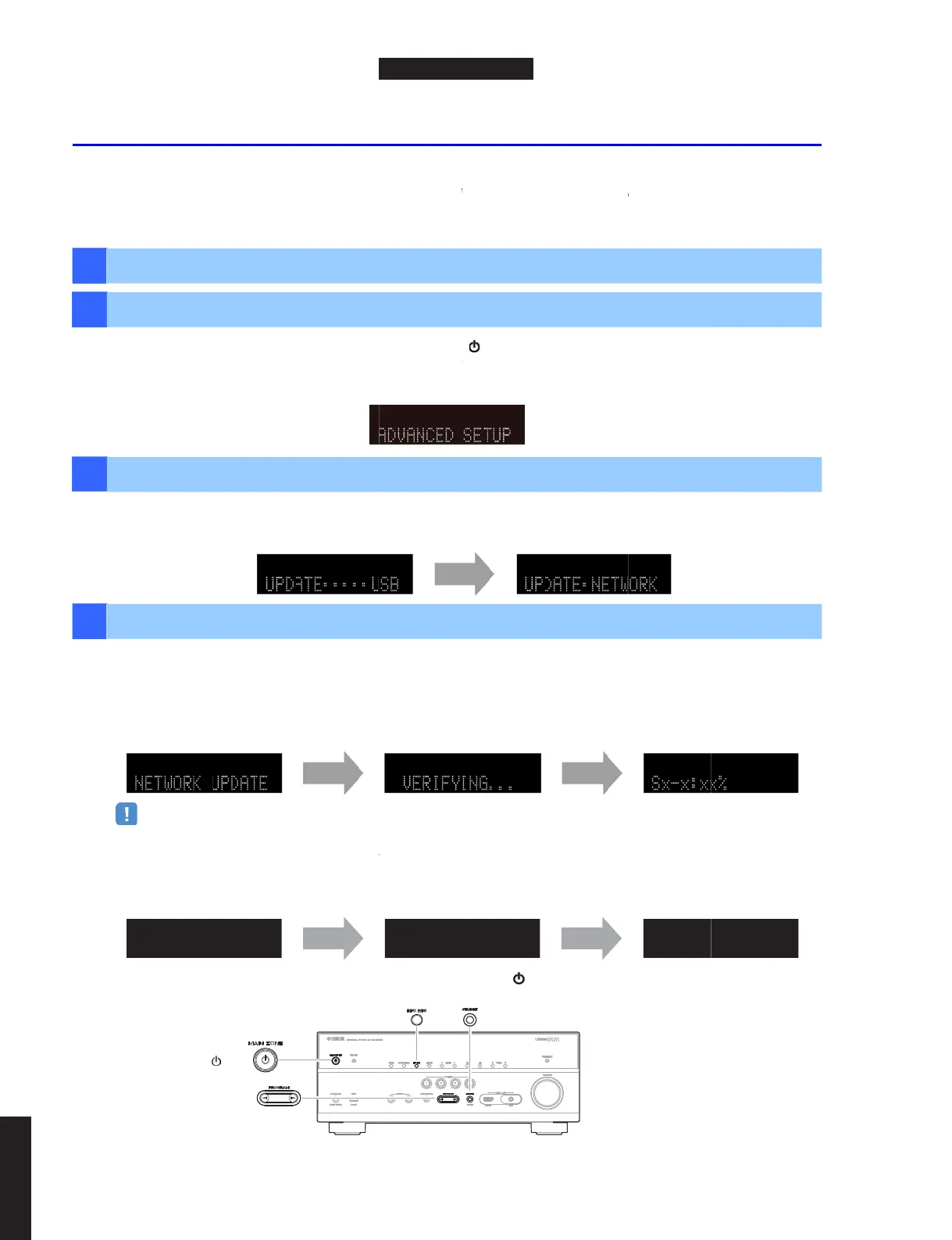 Loading...
Loading...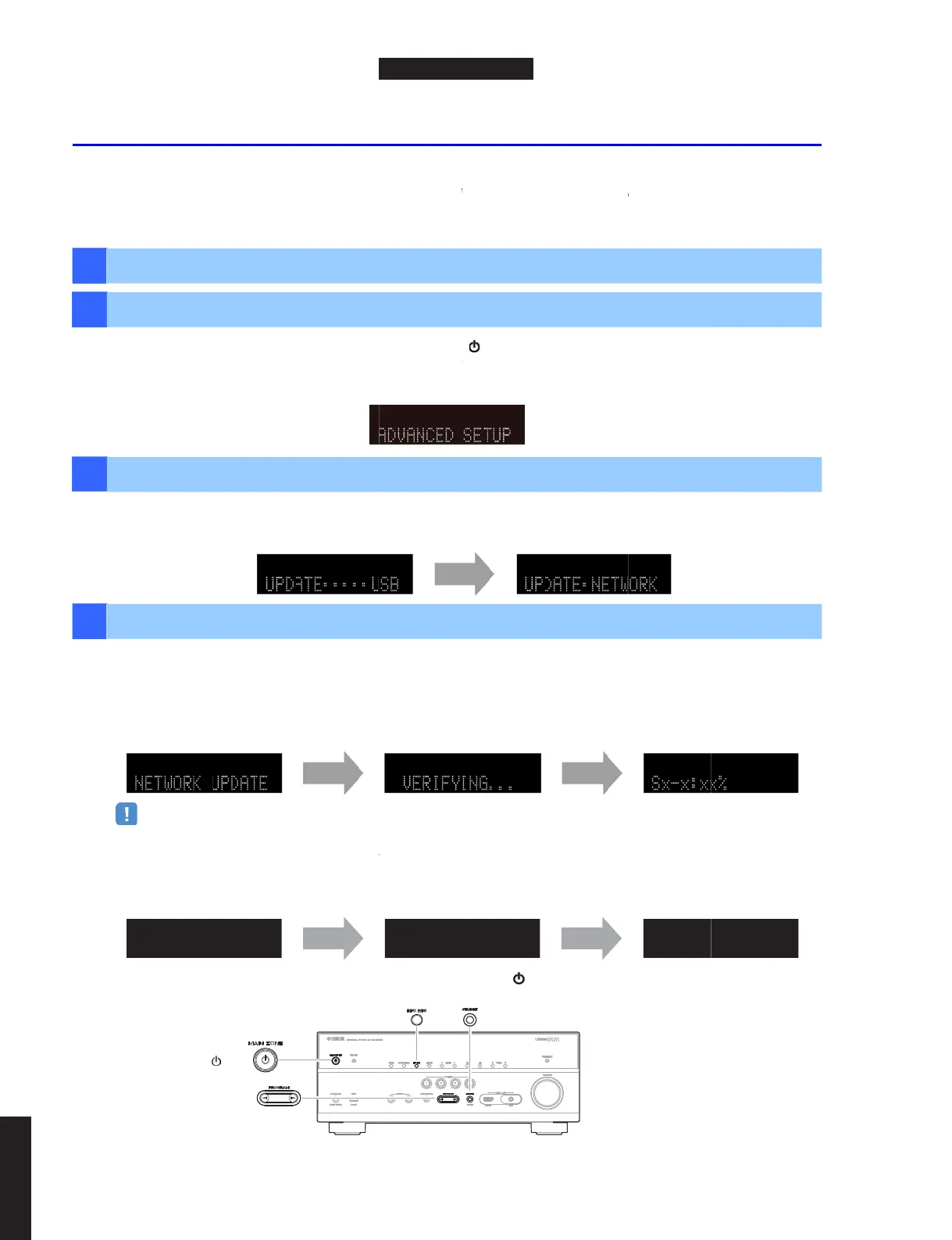
Do you have a question about the Yamaha RX-V683 and is the answer not in the manual?
| Receiver type | Surround |
|---|---|
| Pre-out connectivity | Yes |
| Audio output channels | 7.2 channels |
| Dynamic power per channel (4 Ohm) | 190 W |
| Dynamic power per channel (8 Ohm) | 125 W |
| Power output per channel (1KHz@8 Ohm) | 105 W |
| Power output per channel (20-20KHz@8 Ohm) | - W |
| Display | - |
| Apple docking | No |
| Product color | Black |
| Audio decoders | DTS-HD Master Audio, DTS:X, Dolby Atmos, Dolby Digital Plus, Dolby Surround, Dolby TrueHD |
| Volume control | Rotary |
| Bluetooth range | 10 m |
| Number of HDMI outputs | 1 |
| HDMI in | 6 |
| Audio (L/R) in | 5 |
| Digital audio coaxial in | 2 |
| Power consumption (standby) | 0.1 W |
| Supported video modes | 2160p |
| Supported radio bands | AM, FM |
| Internet radio services supported | Spotify |
| Connectivity technology | Wired & Wireless |
| Audio formats supported | AIFF, DSD, FLAC, WAV |
| Depth | 378 mm |
|---|---|
| Width | 435 mm |
| Height | 171 mm |
| Weight | 10000 g |