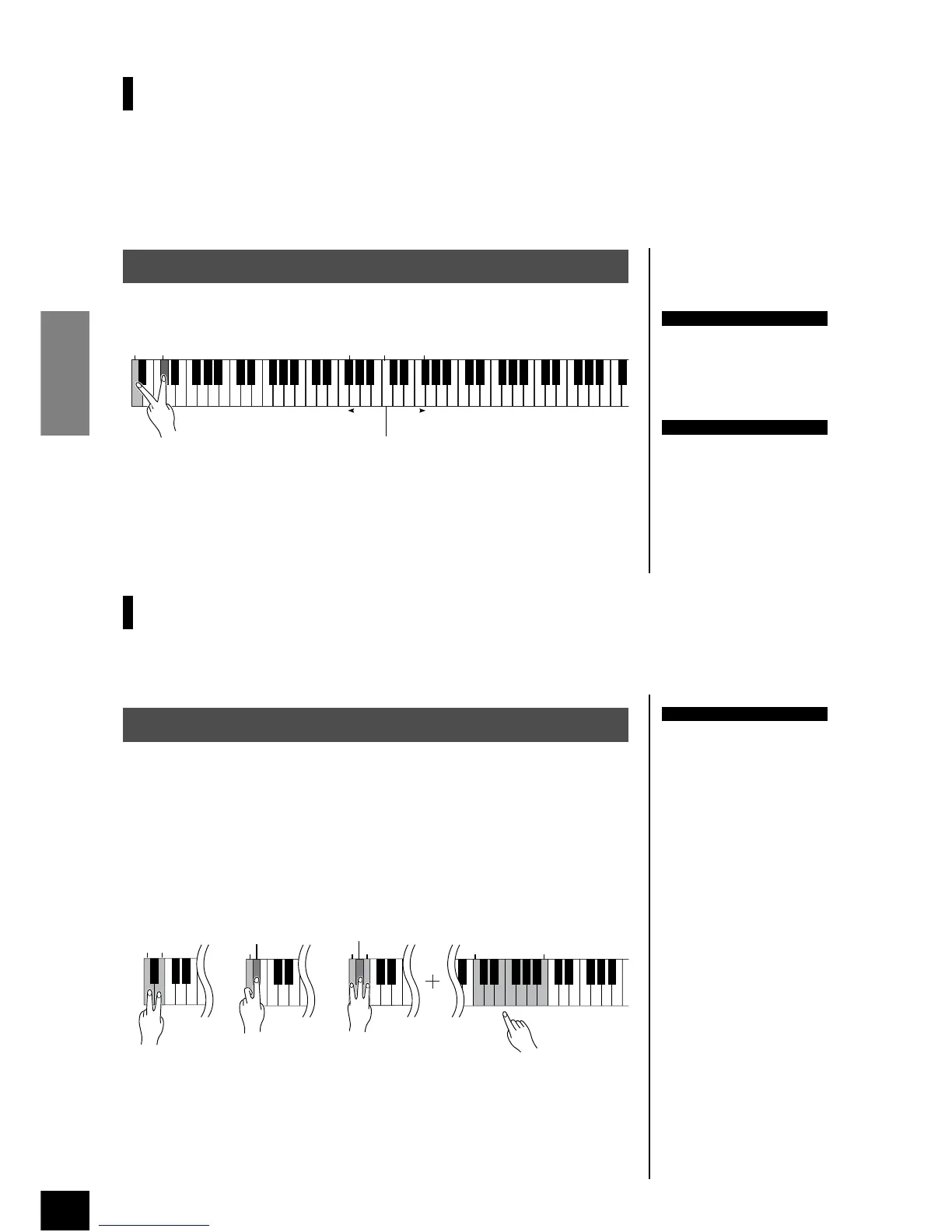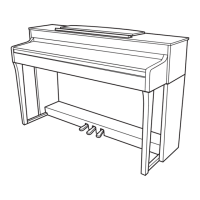YDP-113 Selecting & Playing Voices
ENGLISH
20
Transposition
The YDP-113’s Transpose function makes it possible to shift the pitch of the entire keyboard up or
down in semitone intervals up to a maximum of six semitones, and lets you easily match the pitch
of the keyboard to the range of a singer or other instruments.
For example, if you set the transposition amount to “5,” playing key C produces pitch F. In this way,
you can play a song as though it were in C major, and the YDP-113 will transpose it to the key of F.
While holding down the A-1 andC
0 keys, press one of the F
2–F
3 keys to set the
desired amount of transposition.
Pressing the C3 key produces normal keyboard pitch. Pressing the key to the left of C3
(=B2) transposes the pitch of the keyboard down a semitone, the next key to the left
(=Bb2) transposes down a whole tone (two semitones), etc., down to the F
2 key,
which transposes down six semitones. Upward transposition is accomplished in the
same way using the keys to the right of C3, up to F
3, which transposes up six semi-
tones.
Fine-tuning the Pitch
You can fine-tune the pitch of the entire instrument. This function is useful when you play the YDP-
113 along with other instruments or CD music.
To tune up (in about 0.2Hz steps):
Hold down the A-1 and
B-1
keys simultaneously and press any key between C3 and B3.
To tune down (in about 0.2Hz steps):
Hold down the A-1 and
A
-1
keys simultaneously and press any key between C3 and
B3.
To restore standard pitch:
Hold down the A-1, A
-1 and B-1 simultaneously and press any key between C3 and B3.
Setting range: 427.0-453.0 Hz
Standard pitch: 440.0 Hz
Procedure
TERMINOLOGY
Transpose:
Changing the key signature of a
song. On the YDP-113, trans-
posing shifts the pitch of the
entire keyboard.
TIP
Notes below and above the A-1
.... C7 range of the YDP-113
sound one octave higher and
lower, respectively.
A
-1
C
0
C3
Normal
pitch.
Transpose
down.
Transpose
up.
-5 -3 -1 0 +2 +4 +5
-6 -4 -2 +1
+3 +6
F
2
F
3
TERMINOLOGY
Hz (Hertz):
This unit of measurement refers
to the frequency of a sound and
represents the number of times
a sound wave vibrates in a sec-
ond.
Procedure
C3 B3
A-1 B-1
A-1
A
-1
A
-1
A-1 B-1
To tune up To tune down To restore standard pitch
